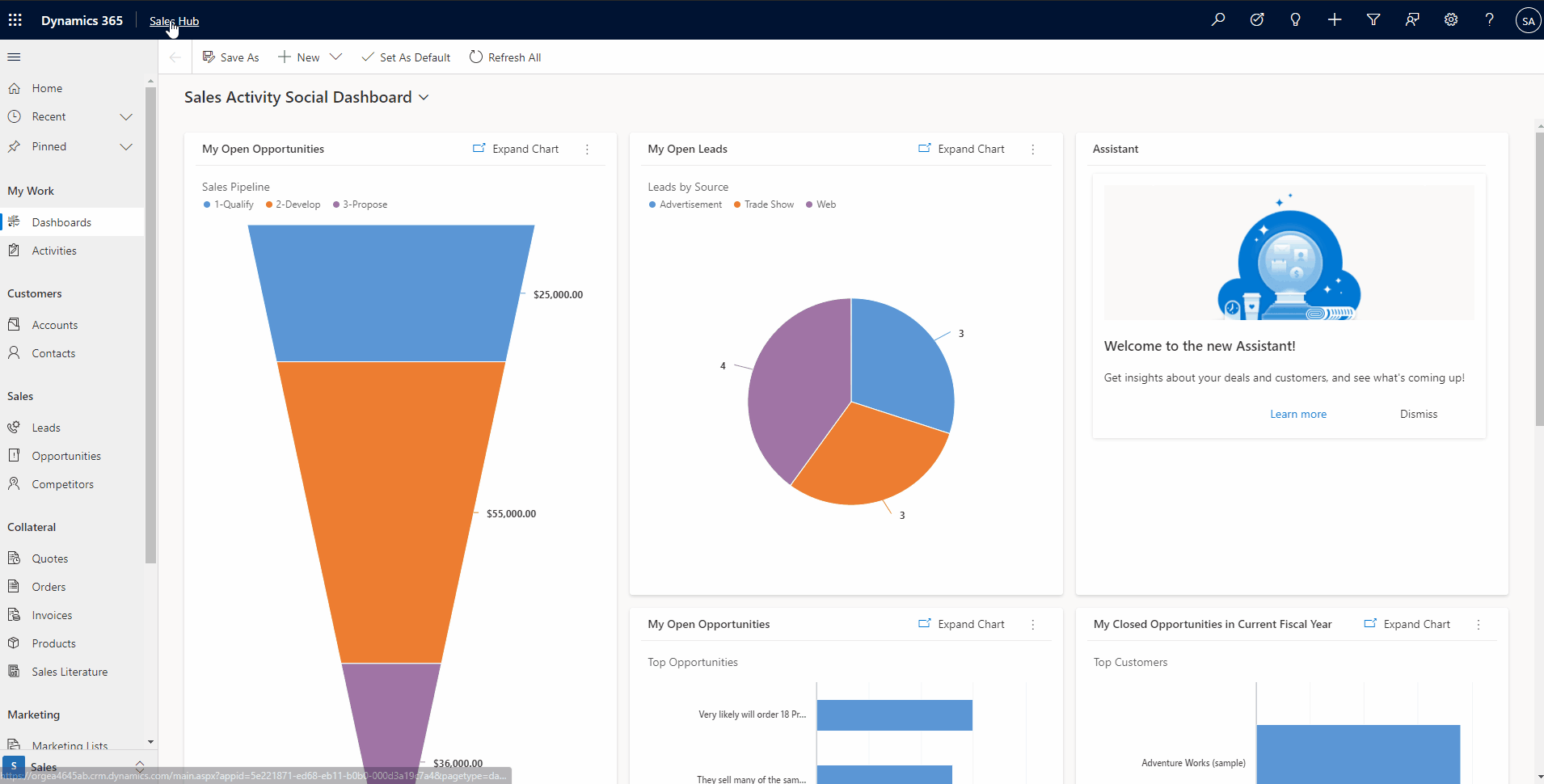Generally, many Dynamics 365 and Power Apps consultants manage their way through the solution without knowing what is Dataverse metadata. However, understanding Metadata made me realize that I was already working with it, and the new understanding has opened my scope to new possibilities.
What is Dataverse metadata?
It was challenging to come up with a definition of metadata. Therefore I will use Microsoft definition, which is “data about data”. That is to say, my definition is the information about the structure of how your data is stored and accessed. The tables, the relation between those tables, columns, the data type of those columns, option set, and many other elements create and configure in the Solution Manager.
It is good to mention that metadata is not only the components that we control and customise, as there are other metadata components that Microsoft uses to manage the entire solution as security and controls and not accessible for us.
Create new metadata & edit system metadata
Dynamics 365 comes with pre-configured standard tables, relations and columns, such as the account and contact tables, the relation between those two tables and their columns. Microsoft allows us to use the standard components and build on top of it to meet our business requirements.
It is important to know that we cannot delete system metadata such as accounts table, however, we can repurpose the use of it or those elements or rename “display name” those elements.
It is also common to build custom tables if busines process require more what the standard elements offer.
Metadata Browser
To view the metadata in detail, Microsoft is providing a solution that can be used to view the tables’ metadata and it’s properties. to download the solution
Entity view
Entity view shows the detailed information of the entity, such as SchemaName,DisplayName and its properties
Entity metadata view
Show properties attributes, relations and privileges per tables.
Edit metadata
Through the Metadata browser, we can edit the entities, attributes and relationships
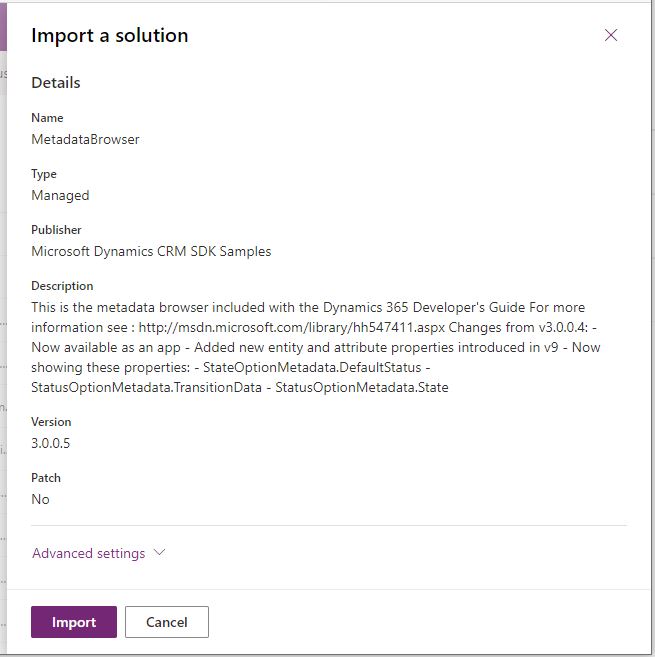
Entity Browser walkthrough