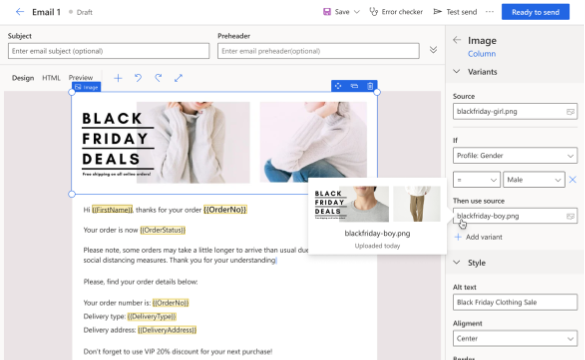Marketing emails are the main out bond channel of Dynamics 365 Marketing, and personalizing those emails has a great impact on the recipients’ acceptance as it increases the customer experience. Dynamic content using point-and-click interface is a new feature to streamline the creation of the dynamics data. Read more about Marketing Emails dynamic content.
2021 Wave 1
In the upcoming Wave 1 release, Dynamics 365 Marketing will have an all-new dynamic content author interface. before the release adding conditional dynamic data required scripting and code writing.
Example code for conditional data {{#if A and B}}<DisplayedContent>{{/if} and can be very complex.
Example code for iterating data {{#each contact.contact_product_productid}} {{this.name}} {{/each}}
Conditional content
Using the point-and-click interface will elemenat need for the complex if conditional sentence that we are struggeling to write and embed in the email editor and HTML code.
The image shows the if statment needed before the new inteface from Microsoft documentation
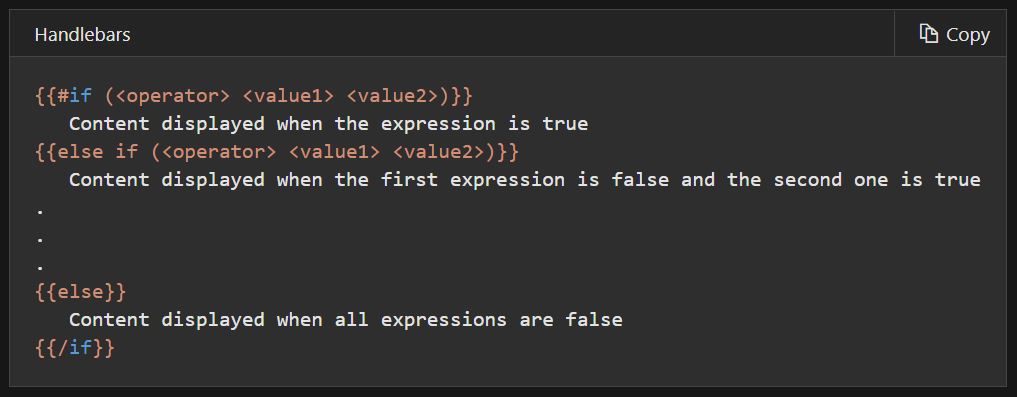
Iterating data
The interface will also help in creating the loops for the iteration data.
Sample of the the for-each loop statment needed before the new interface from Microsoft documentation.
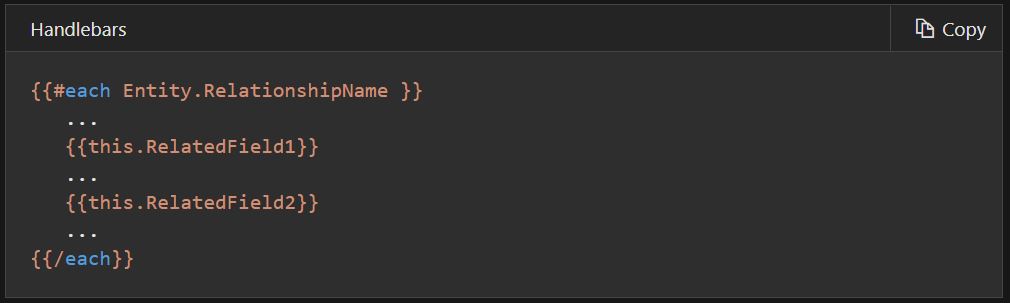
low-code point-and-click interface
The new interface will enable Dynamics 365 Marketing users to include the following:
- Edit dynamic content
- Low-code condition
- Low-code loops