In the 2021 wave 1 release, Microsoft introduced the Dynamics 365 marketing email new designer, which in many ways, more user friendly than the Dynamics 365 Marketing email old designer. Nevertheless, many of us were used to use the Dynamics 365 Marketing email’s old designer. There are email’s features that I do not know where it is currently located, such as email A/B Testing.
Read more about the Dynamics 365 Marketing email new editor release.
The Dynamics 365 Marketing email new designer
The value that the new email editor provides is very clear. All the email drafting tools and authoring setting are accessible from the same screen, which provide a much more user-friendly experience.
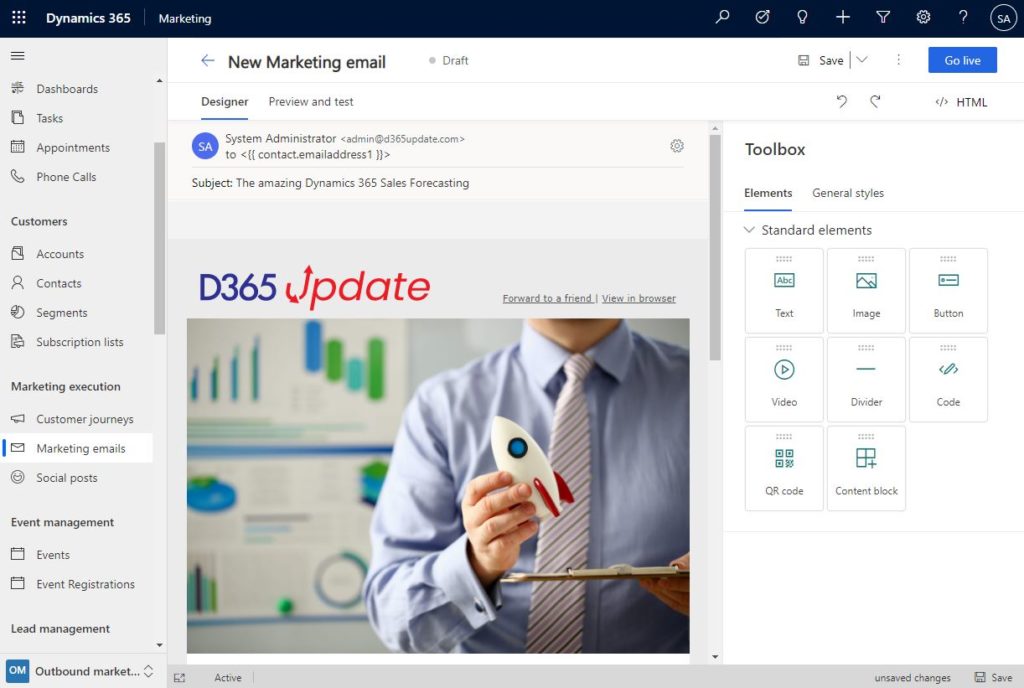
However, some of the marketing features, such as email A/B Testing, are not easily accessible or maybe is not available. Therefore, It is important to able to shift between the new and old email designer.
Shift between the old and new designer
Now, we can shift back to the old designer and back to the new designer as we please. If we prefer the old designer, we can continue to use the old editor or use it to perform actions.
To shift to the old marketing email editor, from the top right and using the three dots, choose “Use the old designer”, as shown below.
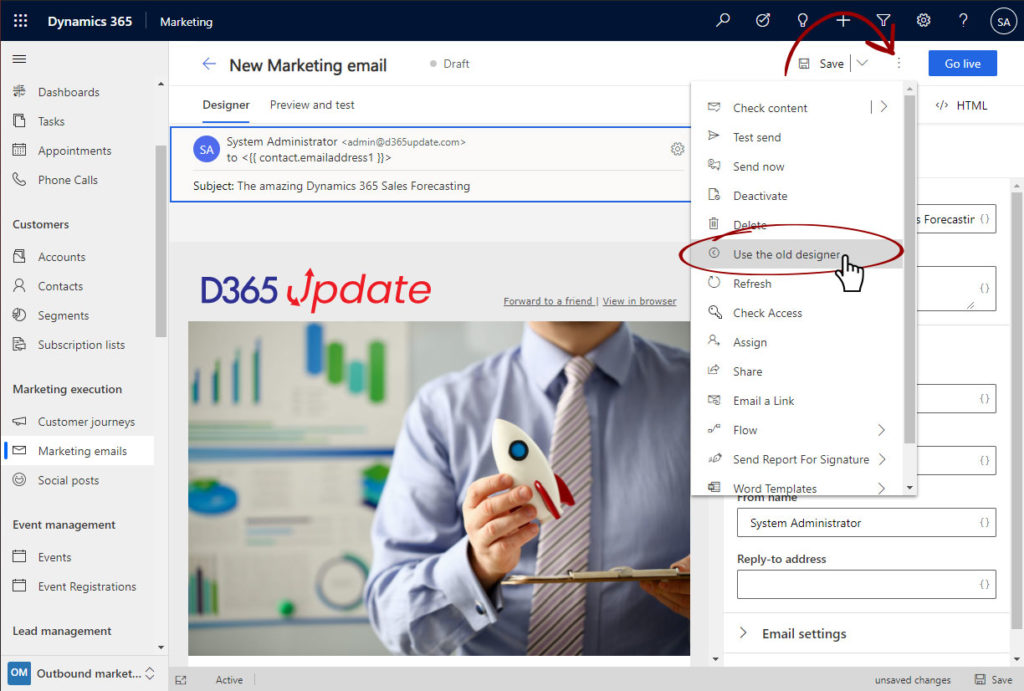
The Dynamics 365 Marketing email old designer
Once we click on “Use the old designer”, Dynamics 365 Marketing will save the email and move to the old designer.
The same way, we can shift back to the new digner using the “Use the new designer”.
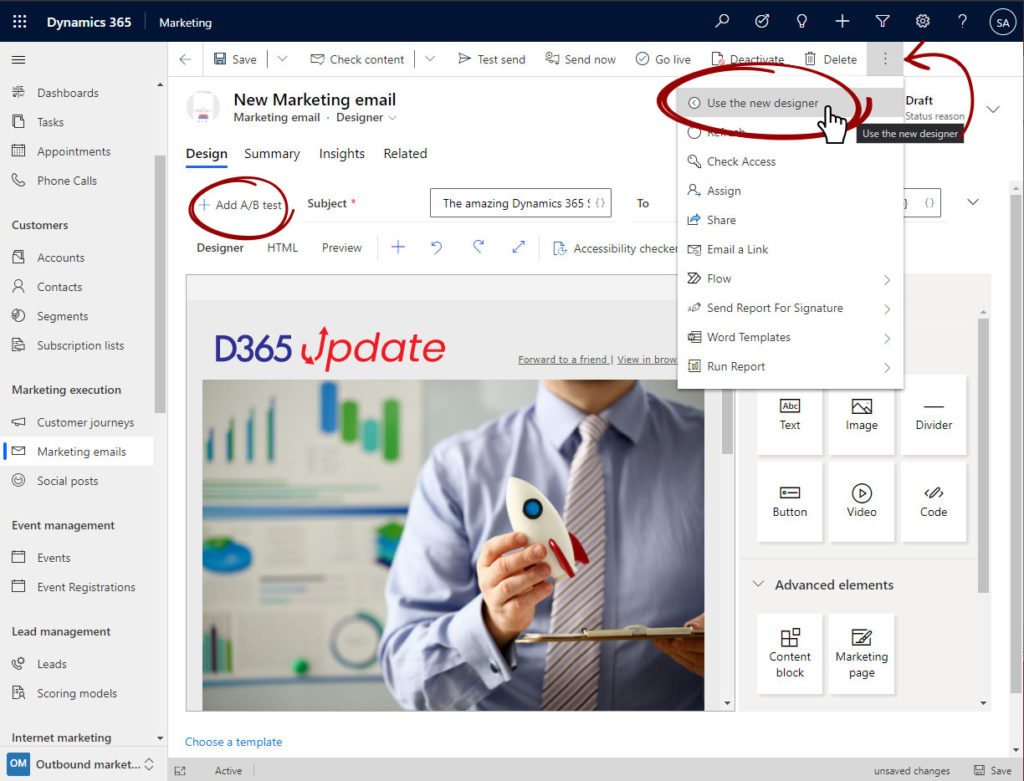
Marketing email A/B testing, is now visiable and be confirgured.
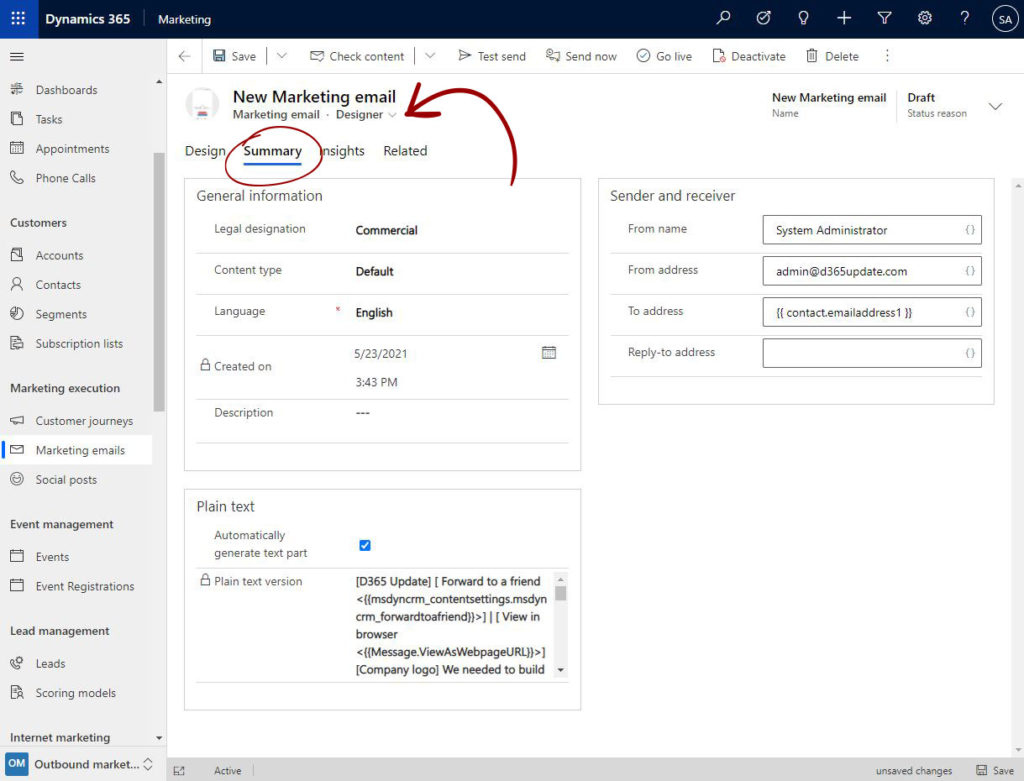
The summary, insights and releated tabs are back and be used, we were used to use.


