Now, marketers can include and deliver Dynamics 365 Marketing SMS messages to clients and potential clients as part of customer journeys. Dynamics 365 Marketing text messages feature is still in preview but soon will be publically available. Read more about how the 2021 wave 1 release will personalize the customer experience building more engaging campaigns.
Real-time marketing
Once we enable the preview features in Dynamics 365 Marketing that was released in April 2021 as part of wave 1, we will be able to access the new features.
All new marketing app area “Real-time marketing” is where we can access the new text messages. The new marketing app area contains many new features.
Read more about the new Dynamics 365 Marketing SMS Messages newly released in 2021 wave 1.
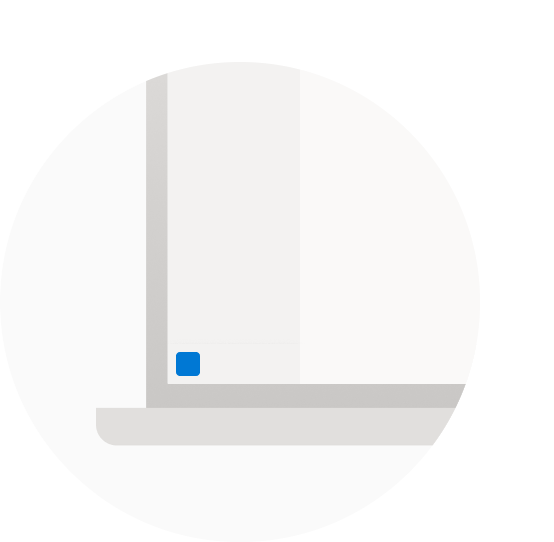
Dynamics 365 Marketing text messages senders
Obviously, we require a mobile number to be able to send Dynamics 365 Marketing text messages. Microsoft is offering a free toll-free number to be used during the preview of the new feature. However, this will be a paid feature in the near future. Therefore, It is a great opportunity to test the new feature.
During the preview, we can only get one toll-free number number.
Create a Dynamics 365 Marketing text messages sender
We can create the Dynamics 365 Marketing text messages sender from the Marketing setting area or from the SMS drafting tool.
From the Marketing setting, under the “Customer engagement” section, we can list all the existing text messages sender from the text messages link. There, we will be able to create new text messages senders.
I tried to delete the created sender and couldnt. Maybe, this is a limited feature of the preview release.
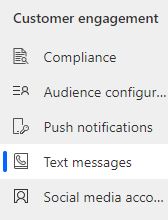
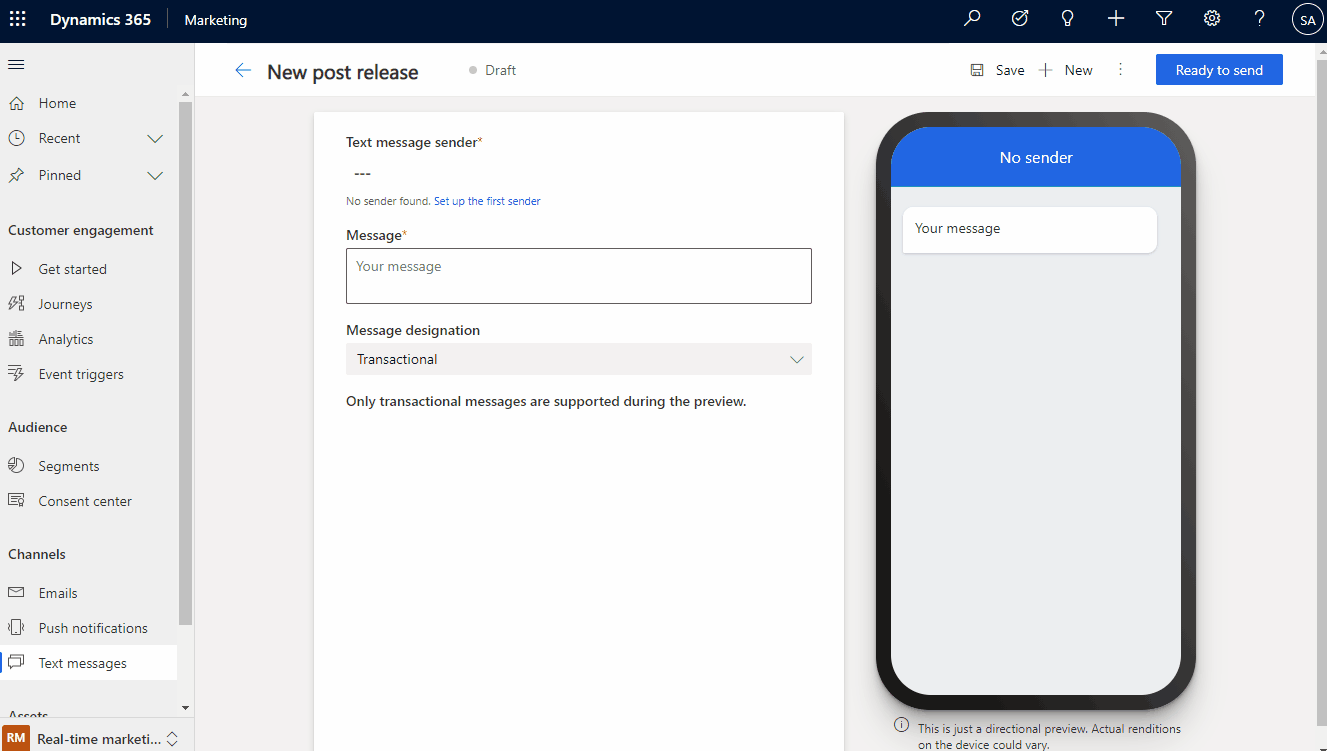
Alternatively, we can create the Dynamics 365 Marketing text messages sender directly from the text messages designer tool.
The Dynamics 365 Marketing SMS messages senders generated will be country-specific and the mobile number prefix will be assigned for the sender alongside the phone number.
Create a Dynamics 365 Marketing text messages
Drafting the message can be done from the SMS design, we can include dynamic data and emojis in the SMS message body.
The preview release is limited to transactional SMSs and the commercial messages will be available once the new Dynamics 365 Marketing text messages feature is publicly released.
Simmillar to our experience with marketing email we can preform test send, check for errors and set it live by clicking on the “Ready to send”
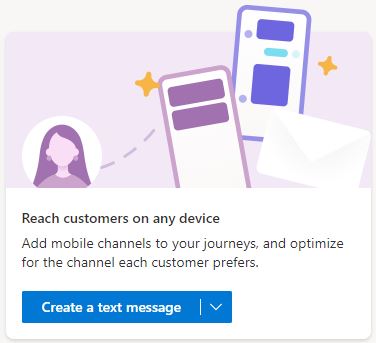
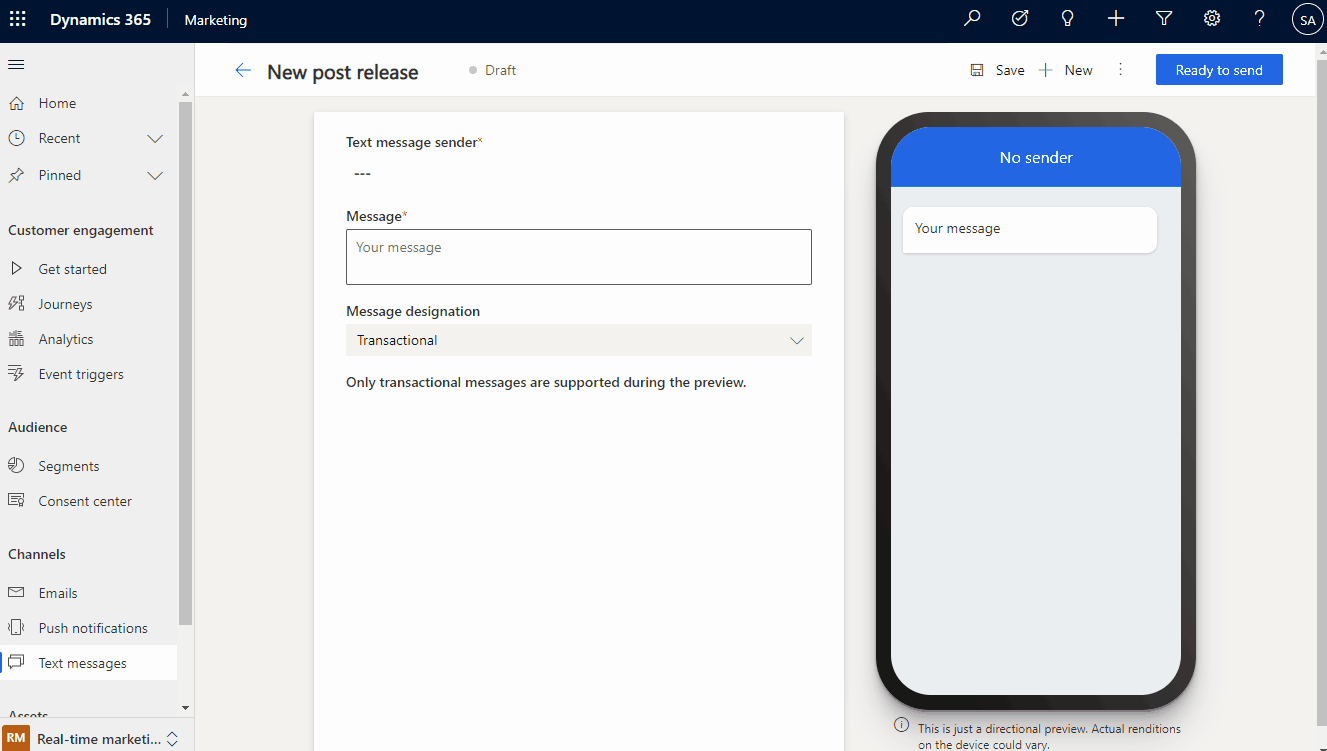
Dynamics 365 Marketing SMS messages in Journies
Once the Dynamics 365 Marketing SMS messages is set to ready to send, we can include this text message in the new Journies under the “Real-time Marketing”, as shown below.
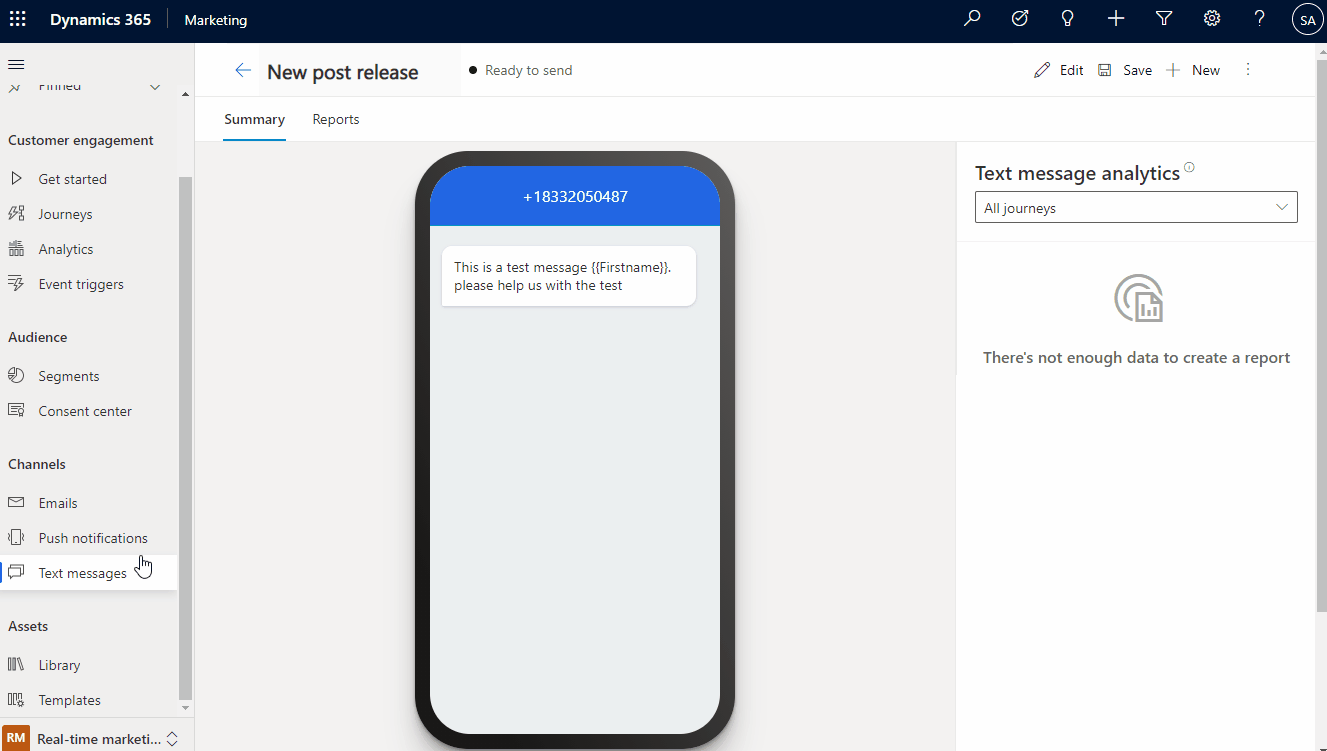



1 comment
Thank you, this is very informative!
But I have an issue where I need to send an SMS notification to a sales person (a CRM user) that a new lead record has been created.
My Journey has a trigger that is segment-based when a new lead is created. My next tile is Send SMS, but there’s no option for me to select the user’s mobile number, I think this will send the text message to the leads instead.