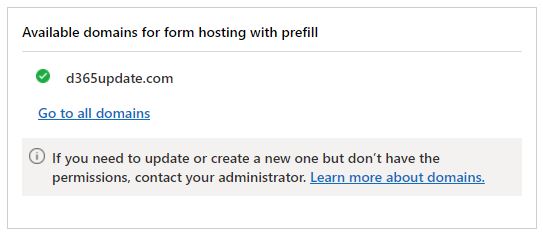Using Marketing forms is the primary means of marketing to collect information about their targeted audience. Hosting Marketing forms need to be flexible enough to enable marketers to use these forms quickly for more details on hosting marketing forms externally.
Dynamics 365 Marketing enable hosting Marketing forms within any web front form. We can host the marketing forms within the following options.
Marketing Forms types
There are three types of form; each of these forms type is different based on where and how it is used. The form types are as follows.
- Embedded marketing forms
- Captured external form
- Marketing pages forms
| Embed Marketing form | Captured external form | Marketing pages | |
|---|---|---|---|
| Subscription center | ✔ | ✖ | ✔ |
| Forms created in Dynamics 365 (Dynamics 365 Marketing forms) | ✔ | ✖ | ✔ |
| Forms hosted using Dynamics 365 Marketing Pages | ✖ | ✖ | ✔ |
| External domain authentication | Required | Not required | Custom domain |
| Power App portal | Not required | Not required | Required, Licensed |
| Pre-fill | ✔ | ✖ | ✔ |
| Uses special script | Embedded script needed | Form capture script | No code required |
Forms behaviour
Studying the potential client’s behaviour is essential for marketing in general. Contacts and leads who have visited or submitted forms can be segmented or scored to help close business and pass qualified leads to sales.
Include forms in Customer Journey
All three form types can be included in customer journeys
Contacts and lead generation
All three form types can be set to generate either contacts, leads or both.
Segment on form submission
All three form types of submissions can be segmented.
Forms Tracking
Marketing pages forms and embedded marketing forms are tracked by default. However, we can add web tracking to capture external forms.
Create form types
There are two creation options to create any of the three forms types, as mentioned and shown in the snapshot below.
+ New form
The + new form button can be used to create native Dynamics 365 Marketing form. The same form can be used as an embedded form, using the “Form hosting” tab.
+ Capture form
The + Capture form button is exclusively to create a capture form. The following post explains how to create a capture form.
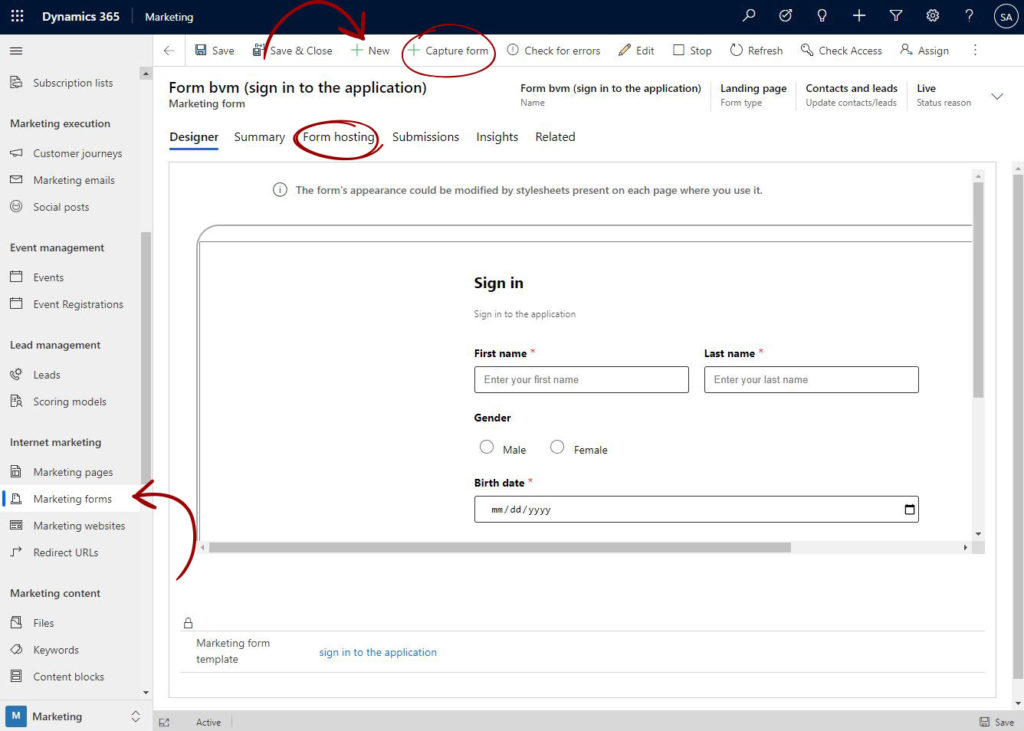
Embedded hosting marketing forms
For embedded forms, we require to authenticate the used domains for more information about domain authentication.