Dynamics 365 Sales Insights is an add-on that can be configured on Dynamics 365 Sales to help the sales team prioritise their actions and build relations to qualify leads and win opportunities at higher rates based on AI analysis.
Dynamics 365 Sales Insights has to be acquired as add-on Dynamics 365 Sales Enterprise or use Dynamics 365 Sales Premium which includes the insights.
Purchasing Licences – Dynamics 365 Sales Insights
Obtain licenses from Microsoft 365 admin center (https://admin.microsoft.com/) > Billing > Purchase Services. A Global Administrator account is needed to perform this action.
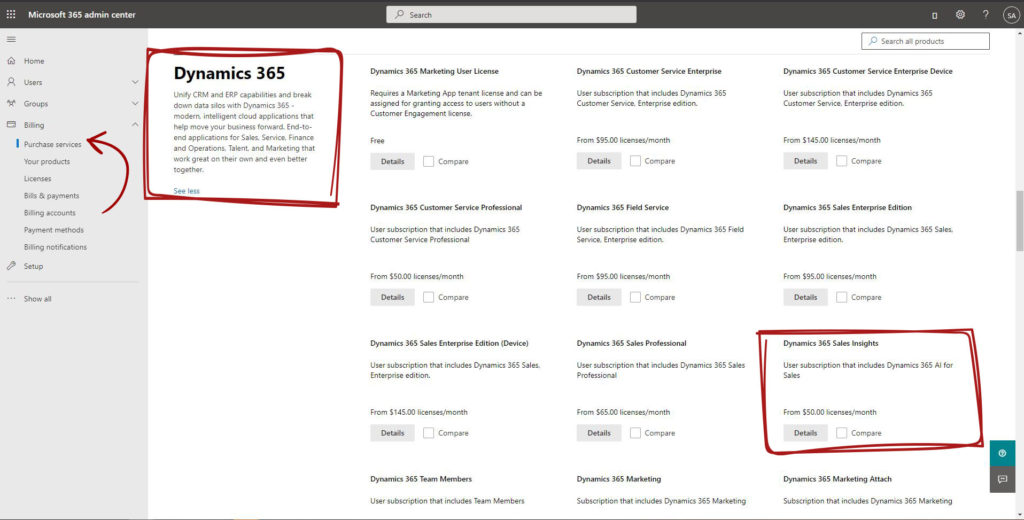
All prices mentioned above varies from one country to another and should not be considered from the snapshot above. Trials can be set from the same location for 30 days.
Assign licenses
Sales management can decide who out of their team will be having access to sales insights and who will not. And Global Administrator will able to be assign licenses from Microsoft 365 admin center (https://admin.microsoft.com/) > Users > Active users > Select the user you want to assign a license to > Licenses and apps > Check Dynamics 365 Sales Insights.
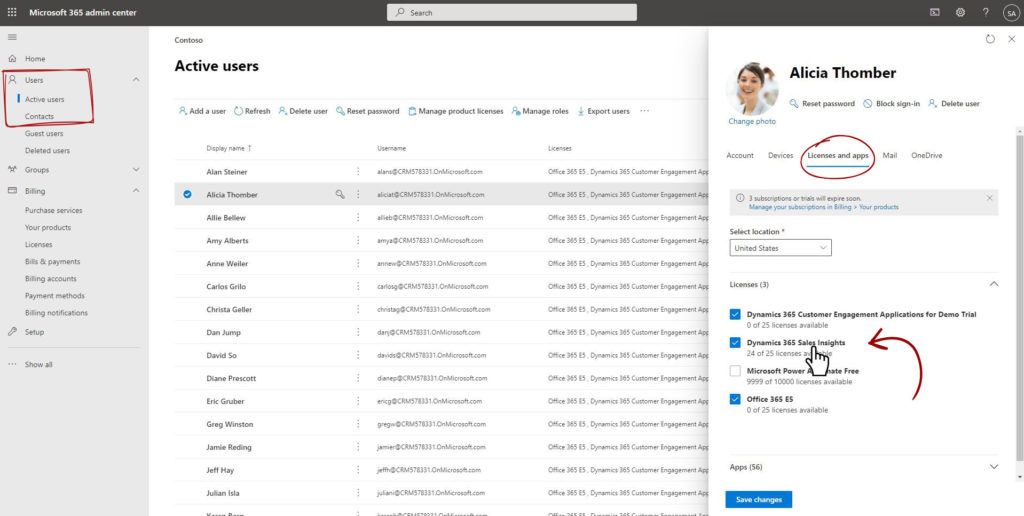
Install Sales Insights app
A Dynamic 365 system administrator will install Sales Insights from Power Platforms admin center admin.powerplatform.microsoft.com.
From the Environments tab > Select the targeted environment > Resources > Dynamics 365 apps > configure Sales Insights. This process takes some time.
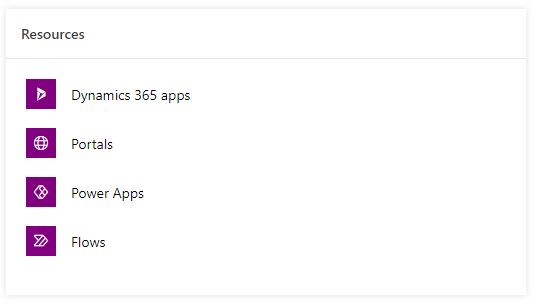
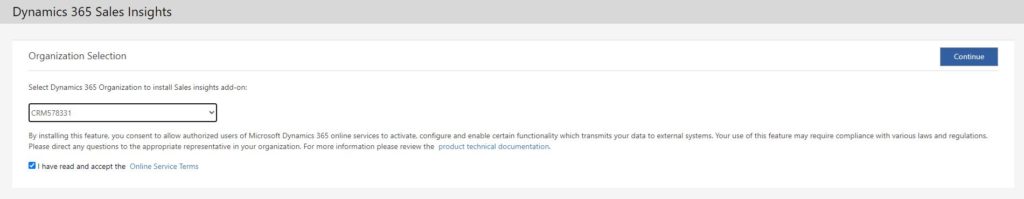
Setup Sales Insights
To configure Newley installed Sales Insights App, please read previous post.


