You can now integrate Dynamics 365 Marketing Events with GoToWebinar, using PowerAutomate. with the recent Covid-19 situation, many companies are conducting all their event virtually, and the need to integrate the webinar provider to Microsoft Dynamics 365 is needed more than ever.
This post is not sponsored by anyone or any company.
Webinar Providers
At the moment, On24 , according to Microsoft, is the only webinar provider supported until the time of writing this post
. I personally tried On24 and I believe it is an intuitive webinar solution; However, highly expensive in comparison to other webinar solutions.
Microsoft Teams
Microsoft has also announced back in August 2019 a direct integration with Microsoft Teams and Microsoft Teams live Events
For sure a Microsoft Teams licences is needed to consider it as a webinar channel. This actually helps many companies who don’t have a webinar provider to conduct ad-hock integrated webinars and are cost-effective. Nevertheless, I can say that Microsoft Teams Live Events is missing many essential features that other webinar providers have.
I don’t know why Microsoft still consider On24 as the only supported provider as mentioned in
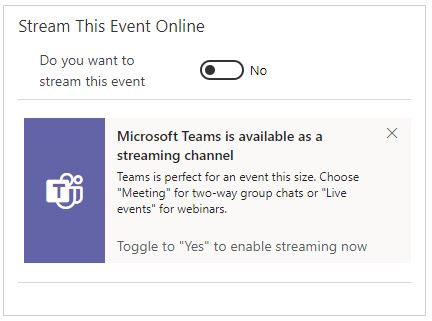
Issues with current providers
There are many webinar solutions used for many years and have a strong user base across the world. This widespread webinar solutions, even before the pandemic situation, made it affordable and highly developed.
The main issue that I witnessed with On24 is that it is costly, while the other competitors are a fraction of its cost. On the other hand, Microsoft Teams Live Events was not yet convincing to offer the basic webinar features. Microsoft is investing heavily in Teams and eventually will offer all the webinar needed features, but not yet. Again this is not a sponsored post.
Integration
After intensive research to integrate one of the webinar solutions, I found that GoToWebinar is the only solution that uses OAuth according to GoToWebinar API
, which is needed to integrate with Dynamics 365.
GoToWebinar
Again this is not a sponsored post. But, I had to evaluate GoToWebinar, and I was satisfied with its strong webinar capabilities, despite the legacy look. However, building integrations is also costly and not visible.
GoToWebinar Power Automate Connector
Using the GoToWebinar Power Automate Connector, I built an integration to create events directly from Dynamics 365 to GoToWebinar and integrate the contacts with the registrants. In a future post, I will explain in detail how the integration is built.
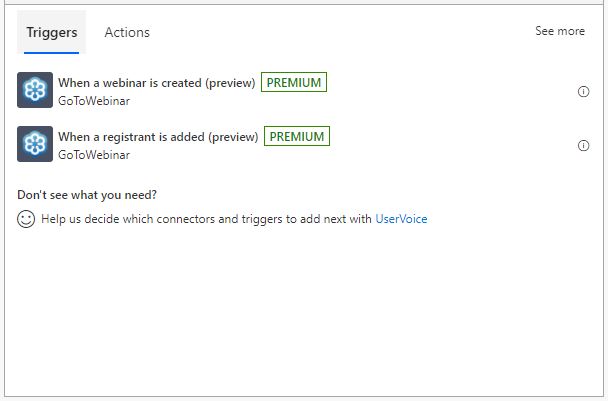
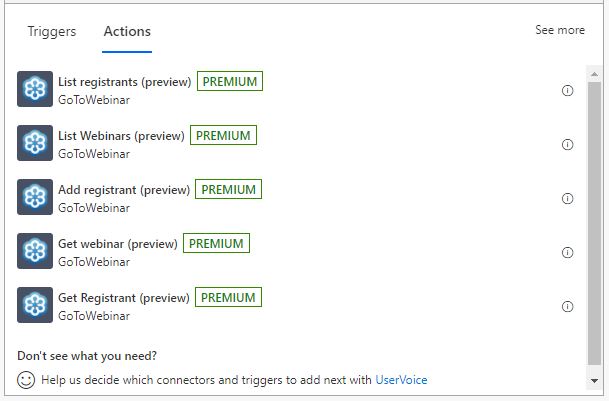



3 comments
Dear Mohamed,
thank you very much for the information provided!
Could you please share with me further information regarding the details of integration for GoToWebinar and Dynamics 365 Marketing with the Power Automate Connector? We would like to implement this integration for our webinars.
Thank you very much in advance!
Best regards,
Kate
I’m also waiting for the second post on how exactly integrate Dynamics with GoToWebinar.
Hi Yulya,
Now MS Teams works natively with D365, thus, there is no need for GoToWebinar as before.