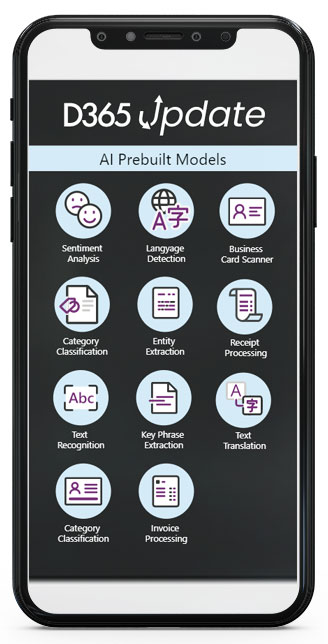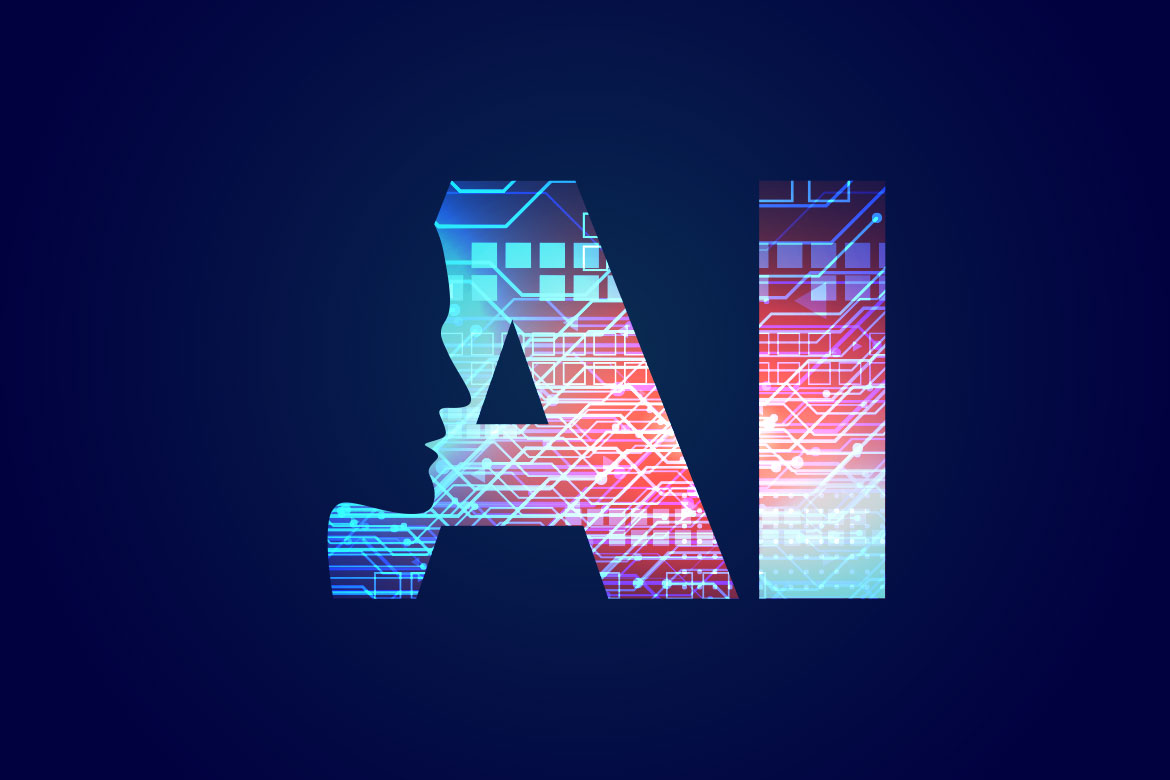With the recent disease outbreaks and the life of pandemics we live in today, no one can doubt that businesses require intelligent AI builder to know their client, more than before. Microsoft business applications can easily be equipped with AI models that will have a great impact on businesses. Read more about AI models and for more information about Power Platforms.
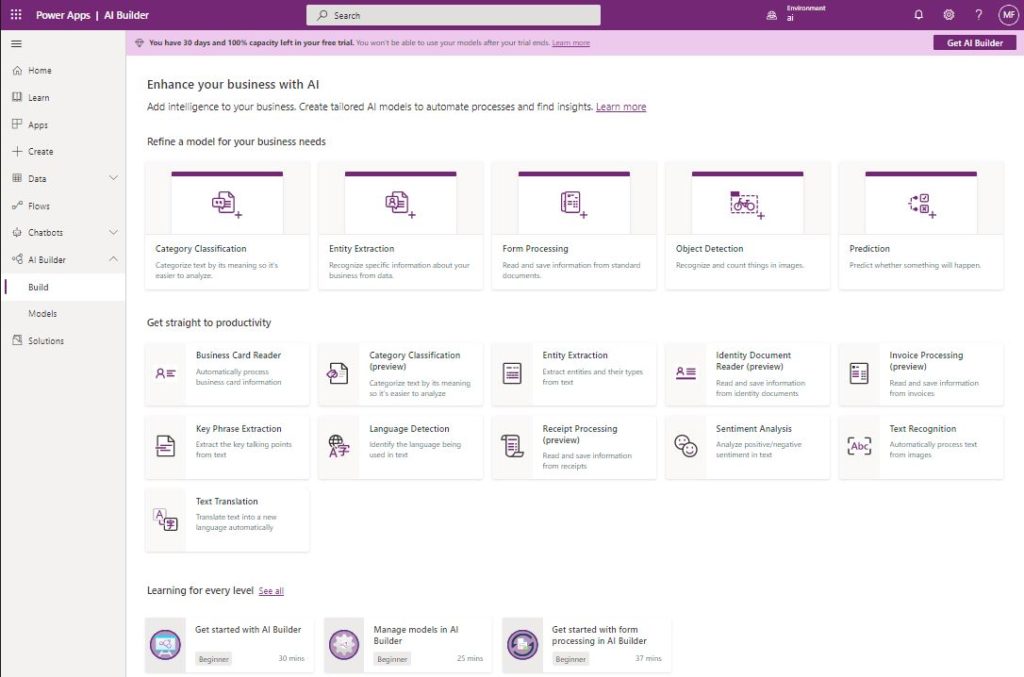
AI Builder availablity
It is important to know that the AI model is available to use in Power Automate and Power Apps. With Power Automate, the AI model can be fed data as part of a flow and process the input, then feed the flow with the output data. In the blog, we will discuss using AI models in Power Automate and Power Apps.
- To access AI Builder Power Automate – flow.microsoft.com.
- To access AI Builder Power Apps – make.powerapps.com. read more about including AI Builder in Power Apps.
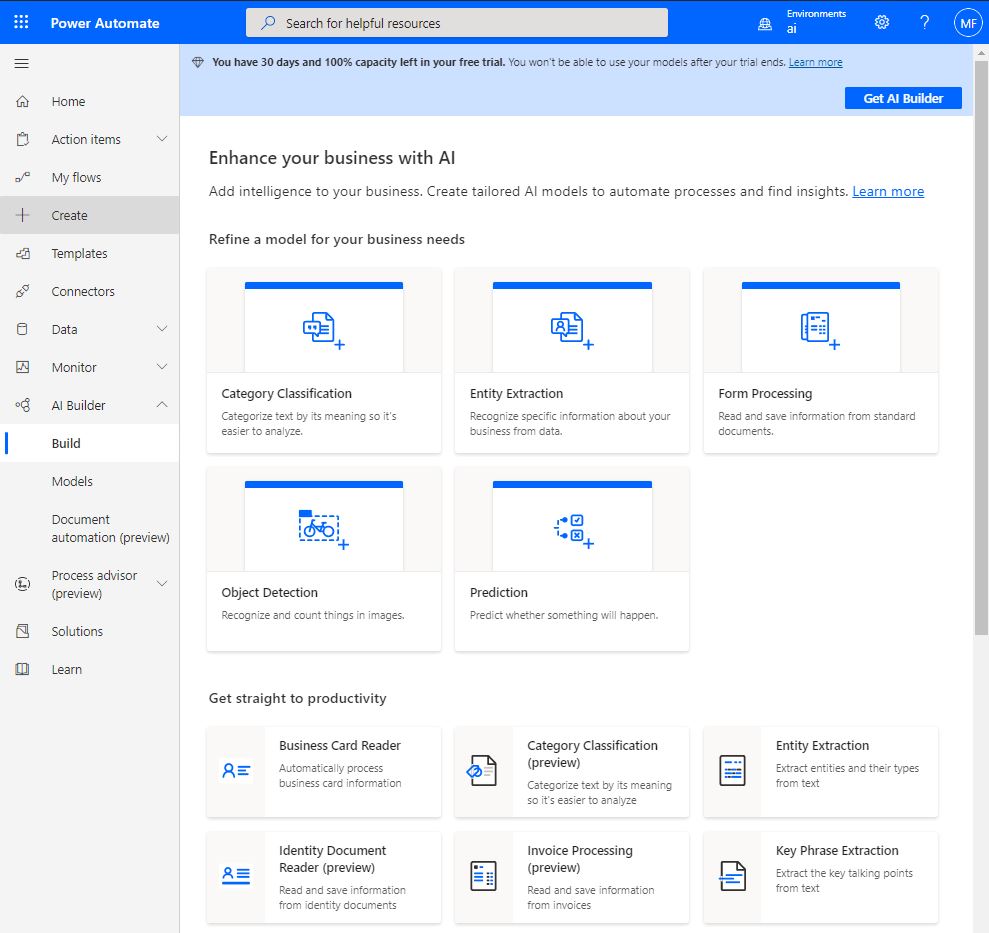
AI Builder Process
To understand how to create a Power Platform AI builder, we must understand that developing a model requires going through a process.
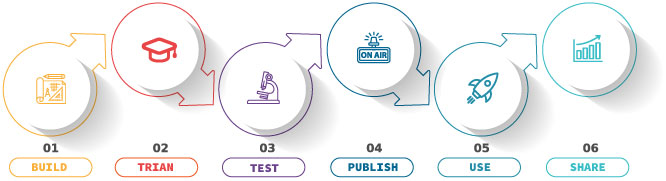
1. Build
First step is to Build an AI model by choosing one of the existing models.
2. Train
Next, train the model by providing the model exmples of previous work.
3. Test
Run test by examine the model by providing new data and check the output of the model.
4. Publish
Publish is again part of the test with real live data. Adjusting the model is possible based on this step outcome.
5. Use
Start using the model with business live data.
6. Share
Share the AI model with others to be able to use it with accurate outcomes.
Premium and Preview AI models
Microsoft continuously develops and introduce new models. However, these model require intensive testing to ensure high accuracy. I will cover the cost of the AI builder pricing in a future post.
 Premium models
Premium models
Premium models are stable and well-tested models. These models cannot be consumed except with a paid account or using a 30 days trial. The premium models have a diamond icon next to them. Premium icon.
Preview models
Preview AI models are newly added models that still require further training and to be tested. These AI models are free to use and will not be deducted from the AI credit. However, Microsoft recommends not use these for production needs and limit their use for testing only.
AI model Types
Using the same process above, Microsoft Power Platforms provide two types of AI models, custom models and prebuilt models. However, some of those models are built and tested by Microsoft for common business use.
Custom AI model
We build, train and test the AI model. based on a specific and unique requirement for a specific business needs and using the business data.
Prebuilt AI model
Based on general and common business practices, Microsoft provides prebuilt, trained and tested models that can be used at once without further training.
Custom AI models
At the time of writing this post, there are five custom premium AI Builder models that users can start to train and test based on their business requirement. Possibly new models will be added in the future.
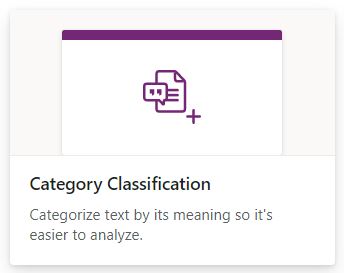
Category Classification
Using this AI model, we can skim through a given text using Natural Language Processing (NLP) and extract and tag words and sentences into categories. Categorizing text can help business direct the work to the concerned teams and save employees time and effort.
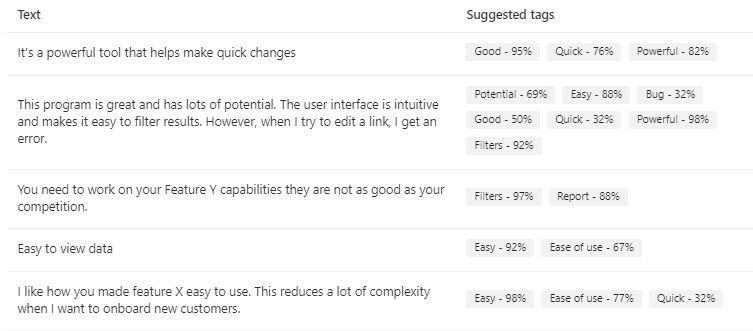
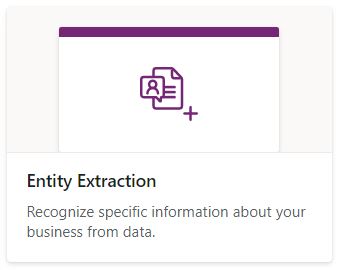
Entity Extraction
This model will scan and skim text for entities, such as people, places, locations etc. Text will be highlighted based on the defined entities within the AI model. Example below.

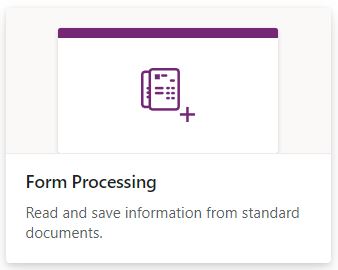
Form Processing
Extract structured information from standard documents, such as certificates, invoices using the form Processing.
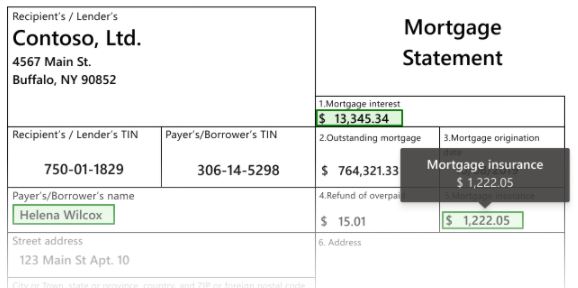

Object Detection
Object detection is a model used in many industries, such as retail to scan an item on shelves and report back to the inventory. This model has many other usabilities to detect objects out from images taken by a mobile camera with the Canvas app on-site or other sources.

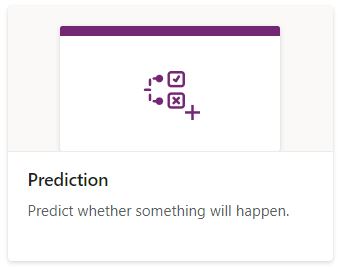
Predection
The prediction model is trained based on historic business data to predict the probability and the likelihood of a business process outcome. The prediction can be either with a boolean value of two options, multiple options or return a number. example of a boolean predection (yes/no) below.
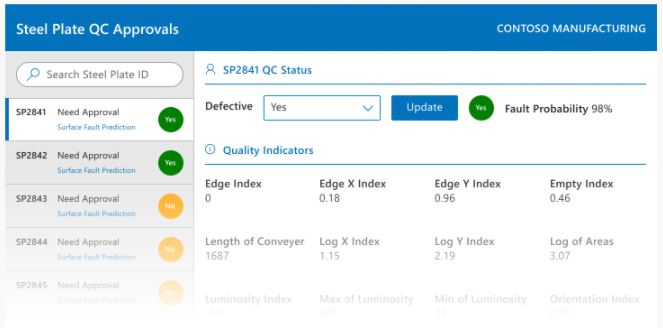
PreBuilt Models
Prebuilt AI models are ready to use without training and testing. We created a canvas app to explain each of the following models in detail in future posts.
Business card reader
Category classification (preview)
Entity extraction
Identity document reader (preview)
Invoice processing (preview)
Key phrase extraction
Language detection
Receipt processing (preview)
Sentiment analysis
Text recognition
Text translation