LinkedIn Sales Navigator search with CRM contacts is another great integration feature between Dynamics 365 Sales and LinkedIn Sales Navigator, enabling the sales team to reach new or existing CRM leads and accounts.
LinkedIn Sales Navigator Search
I believe that Sales Navigator search is a unique search capability that no other social media site can match. LinkedIn Sales Navigator enables the sales team to build a persona of their potential clients and reach out to the target accounts.
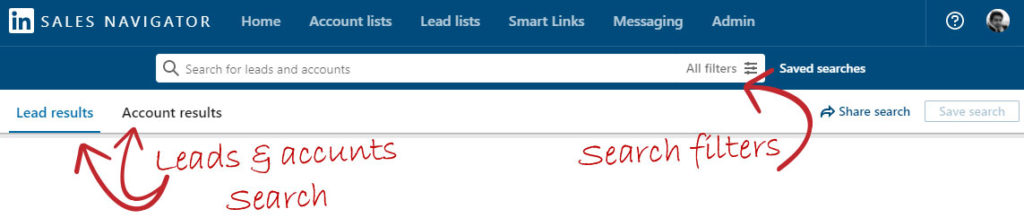
Search filters
We can build a profile for the targeted accounts and potential leads using multiple search criteria using the search filters. Keywords, location, industry, education, experience, seniority and many other search criteria can be used to filter leads and accounts.
For more information about LinkedIn Sales Navigator search filters.
LinkedIn Sales Navigator search with CRM
After setting the integration between Dynamics 365 and LinkedIn Sales Navigation, new search criteria is added in the LinkedIn Sales Navigator search. The new search criteria use Dynamics 365 records, either contacts or accounts.
LinkedIn Sales Navigator search with CRM Contacts
New search criteria are added from the lead result tab below “Other filters” to search LinkedIn leads. Results return people LinkedIn profiles.
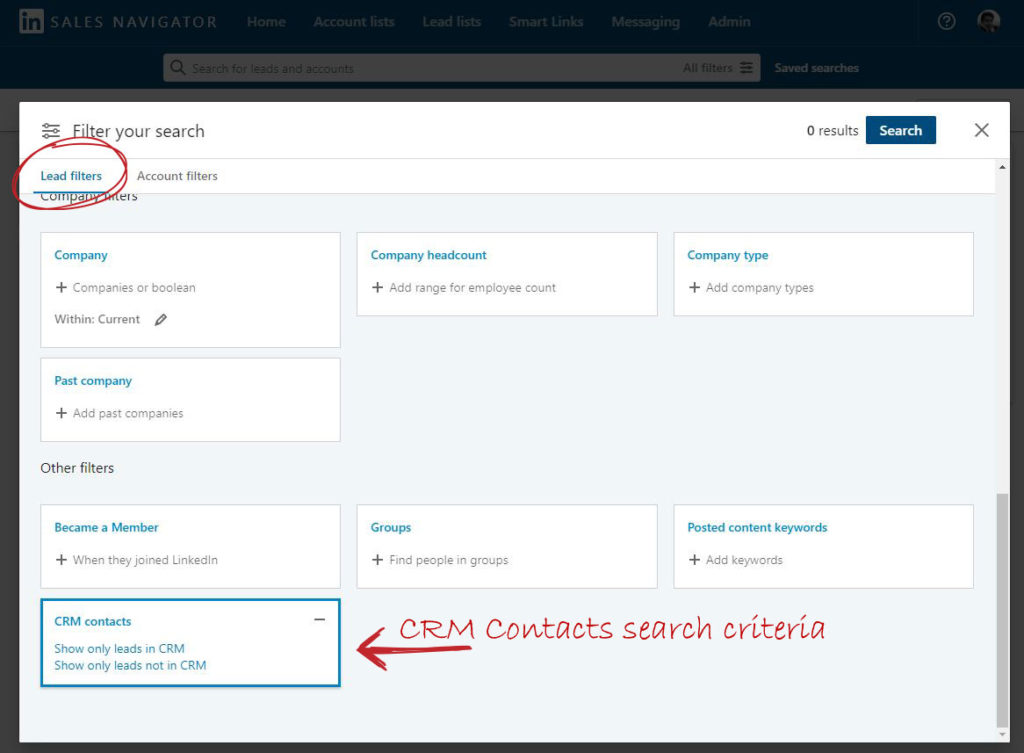
The search can either show leads in Dynamics 365 or exclude Dynamics 365 contacts.
LinkedIn Sales Navigator search with CRM Accounts
New search criteria are added from the Accounts result tab below “Other filters” to search LinkedIn accounts. Results return company LinkedIn profiles.
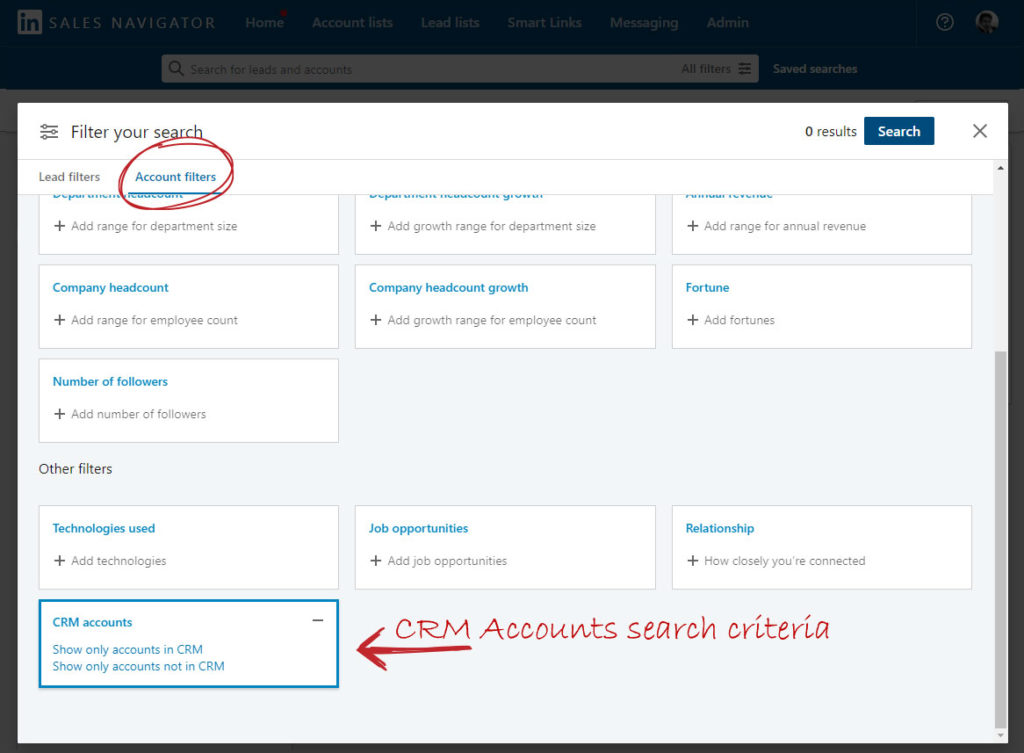
The search can either show accounts in Dynamics 365 or exclude Dynamics 365 accounts.
Business use
The sales team can utilise all the searches mentioned above to find leads or accounts that meet particular potential client profiles. The results can be to reach out to new prospects or upsell existing clients.
The LinkedIn Sales Navigator search with CRM types is the following.
- Under the leads tab – Show only contacts in CRM
- Under the leads tab – Show only contacts not in CRM
- Under the accounts tab – Show only accounts in CRM
- Under the accounts tab – Show only accounts not in CRM


