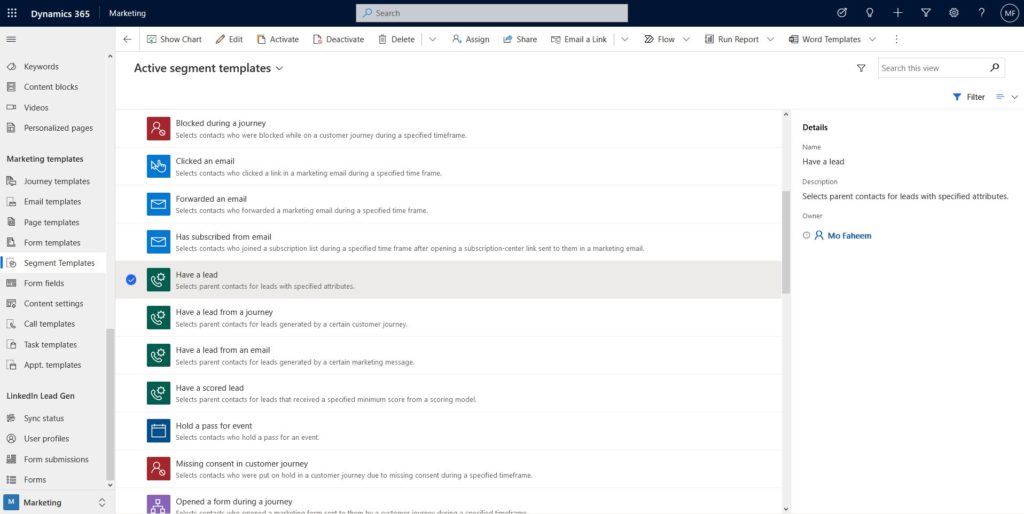In a previous post, building segments were explained where contacts can be grouped based on demographic, firmographics and behaviours; meanwhile, it is essential to work with Dynamics 365 Marketing to understand the difference between dynamics and static segments.
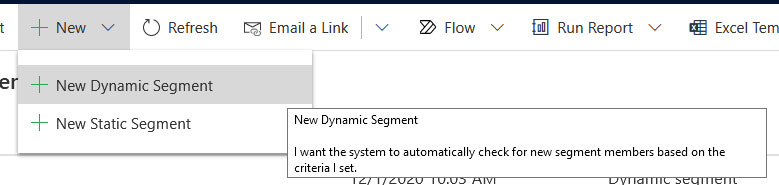
Dynamic and Static Segmentation
Simply, dynamic segments pick up or drop off contacts based on the search criteria overtime automatically. On the contrary, static segments are fixed and have to be manually edited either by adding or subtracting contacts.
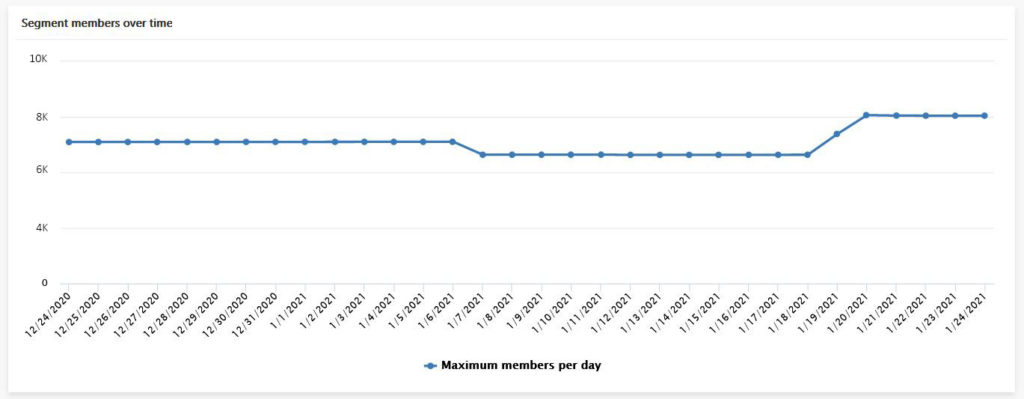
As mentioned above, segments can be grouped based on a query, but also, static segments can be formed by adding or removing selective contacts. For example, this can be useful in many cases, a VIP list that requires to be addressed with a different message and offers.
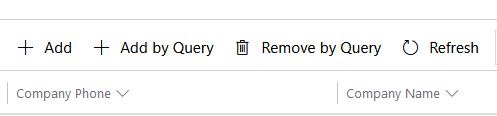
To decide which segment to use, we need to understand that segments are the start point of the Customer Journeys and the nature of these customer journeys is the main factor in deciding the segment type. If we are targeting existing clients, a dynamic segment will be the right option to use.
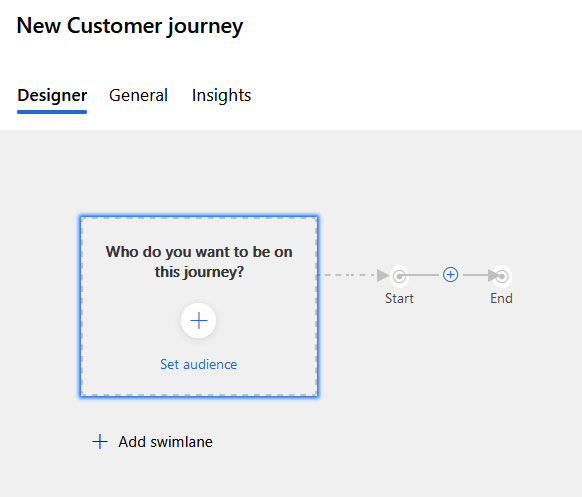
One common practice is to include a static segment within a dynamic segment by adding or removing the static segment’s contact. For instance, when we require to exclude a VIP static segment from any communication that is meant for new potential clients.
Another important point to consider when a dynamic segment is used in a customer journey is that any added contacts to the dynamic segment will go through the live journeys, even if these journeys got started before the contacts were added.
Aside from that, Segments templates can only be used with dynamics segments.
Building dynamics segments can be done using existing pre-built templates or by designing the queries. Users can explore the related entities to the contact entity, which enable them to build more complicated queries.