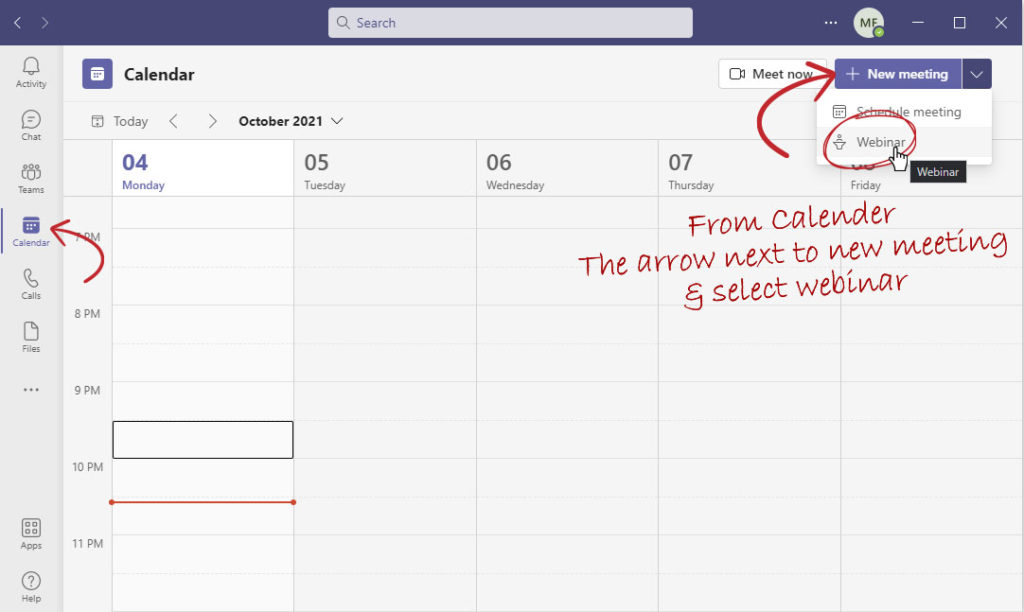Nowadays, Webinars has become one of marketing most excellent tools, especially after the world’s lockdown. Microsoft Teams Webinar effectively provides the means to communicate with the target audience without an additional subscription.
Hosting webinar included in the pricing module of, check the link.
Microsoft Teams Webinar integrated with Dynamics 365 Marketing
As I mentioned earlier, Webinars have been requested by many of my clients in the last one and a half years. Meanwhile, I evaluated many webinar vendors, such as GoToWebinar and On24, and found that the integration is possible; however, either expensive or will take a considerable effort.

Read about my previous post evaluating other webinar vendors.
- Evaluating GoToWebinar, which I thought back then was the best option,
- Until Teams integration with Dynamics 365 came out back in March, I chanched my mind and advised my client to stick with Teams. Read about Teams integration first announcment.
Now that the integration is out, I believe it is time to explore it intensively.
How Microsoft Teams Webinar works?
My focus is always Dynamics 365 and especially the marketing module. However, Teams is an independent solution, and the webinar functionality is operational even without Dynamics 365 Marketing. Thus, I decided to write on how Microsoft Teams Webinar works in the following post, and in future posts, I will discuss the integration intensively.
Subjects to be covered on Teams Webinar
We will be discussing the following topics.
- Creating your first webinar directly from Teams.
- Creating and configuring registration page.
- Managing registrations and attendees
- Webinar presentionation and branding capablities within Teams.