Using MS Teams Conversation Intelligence the Sales team can use the MS Teams calls with the client to analyse the calls and use this analysis to forecast their future sales. Making MS Teams calls from within Dynamics 365 can ease the daily activities of a salesperson and with the help of many other features that Dynamics 365, such as the Sales Accelerator, they can’t miss a call. However, the benefits don’t stop here.
For more information about MS Teams Conversation Intelligence, check Microsoft documentation.
This post will discuss the possibilities that Conversation Intelligence can provide to us and will not discuss how can we configure conversation intelligence to connect call data. For detailed information on how to connect to the call data, check Microsoft documentation.
Conversation Intelligence
Conversation Intelligence prerequisites
To use this feature as the rest of the Sales insights capabilities, we require either Dynamics 365 Sales Insights or Sales Premium Licenses. For more information about the licensing of Sales Insights and Sales Premium, please check the Sales licensing guide and please be aware that the pricing might vary from country to country.
MS Teams Conversation Intelligence
We can access Conversation Intelligence from the following link
https://sales.ai.dynamics.com/
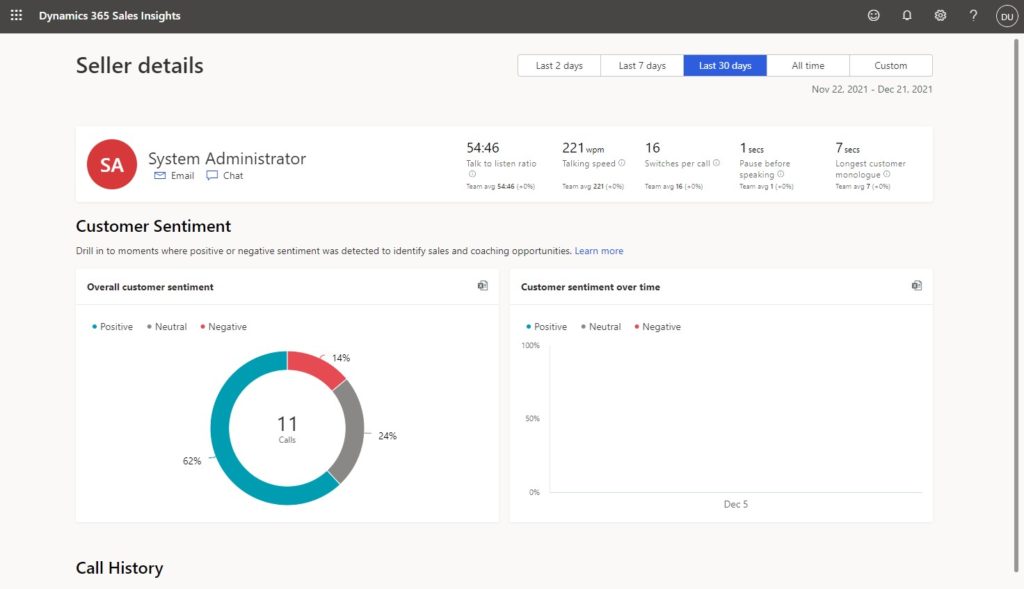
Conversation Intelligence benefits
Dynamics 365 Sales Insights with Conversation Intelligence helps the client in many ways. It helps the sales management and the sales team, as well with a number of benefits such as the following.
Record calls
Calls are records and can be retrieved and listened to by the management or the sales teams to follow up on the client requests.
Transcript calls
Calls are transcripted for easy analysis and moreover searchable to find out exactly clients desires.
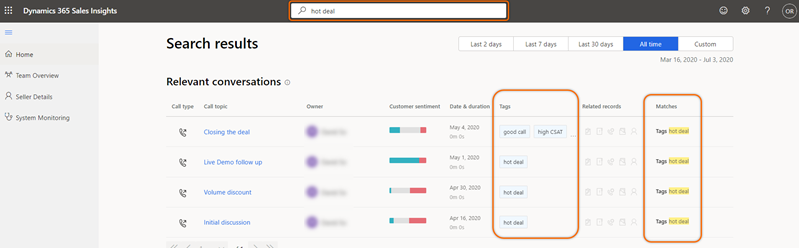
Conversation Sentiment Analysis
Dynamics 365 Conversation Intelligence provides sentiment analysis for the tracked calls as in the snapshot to the right.
As shown, there were 11 calls out of which 62% were positive phone class and other calls were neutral or negative phone calls.
We can drill down to the calls that are negative and use the previous benefits by listening to those calls or looking at the transcript.
Sales managers can take corrective actions and help their team build a better fruitful relationship with their customers based on the insights collected from the calls.
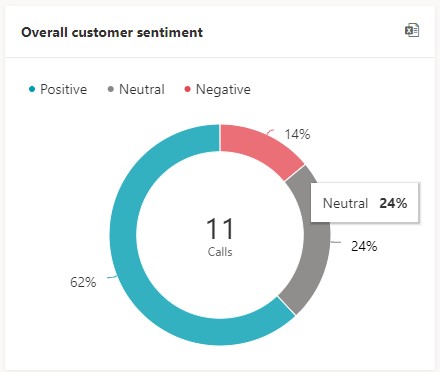
Keyword Analysis
Organizations can set a number of keywords to listen to in a conversation. These keywords are meaningful terminologies in the client business and can indicate the client’s intention or direction to buy.
Organizations can also use those keywords to indicate how the market is behaving at a certain point in time.
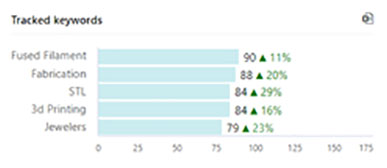
Compatitor Analysis
Users can also analyse the mention of competitors within their customers’ conversation and which competitor is mostly active in which verticle.
Translate calls
MS Teams Conversation Intelligence can help organizations working with different parts of the world and deal with clients from different backgrounds and languages. It translates non-English calls into English to make the call accessible to the entire sales team and management for analysis.


