Building a business app? More than one? How many users? Answering these questions is what’s needed for Power Apps pricing. Subscription or pay-as-you-go plans are the two options available for organizations to license Power Apps.
Check the Microsoft Power Apps website for more information about Power Apps Pricing.
Power Apps Pricing
In this blog, we try not to mention any dollar value for the services. However, in this case, we can understand the difference between each option as we
Subscription
Paid monthly regardless of the actual use
Per App
5 USD
User cost or each single App
Include 250 AI Builder credits per month
Available through Microsoft 365 admin centre
5 USD
Per User
20 USD
Unlimited Apps per user
Include 500 AI Builder credits per month
Available to purchase easily using a credit card
20 USD
Pay-as-you-go
Per Active user / app / month
Requires Azure subscription to purchase
10 USD
Power Apps Pricing Explained – Subscription
As in the table above, we can acquire a Power Apps subscription per user or per app from Microsoft 365 Admin Center. as shown below.
From the billing tab and under purchase service, search for Power Apps. There you can see the two options.
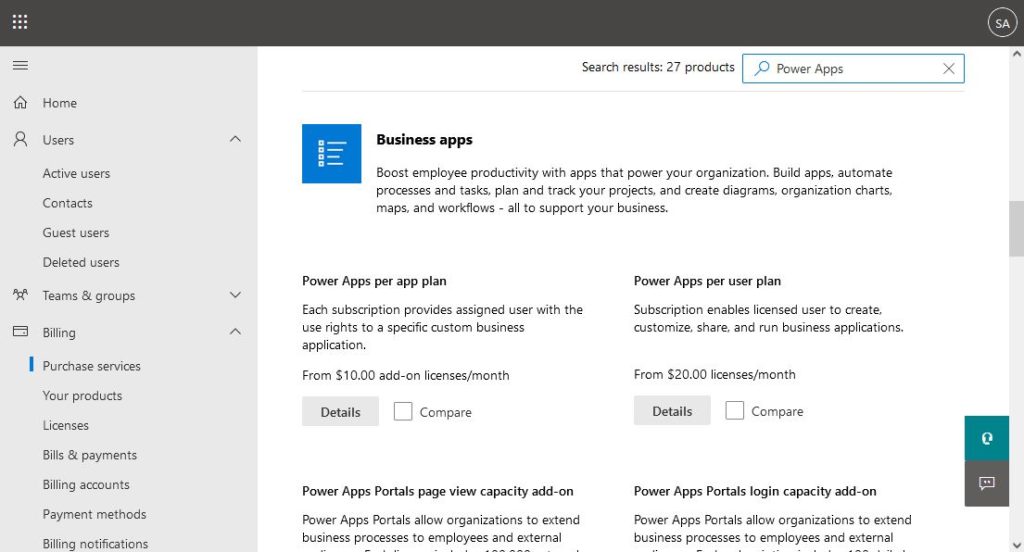
Per App
As the name indicates, we will pay per user for a specific App. This is best if we know that we have a limited number of apps with a limited number of users.
Per User
Each subscribed user will be able to use an unlimited number of Apps. This is a better cost option when the user is more than 2 or three apps every month.
Power Apps Pricing Explained – Pay-as-you-go
Alternatively, we can choose to use a pay-as-you-go plan if we the number of active users per app changes from month to month. For example, If we are developing an app to request an annual leave, we should not be expecting active users every month. Then, this plan becomes more economical for our clients.
Azure Subscription
Azure subscription is needed for to purchase a Pay-as-you-go plan as shown below.
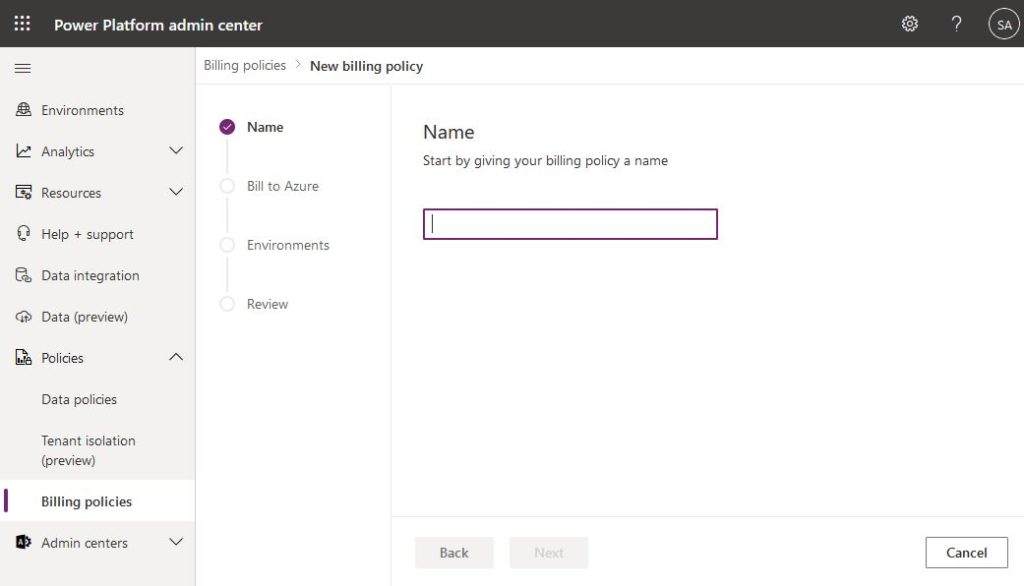
We also can follow and review the consumption directly from Azure subscription.
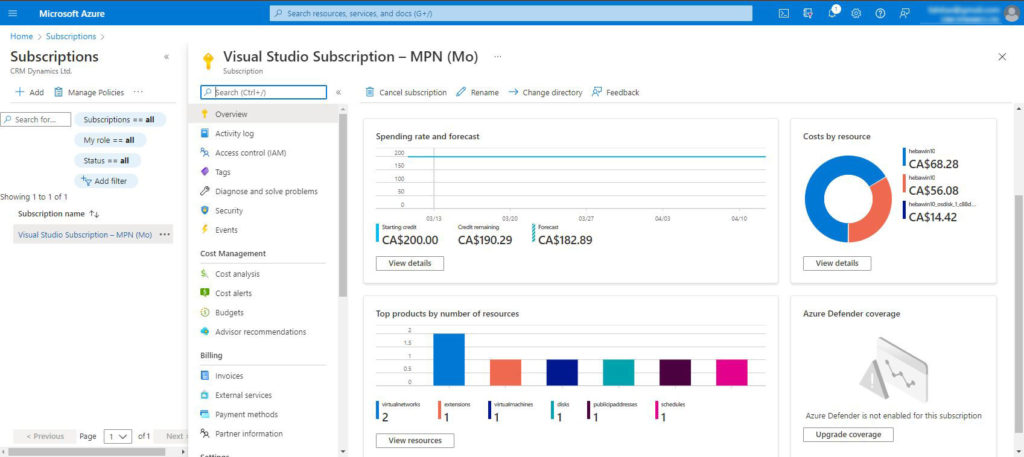
Which plan is right for you?
We need to be as cost-effective as possible, therefore we need to answer a few questions.
- How many apps will the organization be using?
- How many users?
- How many users per app?
- How many active users per app per month?
Answering those questions is how can we decide which is the best pricing option.
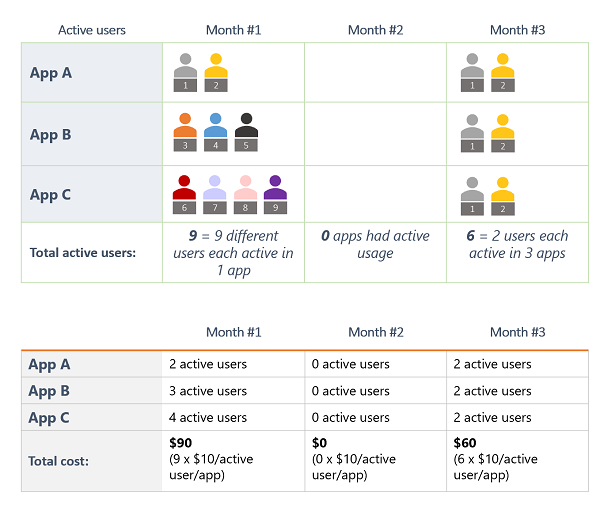
In the example above, we have 3 apps used by a different number of users every month. When using the Pay-as-you-go option the client pays actual every month.


