Last year, I discussed the Microsoft new policy that will allow renewing my Microsoft certificate. I also had a chance to take my first attempt once before, but the certificate got renewed when I passed another exam.
For more information about renewing Microsoft certification for free, please check the link.
Renewing my Microsoft certificate
One of the most important certificates and the most harder for me was Azure Architect that I got back in 2020. I had to pass two exams, AZ-300 and AZ-301. Both exams are now retired and replaced with AZ-303 and AZ-304.
Azure is not my speciality and achieving this recognition was not easy and considered an achievement for me.
Therefore, keeping my credentials was essential.

How to renew?
First of all, we are required to check Microsoft Learning Dashboard regularly and we will be receiving an email that our certificates are in the renewal window (6 months) and due for renewal.
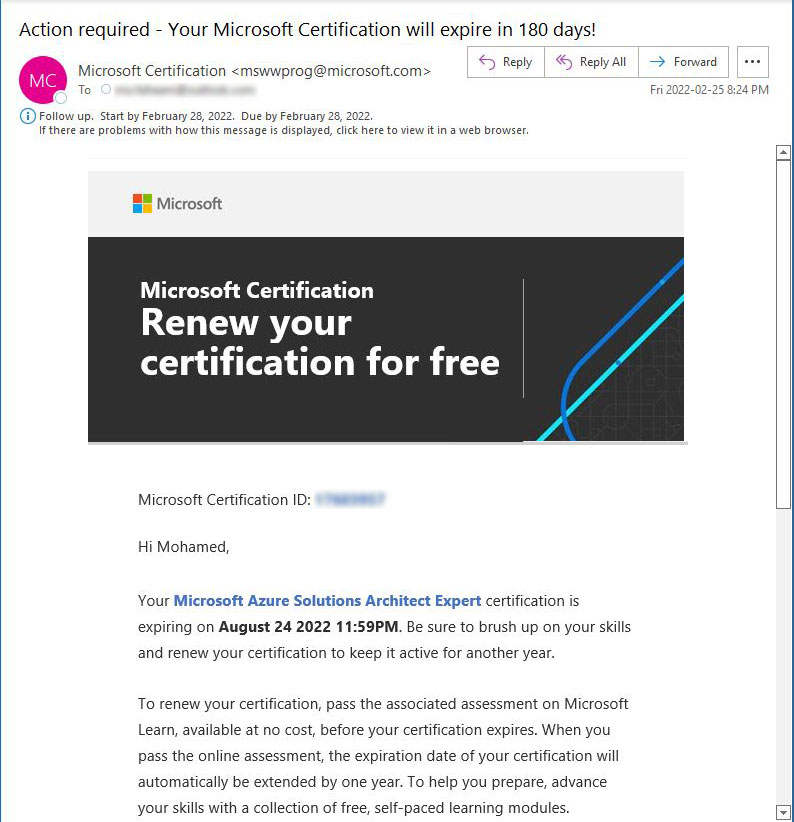
The email will state that an action to renew the certificate is required. Then it takes us to Microsoft Learning Dashboard where will have a call to action to renew the certificate before the given date.
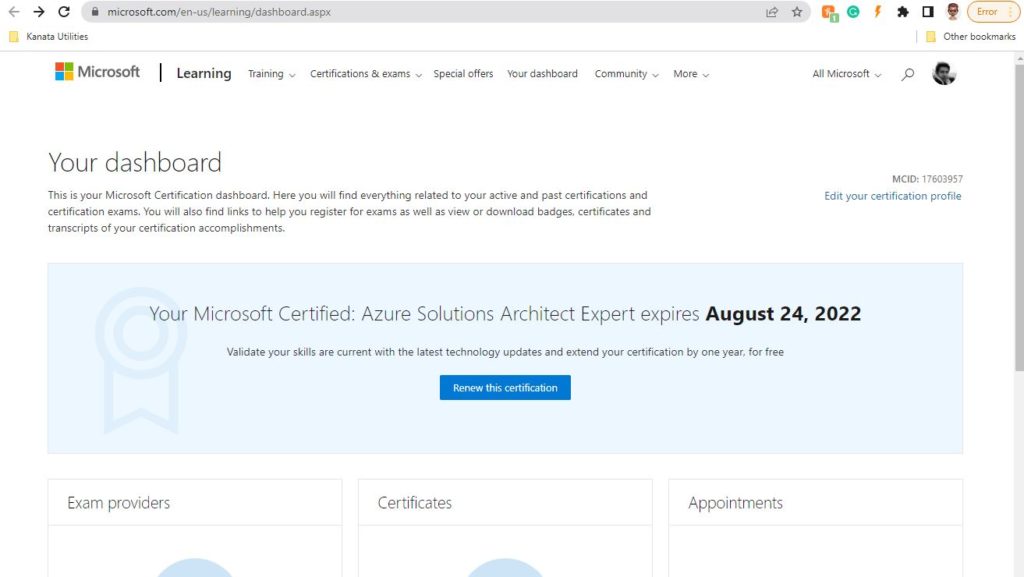
Again, this is a free renewal with unlimited tries. However, we are limited to the number of consecutive fails and a 24 hours waiting period after the second fail will apply. I generally advise starting testing yourself right away and getting experienced with the nature of the exam.
Microsoft Learn
The renewing button will direct us to the Microsoft Learn website and directly to the certificate renewing page, as below.
For your reference, the email pointed directly to the renewal page. You can use this link to test for your eligibility as explained below.
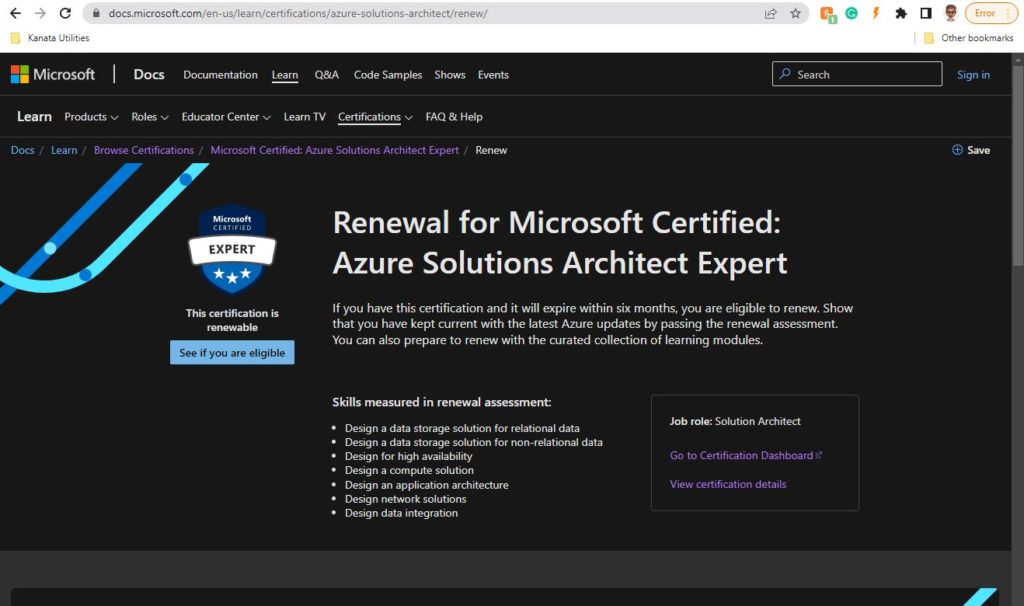
Eligiblity
From the Azure solution architect certificate page or any other role-based certifications, you can check if you are eligible for renewal. This means you have passed the exam once before and in the renewing period before the certification expires.

After running the eligibility check, it shows me that I am eligible and highlights the last day of my eligibility. From here, we can start the exam.
Taking the exam
I cannot show a snapshot from the actual exam, however, it is for free and you can take it almost every day. There is no harm in failing! just get started and experience it yourself.
It is important to say, that the main objective of Renewing my Microsoft certificate is to keep myself up to date with the fast-changing technologies of Microsoft. Therefore, I highly recommend reviewing Microsoft learn and the skills measured in the renewal assignment.
Passing the exam
Again, this doesn’t have to happen the first time. There is plenty of time for you to renew your certificates once they are due.
Once you finish your exam and hopefully you pass, you will prompt a congratulation window stating that your certification has been extended for one year.
Also, you can check your result and the performance of each of the skills measured by the assignment.
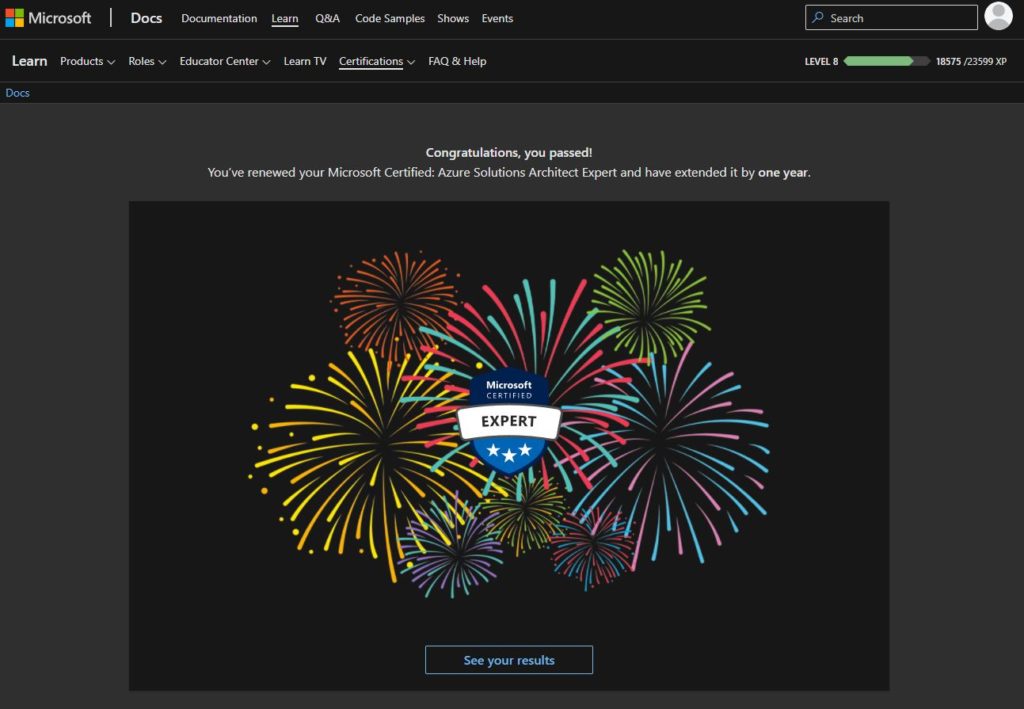
Finally, you will receive an email confirming that you have passed and when is the new expiry date of the certificate you just extended, as shown below.
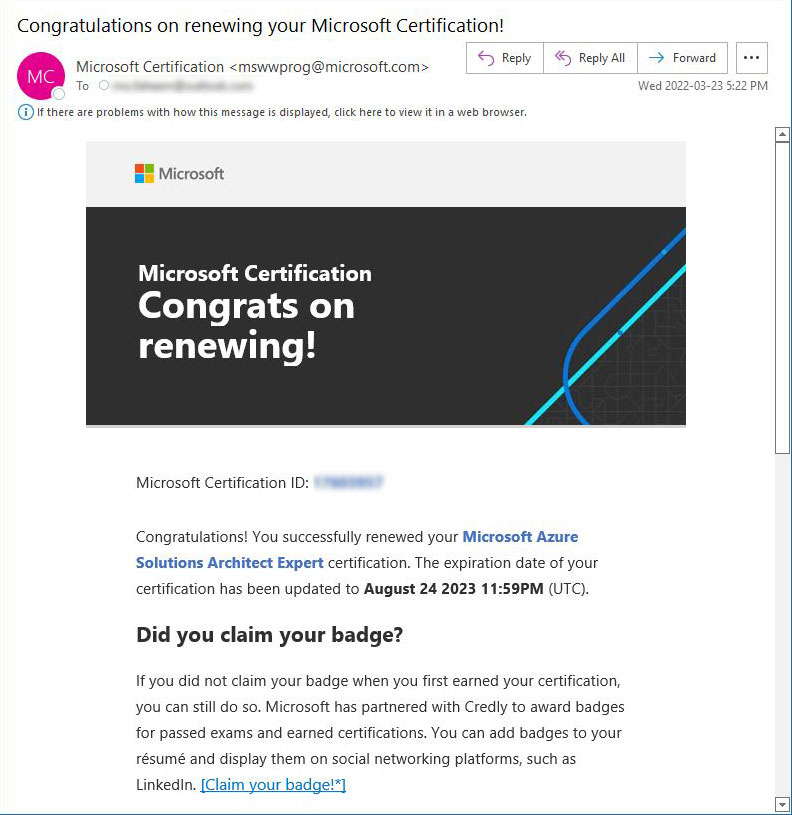

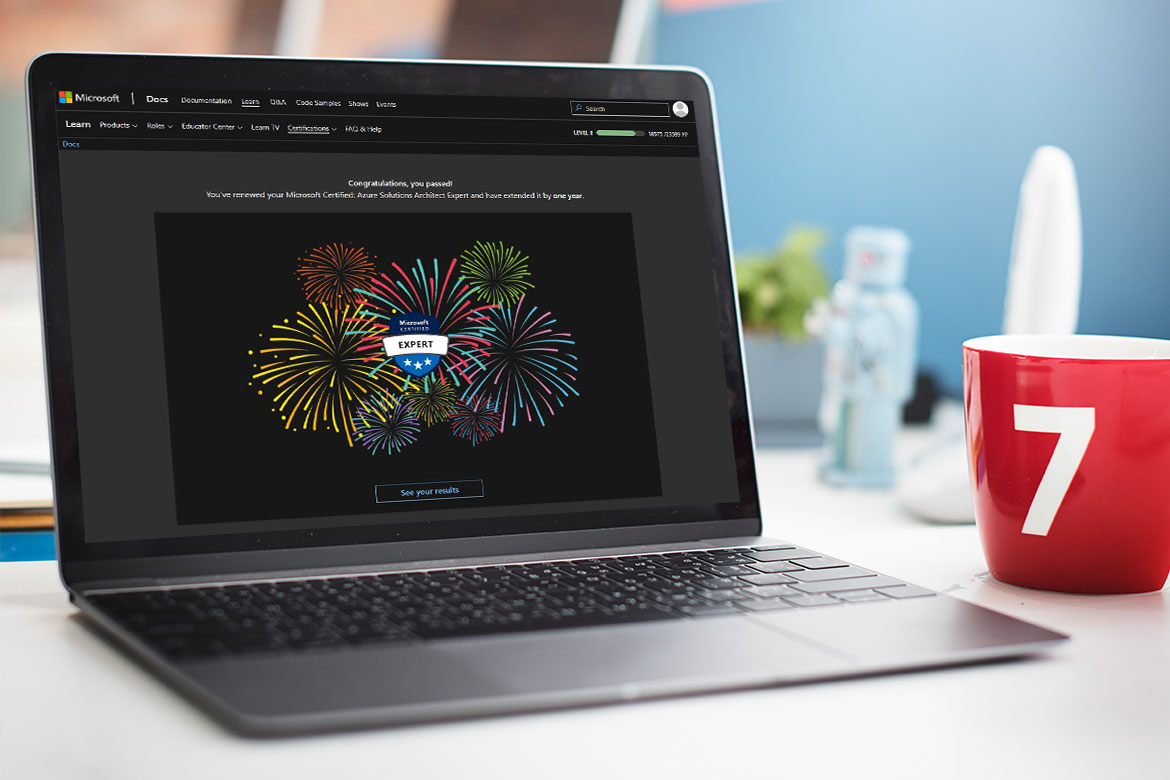

1 comment
Can I get answers for az-304 26 renewal questions pls