Microsoft has released new Power Automate connector “Power Apps Notification V2” that enables Dynamics 365 and model-driven apps to send mobile notifications. Pushing notifications was limited to Canvas Apps, but not anymore!
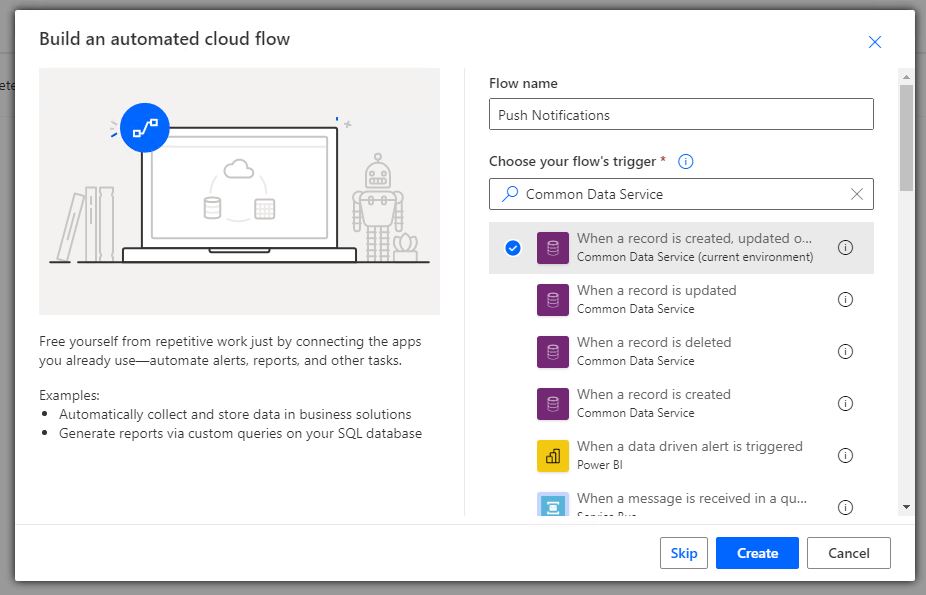
The new Power Automate connector can be triggered by any Dataverse / CDS actions such as recorded created, updated or deleted.
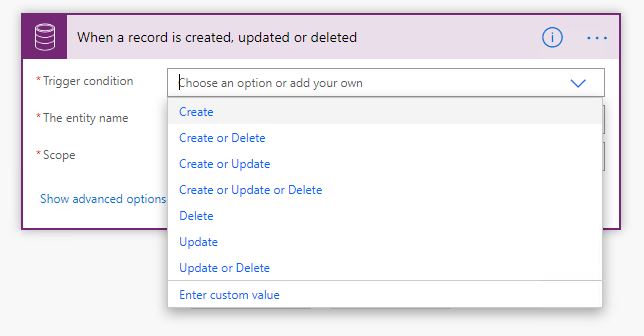
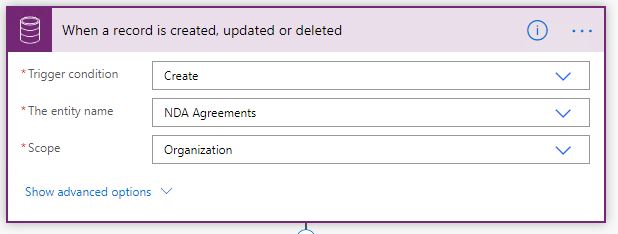
After triggering the flow, add the “Power Apps Notification V2” and choose the “Send a push notification V2” action.
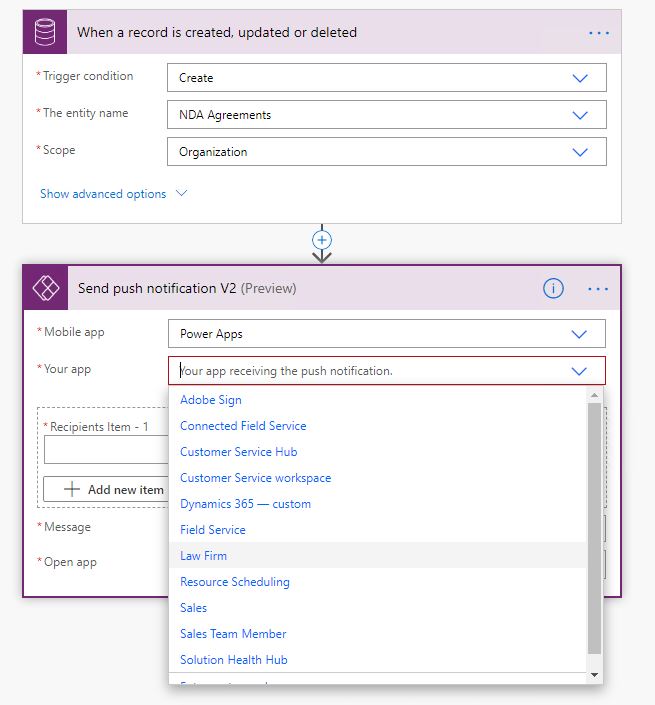
Mobile app: User, for now, can select Power Apps or Field Service (Dynamics 365) mobile app.
Your app: The model-driven app that supposed to be configured for notifications.
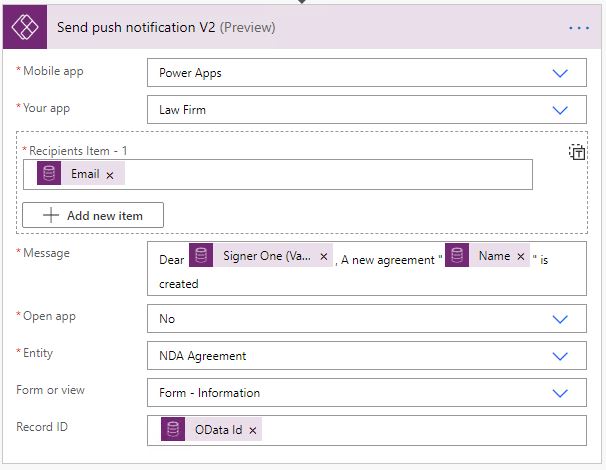
Recipient Items: The receiver or receivers who are supposed to be notified by email.
Message: The notification message, dynamic content can be included.
Open app: Directs to open the app or no.
Entity: The entity which the notification will open.
Form or view: The entity’s form or view that the notification will open.
Record ID: The record’s ID (indicator) which the notification will open.


