I covered the new D365 Marketing segmentation in a previous post and explained the importance of Segmentation as an essential component of many marketing journeys. In this post, I will explain what I think of the new D365 Marketing segmentation and its usefulness.
For more information about the Dynamics 365 segmentation, check Microsoft’s post.
The new D365 Marketing segmentation is still in preview
At the time of writing this post, the new D365 Marketing segmentation is still in preview. However, I think overall; my opinion will remain the same after it becomes publicly available.
In general, I prefer the old experience, maybe because I am used to it. Nevertheless, the new experience has excellent new features, such as targeting leads and relating to none synced tables.
The segment target audience – Leads.
Since I first worked with Dynamics 365 Marketing, I was asked to be able to segment and market to leads and not only contacts. Depending on the client’s business, they might want to market to leads or even orphan leads (leads with no associated contacts).
Now, they can! Using the new D365 Marketing segmentation!
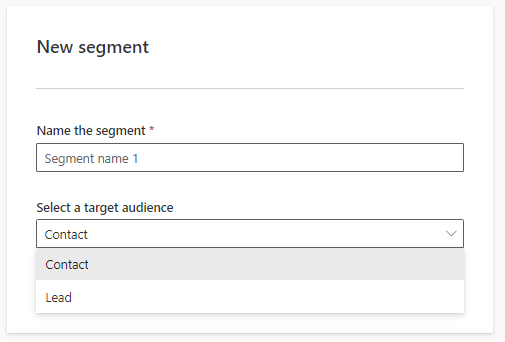
Comparatively, If we try to market to leads in the old Dynamics 365 Marketing segmentation, we won’t be able to create the lead segment. As in the example below, the closing entity is showing an exclamation mark, and we received a warning saying, “TargetProfileTypeMismatch Target profile type from query does not match the audience type”
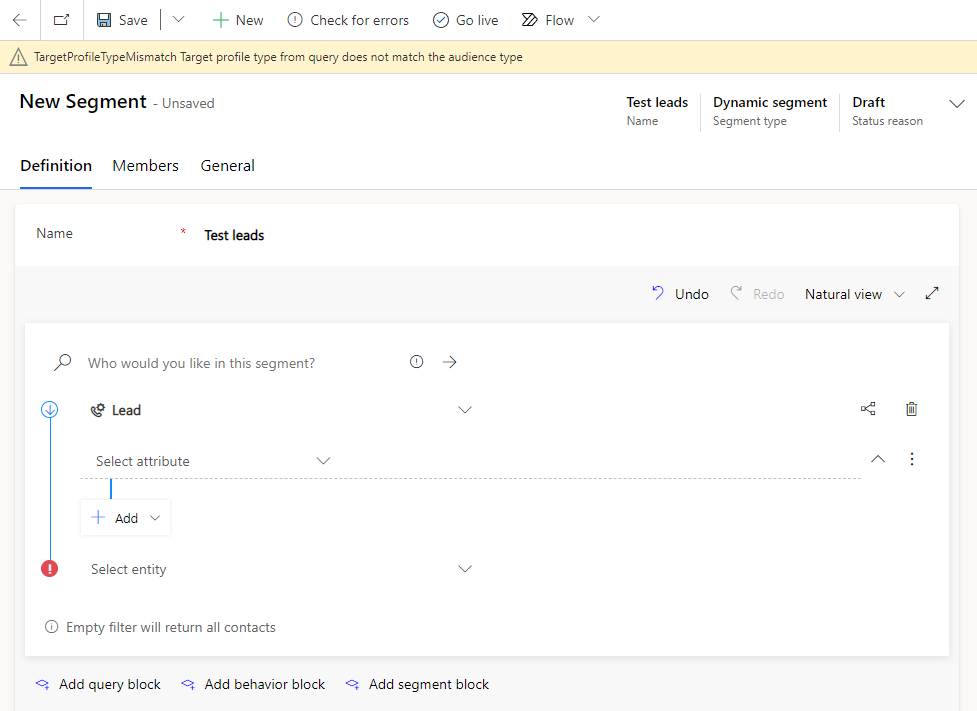
Connect any related table without sync
Users can add any related table to the targeted audience table: a contact or a lead. It is essential to know that the new Dynamics 365 Marketing segmentation doesn’t require syncing the tables in the dataset settings as we used to before to be able to use them.
After adding the table from the “+ add new” link. Select the table below.
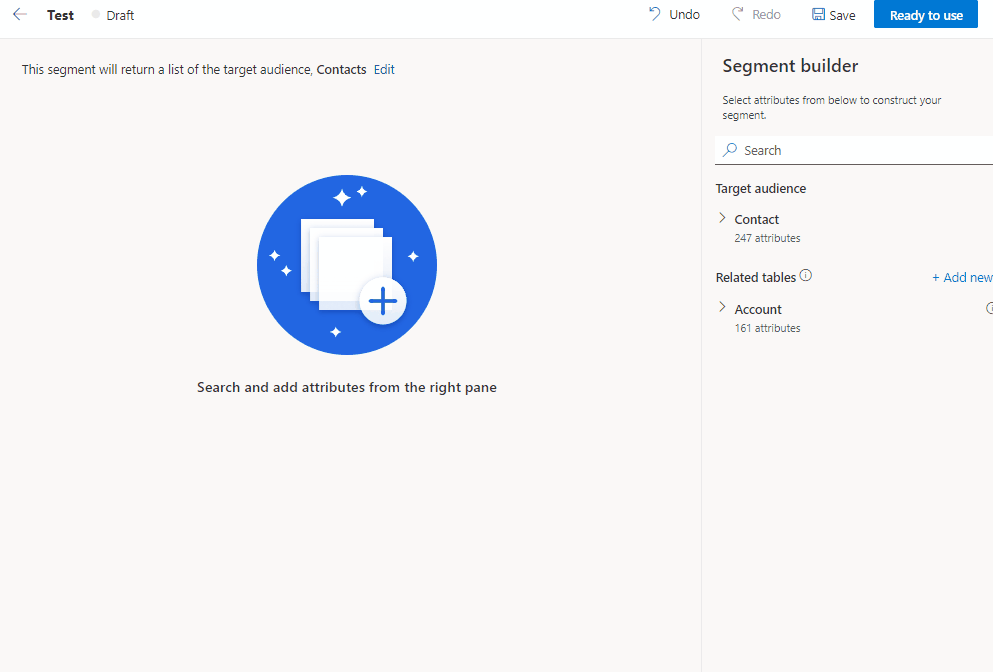
In the example above, I added the case table, although this case table was not added to the Dynamics 365 Marketing dataset. To understand the importance of this feature, check our previous post explaining how to sync data with Dynamics 365 Marketing and why we need to add a table in the dataset.
From the Marketing app Settings and under Data Management, we can see in Dataset configurations that the Case (incident) table is not selected.
Yet, it is possible to use the Case table using the new D365 Marketing segmentation to filter contacts.
This applies to all tables related to Contacts and Leads.
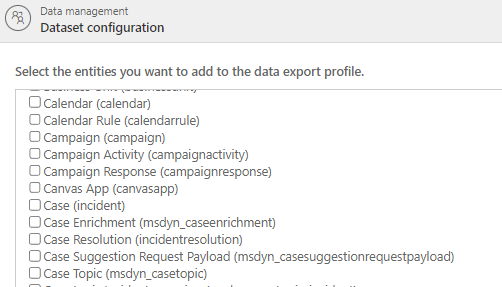
Alternatively, choosing a table that is not synced in the old segmentation is not possible, as shown in the segment below.
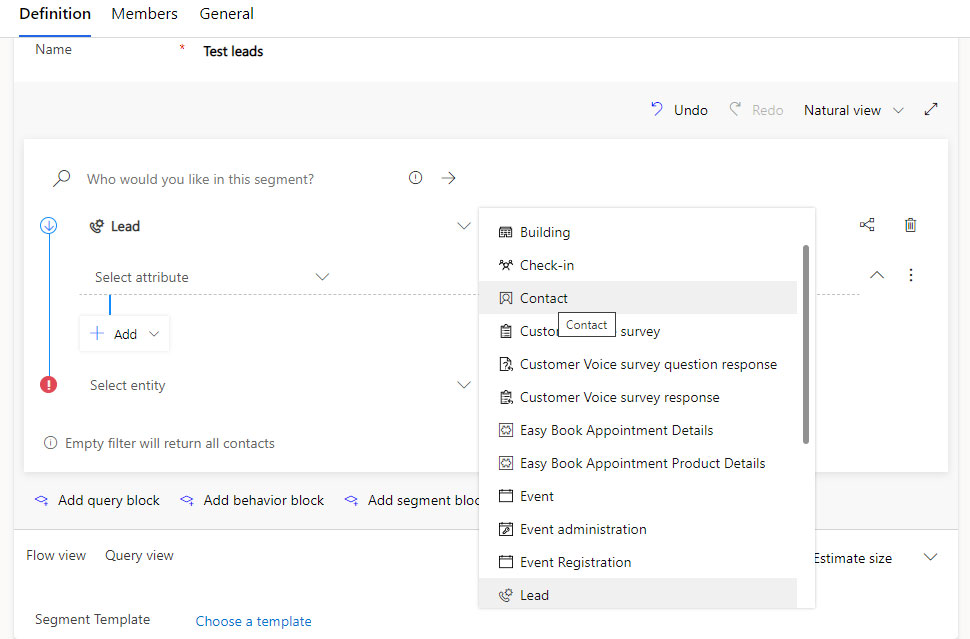
The droplist above doesn’t include the Case table, and we can overcome this by checking the check box for Case in the Dataset confirmation as shown above. However, many clients don’t have limitations to the tables that might be included. They might require many more tables or they might not know what the tables that they might need in the future are.
After selecting it the first time, we need to know that we can not uncheck the table in the Dataset Configuration. Also, selecting and syncing many unneeded tables results in slowing the system processing more data.


