Who Knows Whom and get introduced is one of Sales Insights great features. Many of the sales team come across a new opportunity or a lead, and they want to find a way to reach the person in charge. Since this potential client is from the industry, there is a big possibility that someone else within the Sales team or from the same organization has worked or interacted with the potential client. This person can be the best bridge reaching the potential client.
Instead of searching around and asking the team one by one, Dynamics 365 can get you introduced using Who Knows Whom!.
For more information about Who Knows Whom, check Microsoft documentation.
This feature allows companies with large sales teams to be distributed among many business units that might deal with the same client. It will enable those organizations to capitalize on established relations. Now, those organizations can expect more business from existing clients or lost deals.
Who Knows Whom and get introduced!
Who Knows Whom is one of the Sales insights features that help the sales team find a connection to the leads or opportunities they are working on.
Dynamics 365 Sales insights analyze existing and previous communications (emails and messages). That is to say, the earlier activities with the contact or the account and the other team members are what Dynamics 365 uses to analyze the existing relationship with the contact.
Connection Strength
Dynamics 365 Sales insights will rate the connection with other teams based on AI that analyses previous communications to either one of the three options.
- Strong connection (colored green)
- Fair connection (colored organge)
- Week connection (colored red)
The connection strength helps the salesperson decide which team member is best to get introduced to the desired connection.
Get Introduced
Right from the Who Knows Whom, the salesperson can ask his teammates to get him introduced to the contact or lead.
The animated GIF shows that the salesperson can use the “Get Introduced” button to ask for his teammate assistance.
Generally, the salesperson will be asking the colleague with the best connection strength, as explained above. However, he can ask all his team who has a previous history with the desired connection.
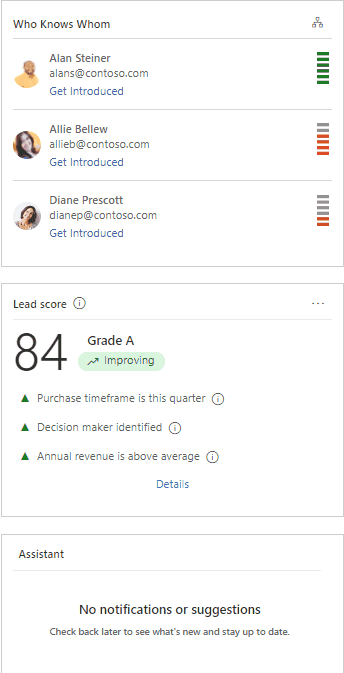
Who Knows Whom view in the form
The Who Knows Whom section comes in the Contact, Lead and Opportunity Sales Insights forms. We have to have either a Sales Insights or Sales Premium licences and enable the Who Knows Whom in the Sales Insights Settings. I will be discussing how to enable this feature in a future post.
Who Knows Whom is available only in one of the three forms (Contact, Lead and Opportunity). The Control comes presented in the Sales Insights form, as shown below.
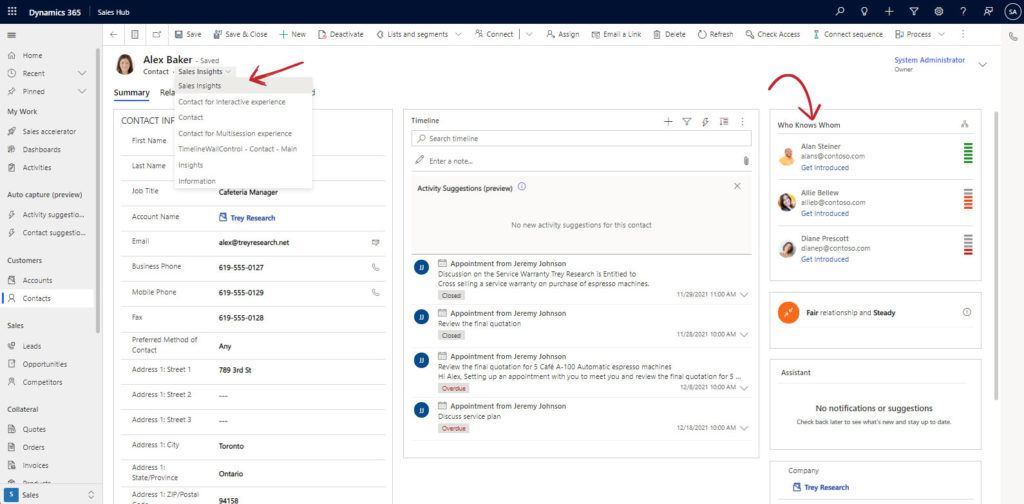
Who Knows Whom views
We can use two views to present the correct connection with the contact and members of our teams. The two views are as follows.
- List view which is the default view and whis the connections based on the order of the connection strength calculated by the AI
- Graph view which shows who are the closes to the connection.
The views are an excellent way to present the current relationship, and the views help the salesperson understand the relation in case of a long list of connections.
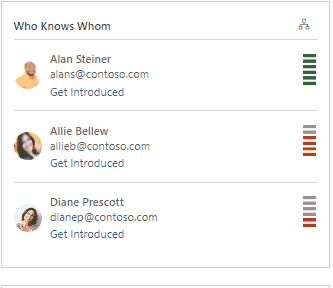
It is essential to know that the Who Knows Whom is also available in the Sales Accelerator when any three forms are used to assess the salesperson.


