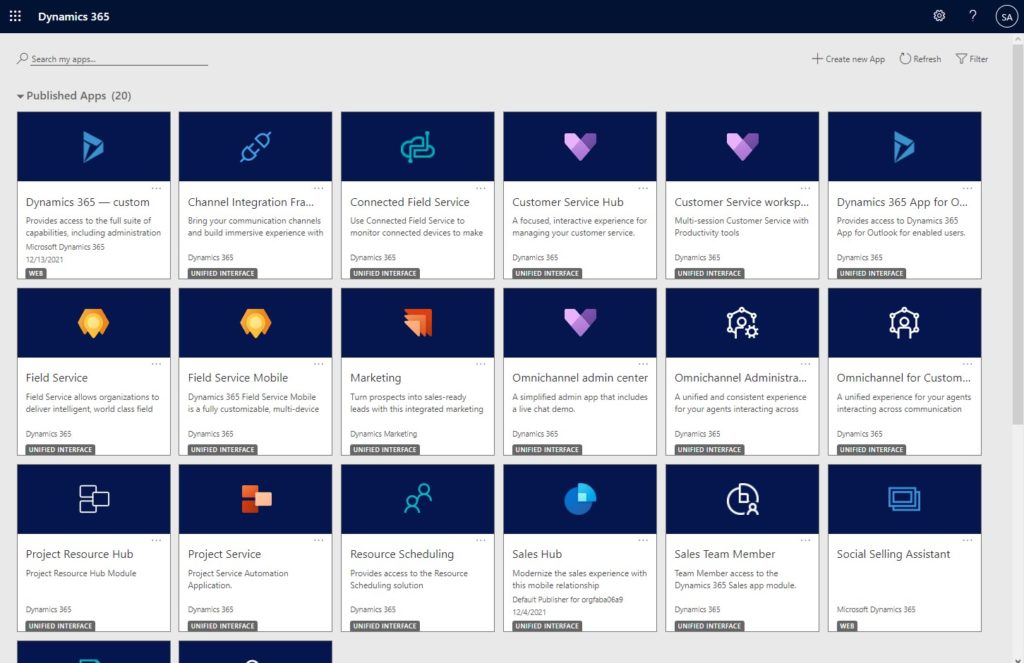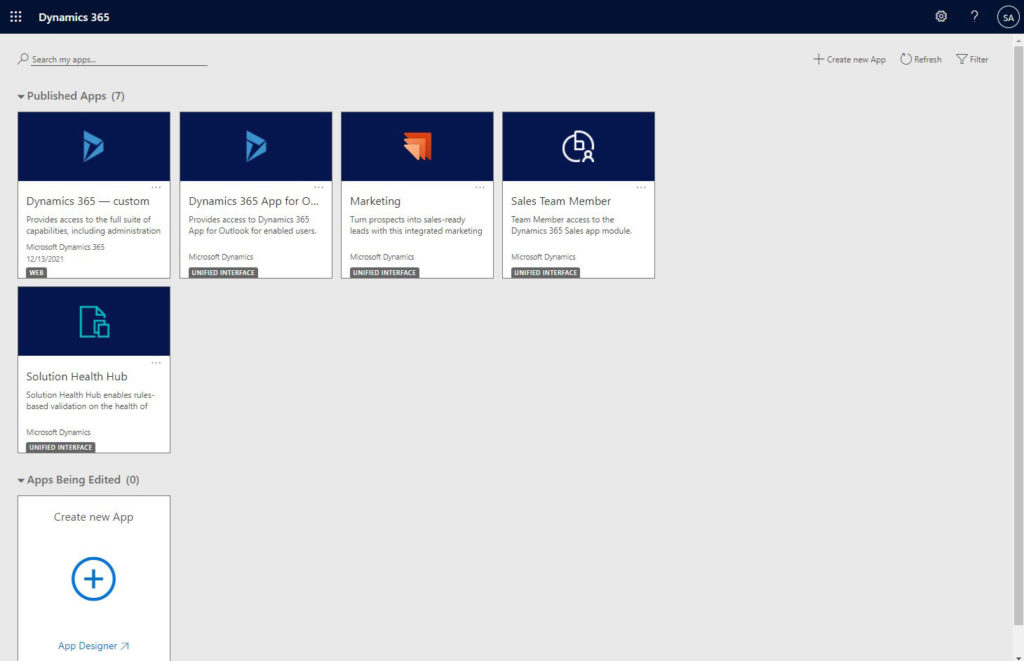Recently, I was asked what is the difference between Dynamics 365 Marketing attach vs standalone and mostly why we choose one or another. The question indicated that one might be more correct than the other, which is not true and depends entirely on the organization need.
In this posit, I will discuss both options and why we choose either of the options.
Buying Dynamics 365 Marketing
Actually, this question presents itself from the beginning, from the time the global administrator is trying to acquire Dynamics 365 Marketing.
From Microsoft 365 admin center, billing, and when we select “Purchase services” to acquire Dynamics 365 Marketing, we can use the search functionality to look for Marketing, as shown below.
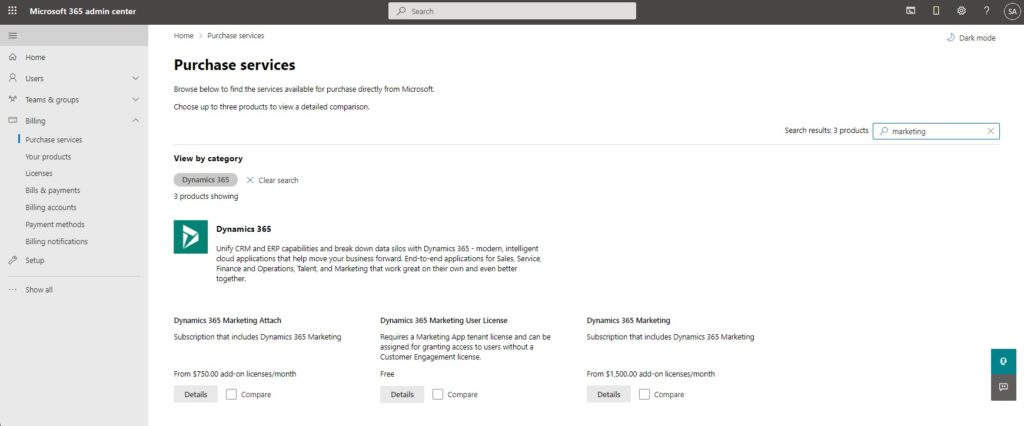
Buying Dynamics 365 Marketing options
We are not discussing the pricing in the blog, however, we need to know that the prices used in this example is in US Dollars and subject to change and may vary from one location to another. Please dont reference the blog in any pricing comparison.
D365 Marketing Attach
Currently, the price for Dynamics 365 Marketing Attach shows $750.
This is one of the two options of our comparisons.
D365 Marketing User License
This is a free licence that is needed due to the way Dynamics 365 Marketing is priced based on Marketing Contacts and not the number of users.
This is not part of the comparison.
D365 Marketing
Currently, the price for Dynamics 365 Marketing Standalone shows $1500.
This is the second option of our comparisons.
Simply, we can see that the attached option is half of the price of the standalone option. Does this mean that we will be getting half of less functionality of Dynamics 365 Marketing attach vs standalone?
The answer is no. Both options are exactly the same functionality!
Dynamics 365 Marketing attach vs standalone
The diffrence is that Dynamics 365 Marketing attach is part of a bigger system that can include other Dynamics 365 modules, such as Sales or Customer Service licences and therefore cheaper. That is to say, Microsoft conditions organizations to purchase the attached licences by having at the minimum 10 users of any of the other Dynamics 365 models.
For more information, reference the Dynamics 365 pricing guide, as explained in the snapshot for marketing attach from Dynamics 365 pricing guide below.
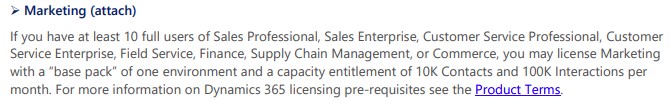
Thus, the difference between Dynamics 365 attach and standalone is mainly a licencing issue.
Why Dynamics 365 Marketing attach vs standalone?
Now that we know the difference between the two options, it is time to explain why we would choose one over the other.
The simplest answer is that it depends entirely on the business nature and the company objectives. So, there is nothing better than the other, as I mentioned previously, both options have the exact same functionalities.
To understand the different use we need to review the function of the organization main departments.
Business departments functions
The main departments in many organizations that interact with the customers are Marketing, Sales and Customer Service. To understand the function of Marketing in relation with the other departments.
Marketing
Generally, the marketing objective is to generate and qualify leads to ensure business continuous growth.
Therefore, Marketing requires to feed the Sales Department with qualified leads.
Sales
The sales department goal is to work on the leads and fed from the marketing department, convert those leads into opportunities and eventually close deals.
The new clients will be passed over to customer service to ensure loyalty.
Customer Service
After-sales service is the objective of many companies and what ensures keeping clients loyal to buy again.
The Customer Service open cases for any product or service defect, then solve the case to ensure customer satisfaction.
When the business, either B2B or B2C, has the three functions, It is highly likely that they implement all the models. Nevertheless, many other businesses don’t operate in the same way and might require one or more of the Dynamics 365 models. That is to say, some businesses will require to use only the marketing model, then they can utilise the standalone option,
Dynamics 365 Marketing attach vs standalone Business cases
I believe that business cases can be the best way to explain the difference between Dynamics 365 Marketing attach vs standalone. Out of my experience, I implemented Dynamics 365 Marketing many times, out of which I implemented the standalone option.
Business case one – Non for profit corporation
I worked with non for profit organization which by nature doesn’t sell anything and there was no use for the Sales or Customer Service models. The organization objectives were to manage events, contacts and reach out to its beneficiaries. Only the Marketing model was sufficient to fulfil the client needs.
Another benefit of the Marketing pricing model for this client was reducing the licensing cost. Due to the way the Marketing model is licensed per number of active marketing contacts, the client had a large number of users who managed to benefit from Dynamics 365 without the need to licence each user.
Business case two – Top world ranked University
A world ranked university wanted to build its recruiting system using Dynamics 365 Marketing with high integration with the university’s website for domestic and international students.
As a higher education institute, the university is a profitable organization, however, sales are operated differently compared regular business. The university is following the recruiting with the acceptance process to ensure high-quality recruitments.
Business case three – City council
Another business case that I was lucky to work in was a CRM implementation for a Canadian city council that wanted to build a high dynamics newsletter and with website integration. The daily newsletter is distributed to over 40,000 citizens using marketing emails and customer journies.
In Mater a fact, this client decided to implement customer service in the 2nd phase of the project and integrated the knowledge base articles in the website and the marketing emails.
B2C requirements
I didn’t get to implement Dynamics 365 Marketing standalone except in the three previous cases. However, I believe that many of the organizations that targets end consumers and don’t sell directly to its clients might be a good fit for the standalone environment.