Integrate LinkedIn Sales Navigator and Dynamics 365 Sales to get introduced to potential clients and get detailed information about prospects from Dynamics 365 Sales.
This post is not sponsored and written based on exerience. For Linked Sale Navigator information.
What is LinkedIn Sales Navigator?
LinkedIn Sales Navigator is a paid service from LinkedIn that it is possible to subscribe to individually or by the organization for its employee.
Sales Navigator enable sales teams to find and outreach to their potential clients. Users are able to build accounts list to follow and save leads to qualify for future business.
In my opinion, Sales Navigator is a great tool that can have a great impact on clients’ business; however, this is not what this post is about. This post will discuss what is possible to achieve when combining Sales Navigator with Dynamics 365. Read more
LinkedIn Sales Navigator and Dynamics 365 Sales
This post will discuss the integration between LinkedIn Sales Navigator and Dynamics 365 Sales and the features. Furthermore, in the following days, we will discuss each of those topics independently.
LinkedIn Sales Navigator licencses and subscription
It is very important to understand that not all LinkedIn Sales Navigator plans offer the same level of integration with Dynamics 365. That is to say, before setup LinkedIn we have to evaluate what exactly the client is trying to achieve with the integration to be able to advise which is the best plan that fulfils their goals. Check LinkedIn Sales Navigator plans, read more.
LinkedIn Sales Navigator Administration
LinkedIn Sales navigator administrator from the admin section will be able to turn on Microsoft 365 Integration, auto-sync for all seat holders, connect to the Dynamics 365 instance and add users.
View LinkedIn information from within Dynamics 365
From within Dynamics 365 records (Accounts and Contacts), users will be able to map each of the records to a LinkedIn contact or LinkedIn Company. Users can also view the latest account and contact LinkedIn activities and posts from within Dynamics 365.
In LinkedIn Sales Navigator, there is a CRM indicator to show that contact exists and mapped in Dynamics 365.
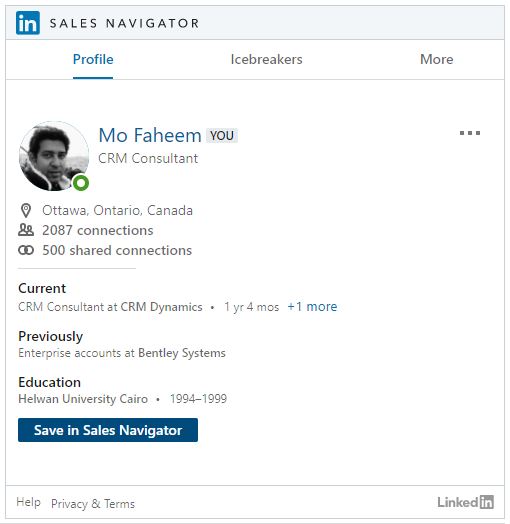
InMail messaging as activity and sync
Sales teams can reach out and message contacts who don’t have a direct connection and might be potential clients using InMails. The number of InMails each user gets depend on the LinkedIn Sales Navigator plan they subscribe to.
Users will be able to send InMails from Dynamics 365 contact record or send the InMail from Sales Navigator and sync the message as an activity linked to the contact record.
Validate and update Dynamics 365 data instantly
Keeping Dynamics 365 data up to date is crucial to many organizations. For example, contacts in an industry shift their work from one organization to another and possibly the new company can be a potential business. Therefore, tracking and updating Dynamics 365 contact information in real-time can help the sales team take informative decisions that can greatly impact their business.
Advanced Sales Navigator search using Dynamics 365 information
LinkedIn Sales Navigator from one side is about finding contacts who meet predefined criteria in order to prospect for more business. On the other side, Sales Navigator provides insights about existing contacts to help with upselling and cross-selling. Hence, the integration assists users to search LinkedIn companies and contacts and cross their search with Dynamics 365 accounts and contacts.
Create contacts from LinkedIn Sales Navigator
As mentioned above, prospecting is achievable using Sales Navigator. After finding contacts who meet the search criteria, it is needed to create accounts and contacts records within Dynamics 365 Sales to track future actions with those accounts and contacts. The integration allows users to create the desired records with one click from LinkedIn Sales Navigator.
Sync SmartLinks actions
SmartLinks is a LinkedIn tool that is used to send presentations to LinkedIn prospects and interactions with the presentation can be tracked and synced with Dynamics 365 Sales.


