Power Pane is a great browser extension, a helping tool that is used internationally by many Dynamics 365 administrator, developers, consultants and architects to perform advanced actions on Dynamics 365 forms.
I believe Power Pane is very useful and saves me time in testing and customization on a daily basis. However, I have some concerns while using the great tool. Therefore, I reached out to Onur Menal, the Power Pane creator, to ask about those concerns.

Onur Menal, Power Pane creator
Onur Menal is a Senior Software Engineer/ Microsoft Dynamics CRM from Istanbul, Turkey. With more than seven years of development experience, working with Dynamics CRM 2011, 2013, 2015, 2016 and 365.
Control the Power Pane users
My first question to Mr Menal was about controlling who gets to use Power Pane. “First of all, Power Pane is a great tool, however, it has to be limited to the customization team. Is there anything that we can do to prevent end-users from using the tool?” I asked.
“I have received that feedback before. I totally agree it is an important topic. Currently, there is no option to restrict power pane usage. However, there is a solution in my mind for that. I am planning to create a managed solution to control power pane usage based on security roles. That solution will contain a simple JSON file to keep security roles for Power Pane usage. In that way, CRM administrators will be able to restrict or permit users for Power Pane usage.” Onur Menal answered.
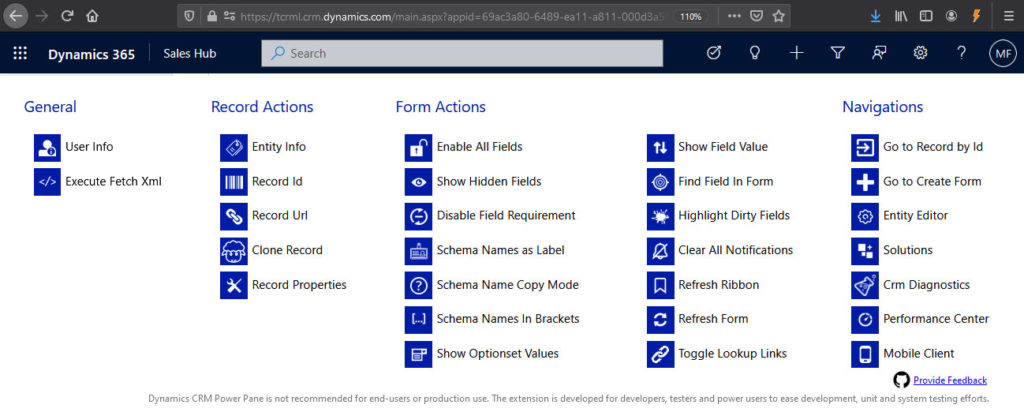
Free Service
I have the extension on both browsers Chrome and Firefox, and there are over 30,000 downloads for the Power Pane Chrome extension.
I asked “At the moment, the tool available for free. Are there any future plans to introduce a subscription?”
Menal answers, “I think this will enforce the tool to the right hands. There is no plan for subscriptions yet, it would be in the future depending on Power Pane users. If users want me to add a subscription I can add it.”
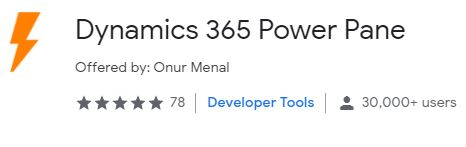
Limiting to non-production environments
In the Power Pane add-on, there is an alert stating that it is not recommended for end-users and for production. “Is there a way to limit the add-on to Sandbox?” I asked.
Onur valued the question and commented that it will be part of his future plans.” It is a good point. Limitation can be applied for that. I have created a GitHub issue(https://github.com/onurmenal/crm-power-pane/issues/118) for myself, after your question()” he said.
I personally think that this would be a great idea to build more trust with Power Pane. End-users will not be able to manipulate forms in the production environments.
Microsoft involvement
I believe that getting Microsoft to certify the extension will help many Dynamics 365 and Power Apps experts to utilize Power Pane, thus I asked if Onur tried to certify the Power Pane with Microsoft? He answered, “that he didn’t.”
I asked if he was connected by Microsoft regarding the extension? he answered Microsoft did not connect about Power Pane. “I just created and published it!” he added.
Alternatives
I wondered if there is an alternative option instead of a browser extension.” Why not a solution that we can deploy over Dynamics? This way we can control the security roles such as system administrators to use the tool.” I asked.
Onur answeres that creating a tool like Power Pane with CRM solution requires many unsupported modifications. Adding a button to the navigation bar or adding a menu inside CRM is not possible with supported ways. These unsupported modifications can be harmful to CRM organizations.
“Therefore, I preferred a browser extension. It never touches your CRM organization. Also, it is very light, and you can remove it easily”, Menal said.


