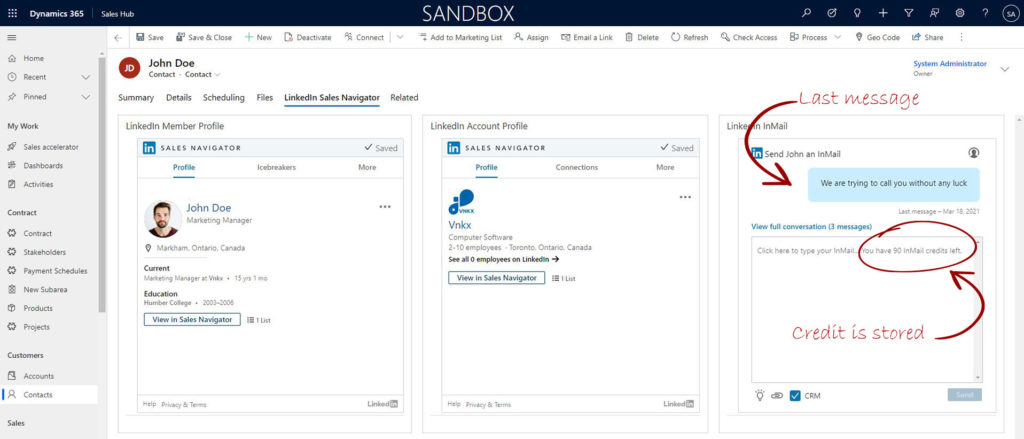With Linked Sales Navigator, users can sync InMails as Dynamics 365 activity and set the regarding with the account, contact or lead. In Dynamics 365 record timeline, view the history of Linked messages as an activity. Read more about LinkedIn Sales Navigator and Dynamics 365 Integration.
LinkedIn Messages types
LinkedIn allows users to connect and send messages to other LinkedIn members within their connection list and InMails to members who are not directly connected.
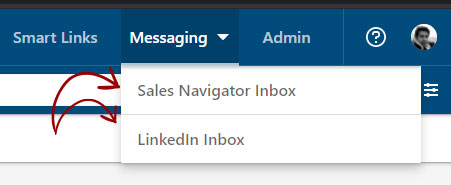
Inboxes
An additional independent inbox for Sales Navigator messages will be added. all the messages threads started in Sales Navigator will remain in Sales Navigator Inbox.
Sales Navigator Mobile
Sales Navigator and linkedIn inboxes are accessiable from the Sales Navigator Mobile app.
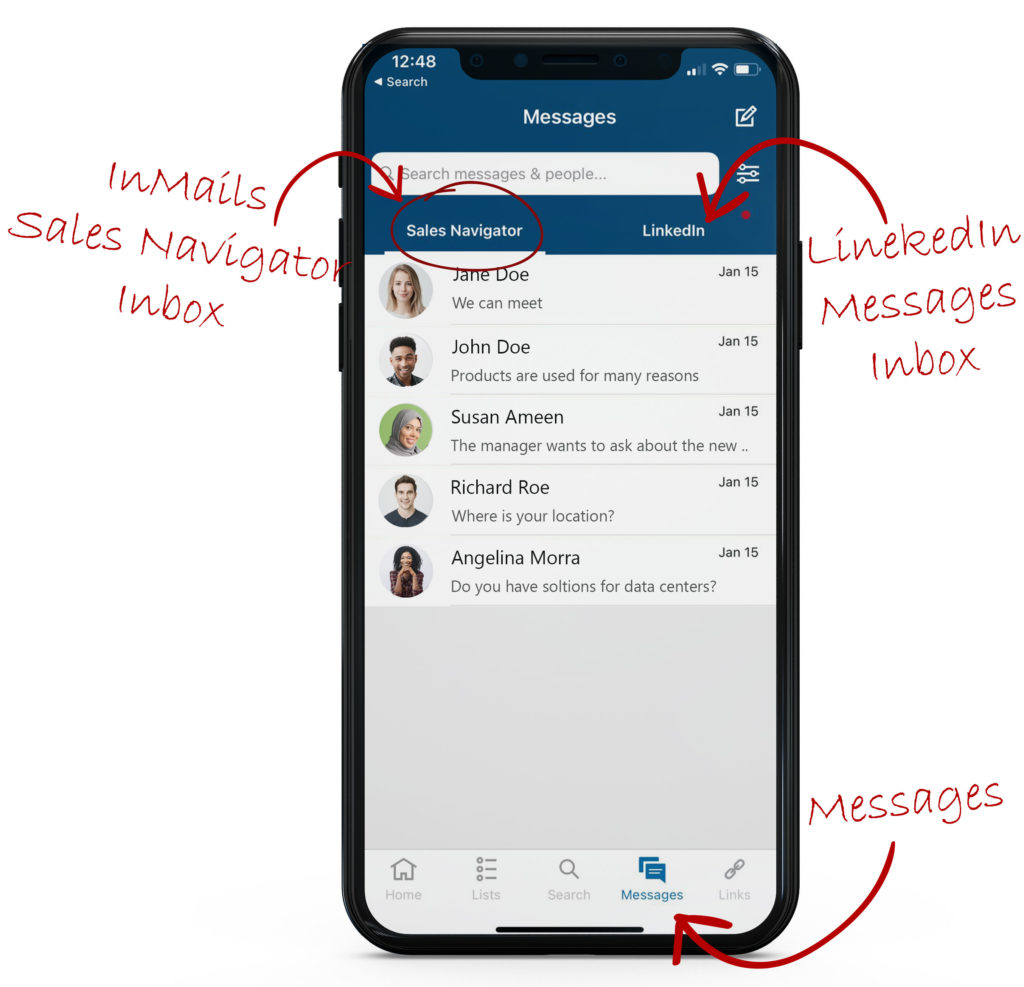
LinkedIn Messages
- LinkedIn Inbox
- Free for regular accounts.
- To 1st connections only.
- An unlimited number of messages.
InMails
- Sales Navigator Inbox
- Require a subscription, such as premium or Sales Navigator.
- To any connection out of the direct connection
- Limited based on the subscription per month.
Sending InMails
Sending InMail is a paid service of LinkedIn, which is available as part of many services such as premium accounts, hiring, business and sales. Read more paid services.
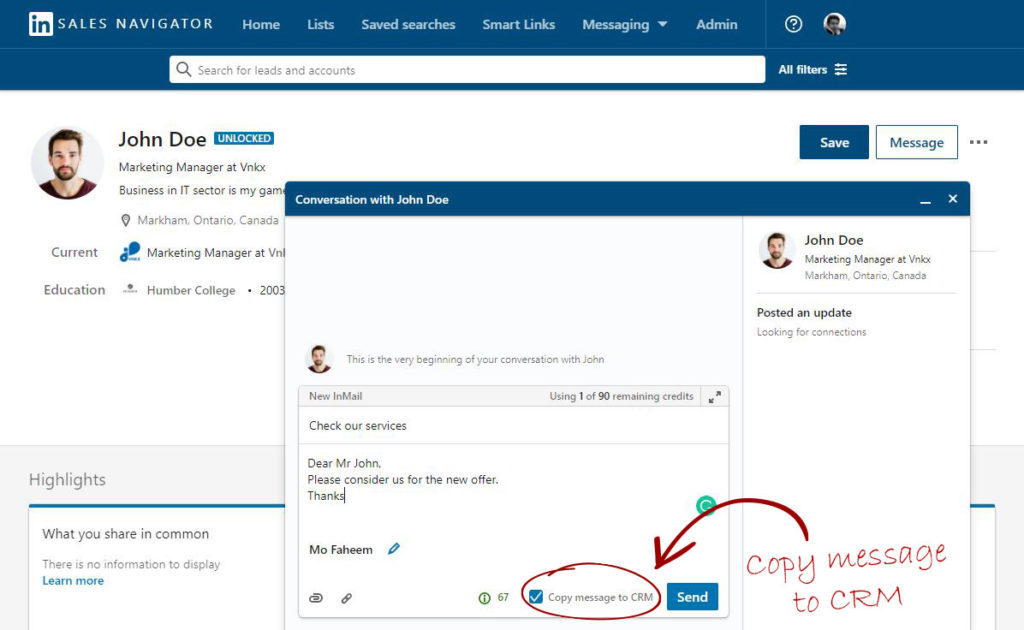
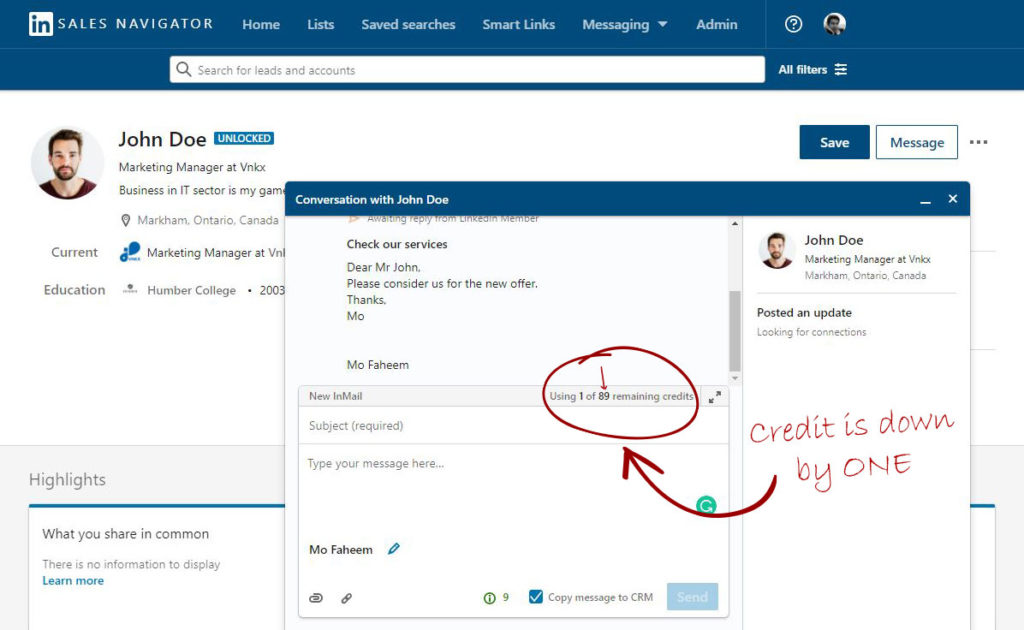
In the example, after sending the InMail, the credit is reduced by one from 90 credits to 89. Once the contact accepts the InMail, the credit will be restored to 90.
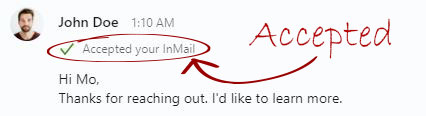
InMail credits
Unused InMail credits are valid for 90 days and can get accumulated month after month. For example, if each user gets 30 InMails credits every month, the 30 InMails can be carried over 90 days. When an InMail message is sent, it gets deducted from the credit. However, if the InMail recipient responds, the credit gets credited back to the user. Read more about the InMail expiry.
Sales Navigator Plans and alloted InMails
An allotted number of InMail credits are allocated every month to each Sales Navigator user based on the subscription. Read more about the Sales Navigator plans.
Additional InMails can be bought indepenantly.
Professional
- CRM Sync not supported
- 20 InMails a month
Team
- CRM Sync supported
- 30 InMails a month
Enterprise
- CRM Sync supported
- 50 InMails a month
Sending InMails from Dynamics 365
Dynamics 365 Sales users can use the integration to send InMails directly from Dynamics 365 forms. From the contact form and under the Sales Navigator tab, out from the LinkedIn InMail section. Send messages to contacts to get introduced.