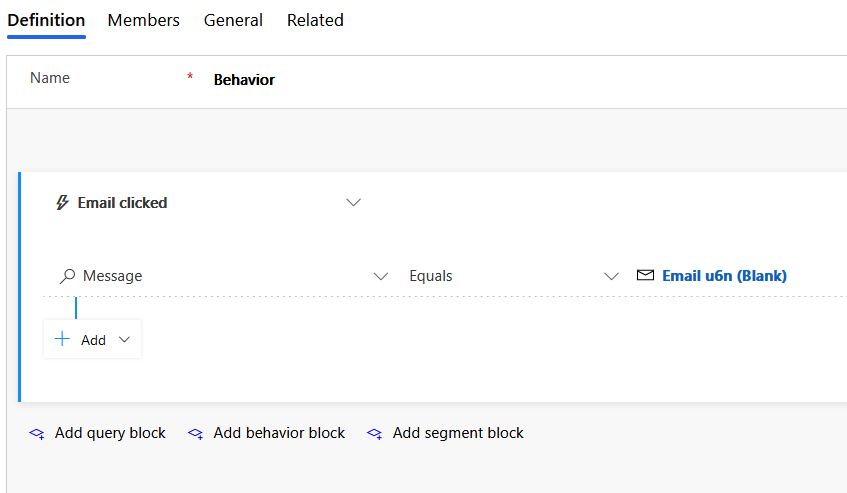Essentially, we have to differentiate between Sales and marketing as functions to understand how Dynamics 365 Marketing is working. To clarify, A Business can sell to another Business (B2B) or directly to the Consumer (B2C). Sales can open an opportunity, quote or/and order to either to an account (B2B) or to contact (B2C); However, B2B and B2C marketing targets only contacts (people). To illustrate, a contact (person) is the recipient of all marketing activities, either as a direct consumer or a company’s representer. The contact (person) can receive a marketing activity, such as filling a form or visiting a website, and in B2B situation, this contact (person) decides for his organization. Therefore, contacts are the primary entity of all Microsoft Dynamics 365 actions.
Another basic marketing rule is to deliver the right message to the right group of people; Segregating the previously mentioned contacts into smaller groups based on their demographics, firmographics or behaviour ensures effective marketing results.
Demographics
Demographics are the properties of the contacts (people), such as age, gender and location. For example, a University will target high school students to fill up their under graduation programs, and they will target executives for graduate programs.
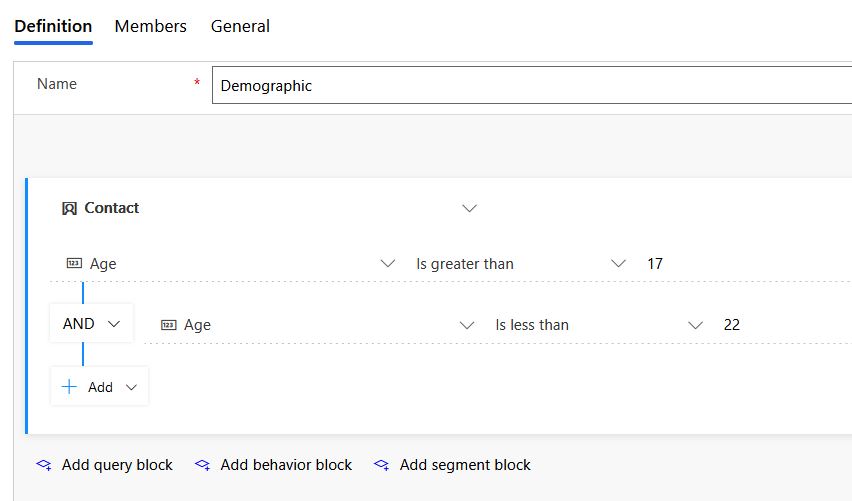
Firmographics
Firmographics are the business properties that contacts (people) are working for, such as the industry, location, and revenue. For instance, a bank might want to encourage a specific sector to take loans by communicating a lower interest rate to that industry.
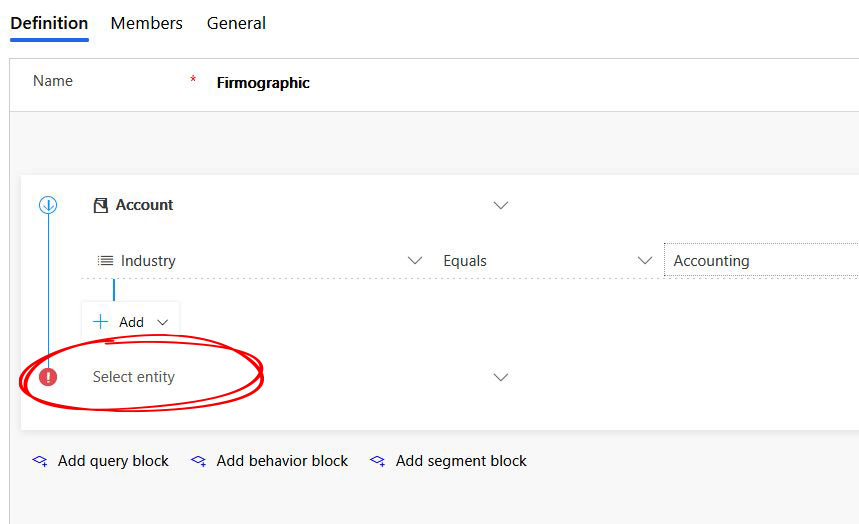
As shown in the image above, search criteria look for accounts only which will cause an error “TargetProfileTypeMismatch Target profile type from query does not match the audience type” 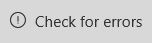 once the check for error button is clicked.
once the check for error button is clicked.
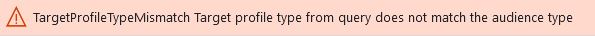
All segments queries have to return some contacts records. Hence, the query has to be completed to end with a contact record as the image below.
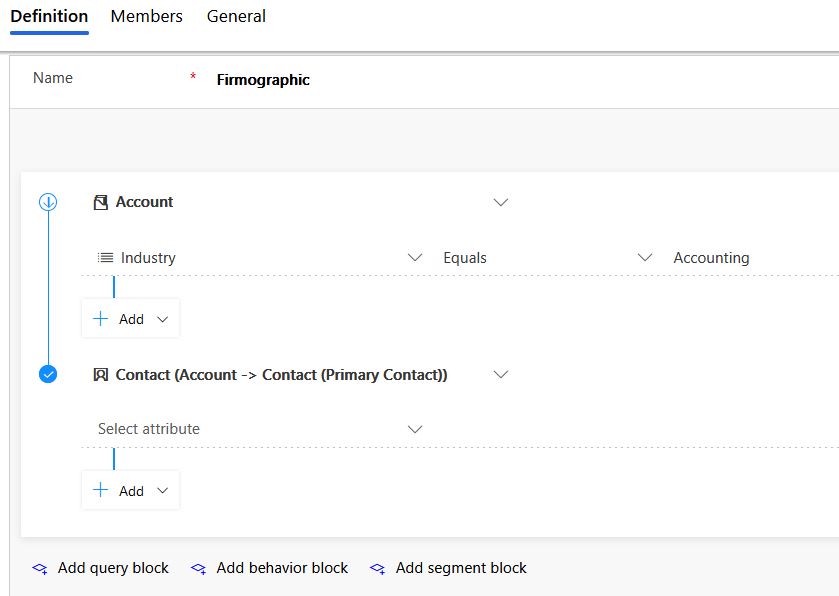
Behaviour segments
Behaviour segments are grouping the contacts records who have interacted with any of the marketing activities, such as email, website, forms and events interactions. The more interactions a person has made with the marketing activities indicate an interest in the company’s product and services. Contrary to the Firmographics segments, behaviour segments return contacts, and there is no need to close the query with contact criteria.