First of all, Dynamics 365 Marketing SMS providers are a Real-Time Marketing feature and to send SMSs in traditional outbound marketing, we are required to use different methods that are not covered in this post.
Although, it is important to highlight that we can use the same providers or others in the traditional outbound marketing customer journies using custom channels.
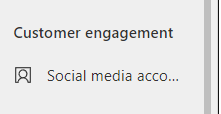
SMS Providers a Real-Time marketing feature
To use SMS Provider, we need to make sure that we install Real-Time Marketing first to have the feature under Marketing Settings. In the snapshot, under the customer engagement section in the Marketing Settings, we have only one option that we can configure. Below we can see that we have more settings after installing Real-Time Marketing, out of which “SMS providers”
For more information on how to create outbound text messages in Real-Time Marketing, please review the link!
D365 Marketing Settings
Again, from Marketings Settings > Customer Engagement > SMS Provides, we can set up our Text messaging number. as shown below. Also, we can set up more than one text messages number from different providers.
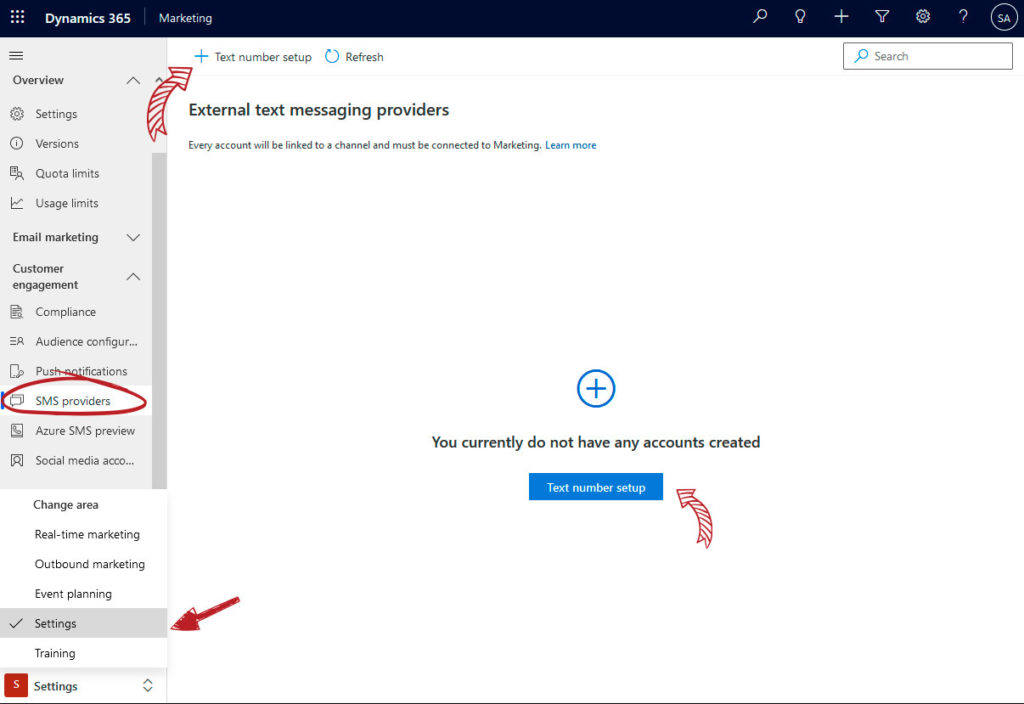
Dynamics 365 Marketing SMS Providers
Dynamics 365 Marketing supports two SMS Providers, TeleSign and Twilio. In future posts we will cover how to integrate each of those options, however, for now, we will cover what is needed from both.
It is important to mention that both companies are leaders in their field and provide a number of communication services. We are not sponsored by any of the companies. I maintain a paid account with TeleSign and Twilio to evaluate them continuously.
Adding a provider will go through four steps, as follows.
1st Step – Name provider
Now we need to give a name to the provider we will be using. This can be anything that is meaningful in your case. For example, if you are using a provider for toll-free, you can call it toll-free.
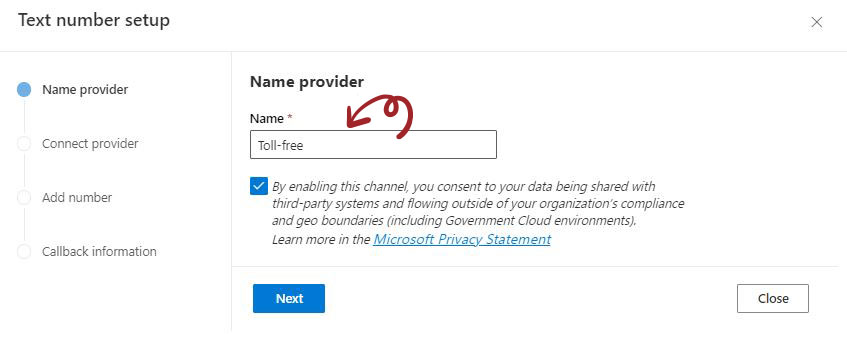
Also, we are require to consent sharing data with external parties. This might be important to some organizations or government entities. Obviously, we are sending data to the SMS servier provider.
2nd Step – Connect provider
OOTB Dynamics 365 Marketing SMS Providers are either one of two options, TeleSign or Twilio. Currently, those are the only two options that we can choose to select from, as shown below.
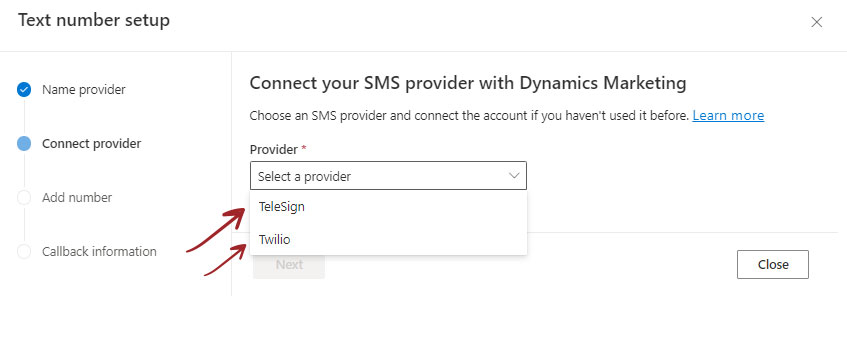
When selecting one of the two options, we are required to have an account with the option we choose, either paid or trial account. From Eithe TeleSign or Twilio account, we will be able to get the below needed keys to connect our account with Dynamics 365 Marketing SMS Providers.
TeleSign
If we select TeleSign, we will need a Customer ID and API Key to complete the process.
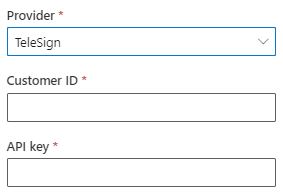
Twilio
If we select Twilio, we will need Account SID and Auth token to complete the process.
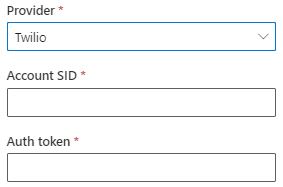
As shown above, the different requirements for each option can easily be obtained from the account with TeleSign or Twilio.
Add SMS Number
We need to have a registered number with one of the two providers to complete this step. Each vendor has its own requirement and procedure to acquire the SMS number that will be used. We will talk about the process of each vendor in a future post.
Each Dynamics 365 Marketing SMS provider can have more than one phone from different types or from the same type.
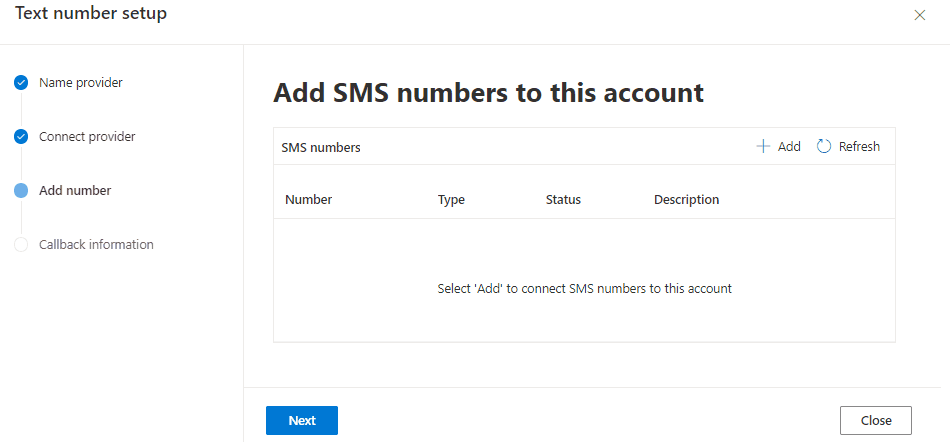
It is important to know that each vendor provides three types of SMS numbers. We will discuss the difference of each in the future. However, we need to know that there are three types, as follows.
Geo
Regular 10 digits mobile number containing an area code
Short code
A 5 digit short number which is commonly used by companies’ SMS communications.
Toll free
A 10 digit number that starts with 8 such as 800, 888. No service cost to the caller.
Genreally, deciding on which option that meets our clients needs can be overwhelming. Therefore, we will explain more about the difference between the three options in the future.
CallBack information
This option is useful to build a two way connection with Twilio account. I didn’t configure this part. Threfore, I will avoid talking about this step for now. However, I can say it that not coping the link to Twilio didn’t affect the integration, and I am able to send text messaging without completing this step.
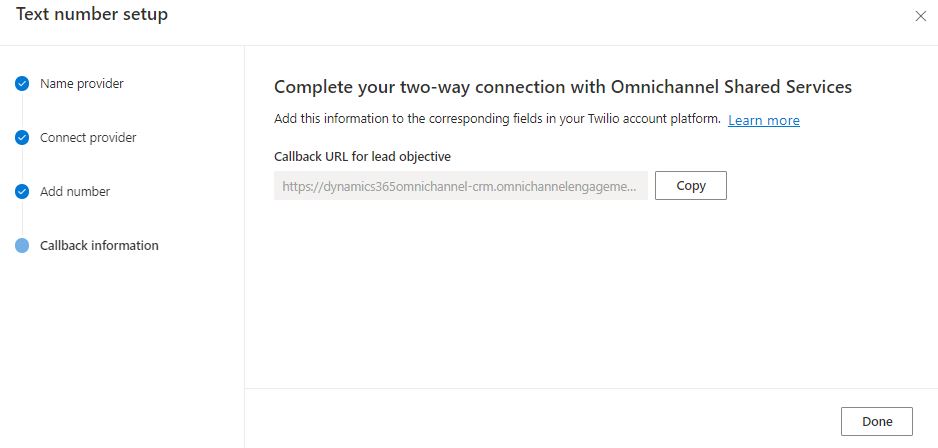
List of Dynamics 365 Marketing SMS Providers
Finally, we will be seeing all the providers we added to the list and how many phone numbers they have under each provider.
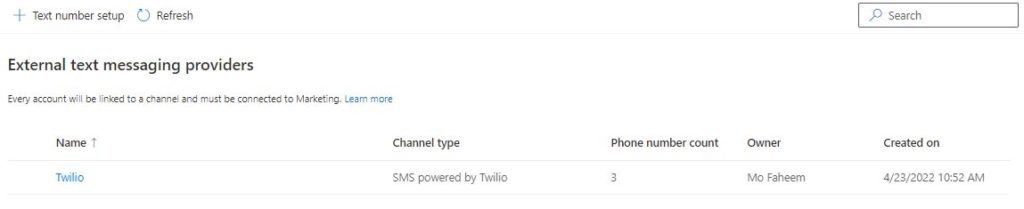
The added numbers will be available to use under the D365 Real-Time Marketing journey.



2 comments
Hi Mo i am unable to get past the first step of Naming the provider gives me this error ”
An unexpected error has occurred. Please contact Microsoft Support. Error code:-1″ . Is this due to e permission ?
Hi Mo,
I have added the Twilio number (Auth and SID), however, when creating an SMS I cannot see the number in the list. Is there a setting I need to enable in Dynamics?