After installing the 2021 wave 1 release marketing new preview features, I started to set a Real-time marketing Emails. I noticed that the existing Outbound marketing emails are not visible and after creating a Real-time marketing email was not also visible in the Outbound marketing area.
Threfore, I tried to understand the diffences and compare Outbound vs Real-time marketing Emails.
Outbound vs Real-time marketing emails
To understand the difference between the two email messages, I had to determine if each of the emails uses the same back-end table.
The easiest method to check the table name, when we explore one of the emails, and from the advanced find, the “look for” field will point to the exact table.
Outbound marketing emails
From the outbound marketing area, select Marketing emails. Then click on the advance find funnel icon in the top right.
In the outbound marketing emails, The table name showing in the “look for” field shows “Marketing emails“. this is the table name.
In my example below, there are two outbound marketing emails.
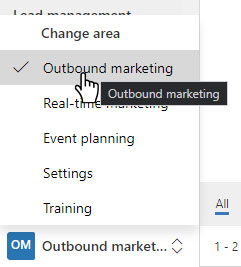
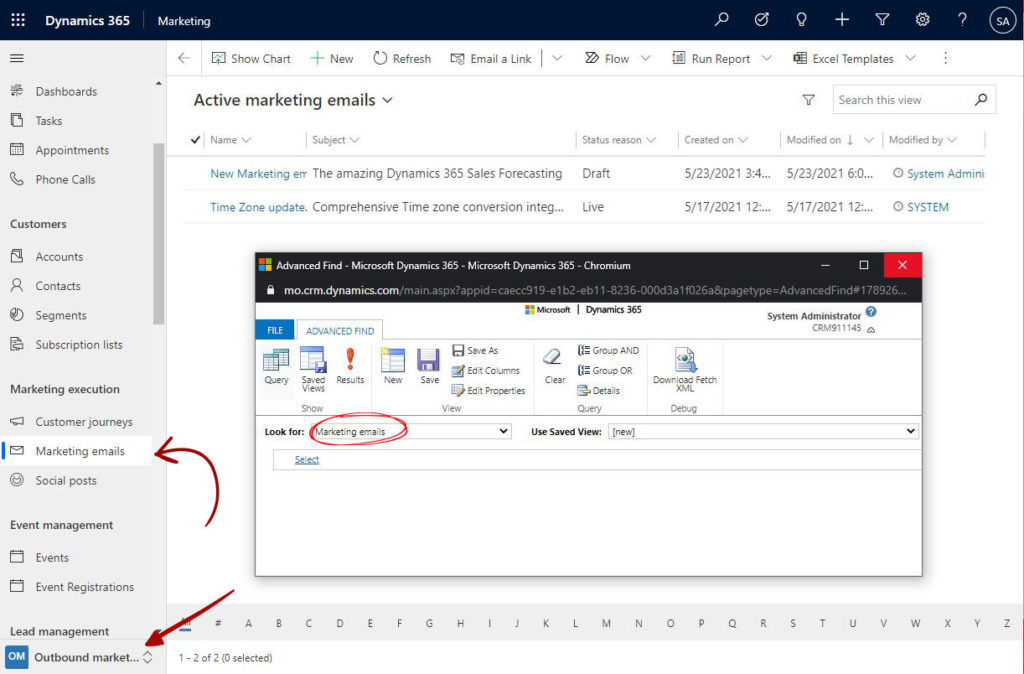
Real-time marketing emails
From the real-time marketing area, select Emails. Then click on the advance find funnel icon in the top right.
In the Real-time emails, The table name showing in the “look for” field shows “Emails“. this is the table name.
In my example below, there is one real-time marketing email.
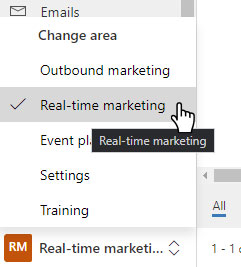
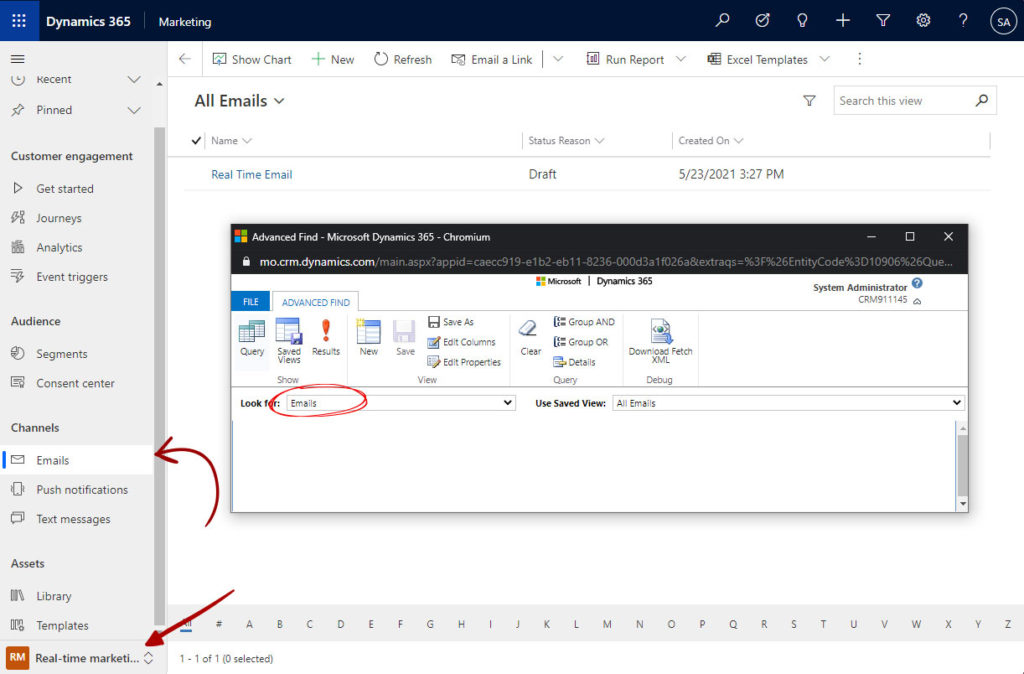
Outbound vs Real-time emails findings
In my conclusion, both emails are entirely different as both are totally independent tables. Thus, this is why they are not visible from each area. However, I dont know if this is the direction Microsoft is going forward with or separating between the two email environments temporary until the new real-time marketing is generally available.
Conclusion results
As a result of the conclusion above, there are a number of consequences.
Recreate emails if required
In case we require to use the same email, we can easily copy the html code of the outbound emails into a new created real-time email.
Email Insights
There will be a discontinue in the email insight as we will have 2 copies of the email insights.
Pre-existing templates
Pre-existing outbound marketing email templates are not available for the real-time emails. The templates can be recreated.
Email editor
The real-time email editor is missing some of the features that is available when using the outbound emails, such as include video, QR codes, content blocks, Teams check-in links, custom code, and marketing page links.


