Dynamics 365 Marketing real-time marketing consent center is where clients’ communications consent is managed for emails and text messages. Manging consents are essential compliance to comply with many regulations, GDPR, CASL or other regulations.
For more information about the new consent center, check Microsoft documentation.
Email and text messages consents
As mentioned above, based on Anti-Spam Legislation, companies are required to follow the regulation in the countries where they are located and where are their clients are located by obtaining the required consents. These consents have to be obtained for both emails or/and SMS, in case we decide to use one channel of the two (emails or SMS), we required to obtain the client’s consent for that specific channel.
Marketing email and SMS types
There are two types of emails and text messages.
- Commercial messages (can be sent in bulk to clients who gave consent to receive bulk messages and subscribed in one of the subscription lists).
- Transactional messages (this type of message is used with recipients with a specific business transaction related to the message- This is not supposed to be used with bulk emails.)
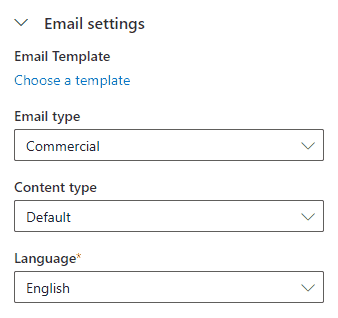
Generally, we require to obtain consent for commerical emails and text messages.
Real-time marketing consent center
To set the consent center, from the real-time marketing, below Audiance, choose consent center.
From the ribbon we can add consents manually or load it from the outbound marketing or excel sheets.
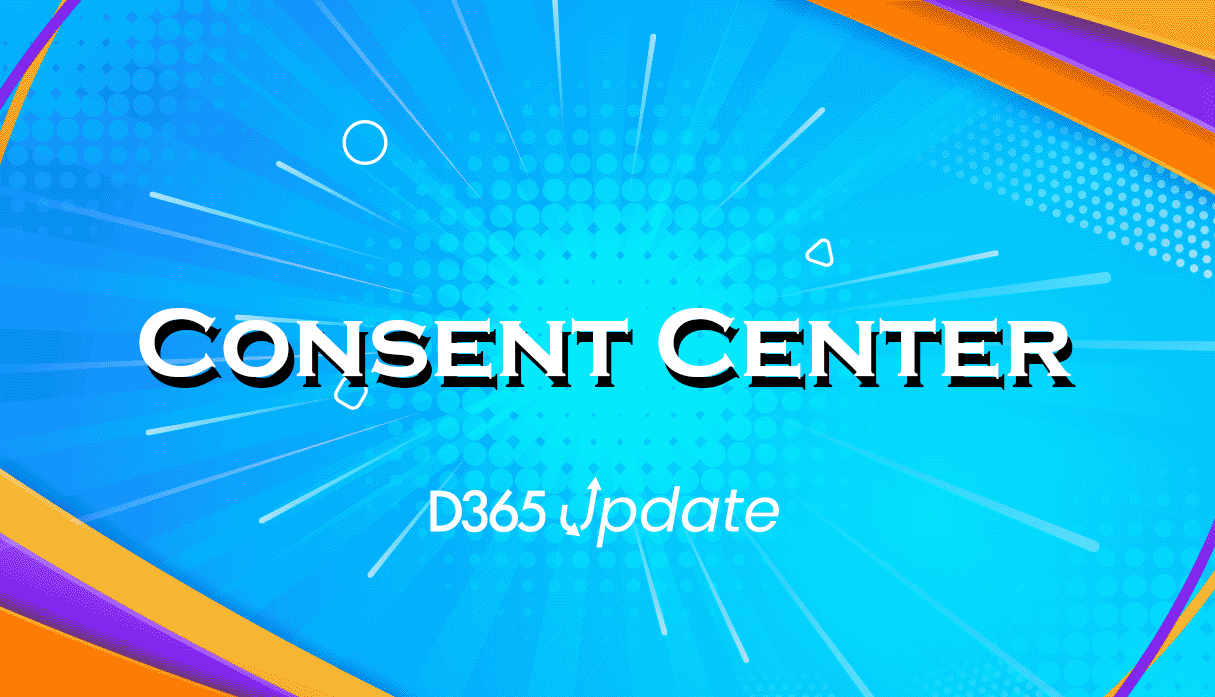
Load outbound marketing contact consents
The contacts emails with the attribute Bulk email set to “allow“, will be loaded.
Contacts with multiple emails will only load the emails that are set in the Audience configuration.
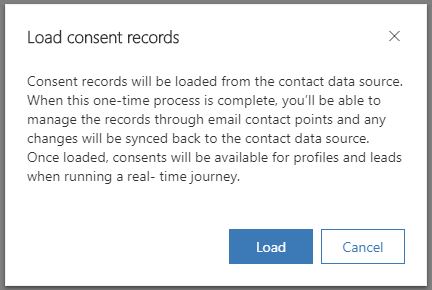
Contacts sharing same email address
In many situations, I witnessed that number of different contacts share the same email address. For example, in many cases, a husband and wife sign in using the same address and create two or more contacts with the same email. The customer journey avoids sending the same email message to the same contacts and sends only to the contacts with a Bulk email to “Allow”.
However, when Loading Real-time marketing consent center, if not all the contacts Bulk email is set to “Allow”, the system will update the contacts to “Not Allow”.
Consent type
In real-time consents are two types, either a consent to allow communication for commercial content and consent to track the interactions with Marketing communications.
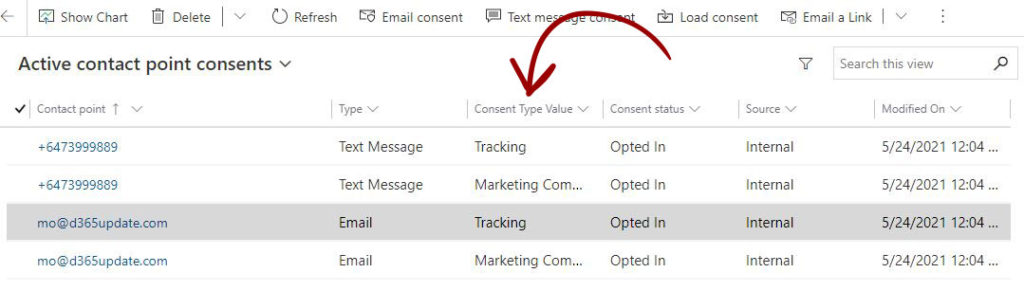
Allow tracking
The tracking consent allow the system to add logic to the emails and included links to realise the actions taking by the email or text messages recipient.
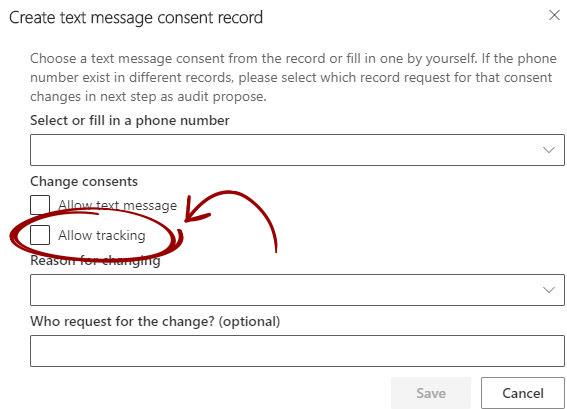



2 comments
Hi, what about orphaned leads? I tried to bulk email a list of leads I uploaded from my old CRM, where we could normally email them. But because they are ‘only’ leads, the outbound doesn’t work (I can’t add them to segments or journeys). So I decided to go to Real-time marketing – as apparently you can email leads there. But they all got blocked saying No Consent. Ok managed to find the consent and loaded it from outbound, but only loaded CONTACTS and not LEADS. So I can’t still email leads. Any ideas?
So far, what you did is correct!