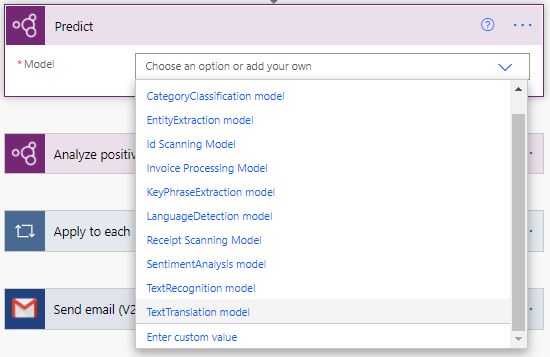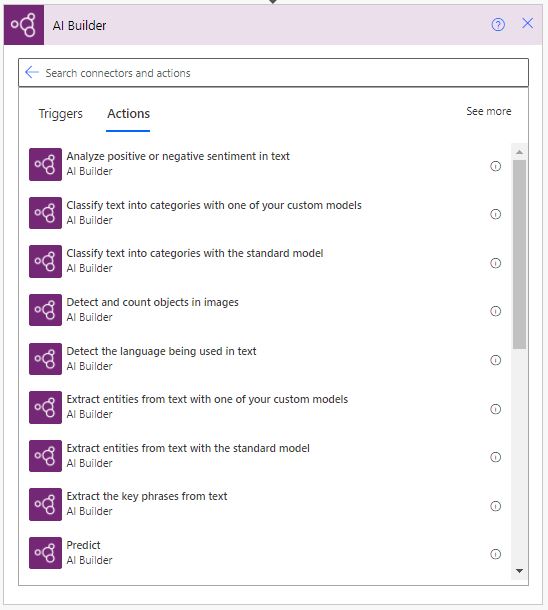Microsoft Power Platforms developed the means to create a low-code AI builder with Power Automate. AI is becoming a necessity for businesses more than ever, and many companies want to enable their staff, users, vendors and clients to provide information that can be analyzed for better forecast and prediction.
For more information about AI Builder models in PowerPlatforms, please read more at this link.
For more information about AI Builder with Power Automate, please read more at this link.
AI Builder with Power Automate Connecters
AI Builder Power Automate Connector is available to add in a flow. While the connector has no triggers as it a response to rather external triggers, the AI Builder with Power Automate connectors has a number of actions as listed below.

1. Sentiment Analysis
Using Natural Language Processing (NLP) to analyse positive or negative sentiment in text, which is highly valuable to businesses, especially with the rise of Big Data and social media.
The connector action “Analyze positive or negative sentiment in text” analyses the overall text and provides a score for the text. The action also breaks the text into sentences, which again gets analysed and scored individually.
2. Category Classification
Using category classification and based on Natural Language Processing (NLP), companies can set a general understanding of the given text. Then possibly in the following Power Automate step, the data can be routed into the concern group. The connector actions “Classify text into categories with the standard or custom models“
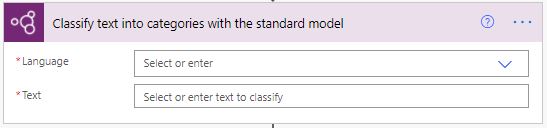
3. Entity Extraction
Entity extraction model will scan and skim text for entities, such as people, places, locations etc. Text will be realized, and the founded entities will be highlighted based on the predefined entities within the AI model. The connector actions ” Extract entities from text with the standard or custom models“
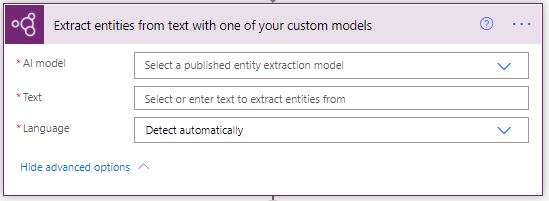
The category classification and entity extraction AI Builder with Power Automate have two connectors, as following.
Standard Model Connectors
The standard model is a prebuilt, trained and tested model by Microsoft. The model is made to fulfil a general business requirement.
Custom Model Connectors
Custom Models are models that need to be configured based on the client’s specific requirements, then get trained and tested on the client’s data.
4. Object Detection
A custom model that can be trained to detect objects from images fed to the flow. The model can be used to detect products or items from images and count those elements. For example, in retail, the AI Builder model can detect shelf products and count these products. The connector action “Detect and count objects in images“
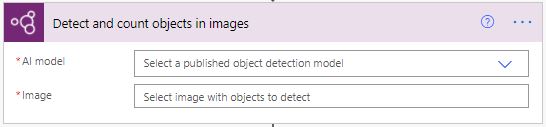
5. Language detection
A Standard model used to detect the language of text, use connector action “Detect the language being used in text“.
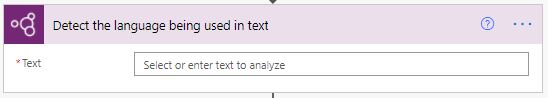
6. Text Recognition
A Standard model used to OCR images’ text, use the connector action “Recognize text in an image“.
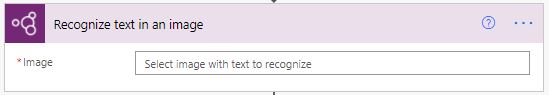
7. Key phrases extraction
A standard model used to find the keywords and sentences of text, use the action “Extract the key phrases from text“
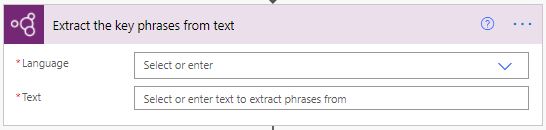
8. Business Card Reader
A standard AI Builder model to scan and detect business card data such as name, title and company. Use action connection “Read business card information“
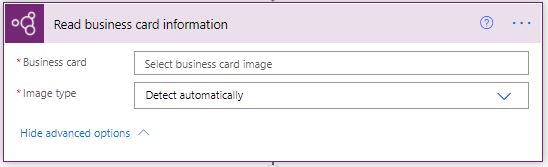
9. Text translation
A standard model used to translate text from one language to another, use “Translate text into another language“
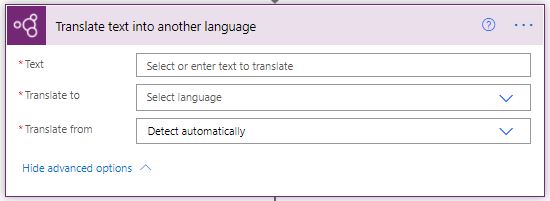
10. Identity document reader
A standard model used to read ID information, such as name and ID number, use the action “Process and save information from identity documents“
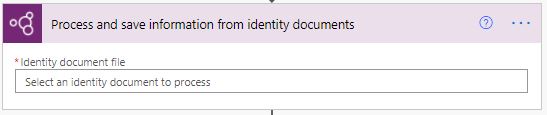
11. Invoice processing
A Standard model used to extract invoice information, such as the Amount due and Customer name, use the action “Process and save information from invoices“
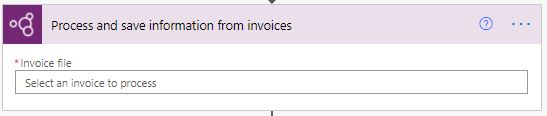
12. Receipt processing
A Standard model used to extract receipt information, such as the total amount and Merchant name, use the action “Process and save information from receipts“
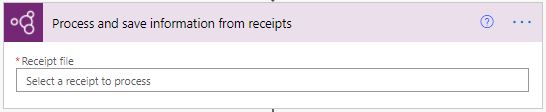
13. Form Processing
A Standard and custom model used to extract form information, such as field value and field confidence score, use the action “Process and save information from forms“
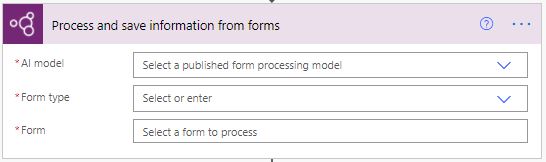
14. Predict
Build a complex AI model by combining the Prediction model with other models using the AI Builder with Power Automate connector. the prediction model can be combined with prebuilt or custom AI Builder models.
AI Builder with Power Automate