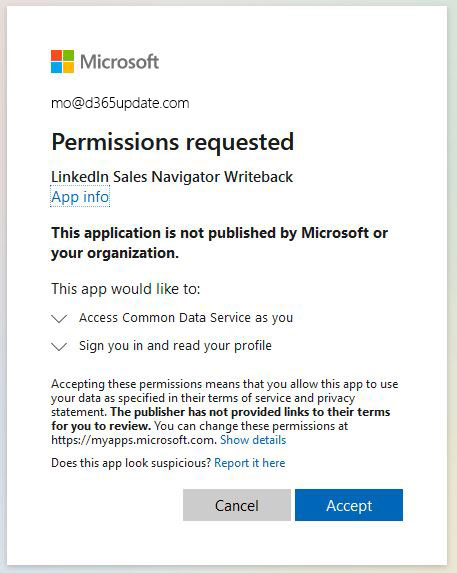LinkedIn Sales Navigator CRM writeback permission is a new message that I received last week, when I connected to Sales Navigator, to connect my account to CRM.
For more information about LinkedIn Sales Navigator CRM writeback to Dynamics 365 Sales, check the link. Also, to review our previous post about how LinkedIn Sales Navigator and Dynamics 365 Sales work together to help the sales team engage more with their clients and potential clients, please check the link.
Connect to CRM
When the user logged in to Sales Navigator, a new message notifying the user that the company administrator has enabled CRM writeback.
The Dynamics 365 Sales writeback will be able to create activities created in the LinkedIn Sales Navigator account as Dynamics 365 activities. These activities are as follows.
- Messages and InMail (Read more about LinkedIn InMail as Dynamics 365 activities)
- Smart Linked (limited to Enterprise subscription only)
- Notes
- Calls
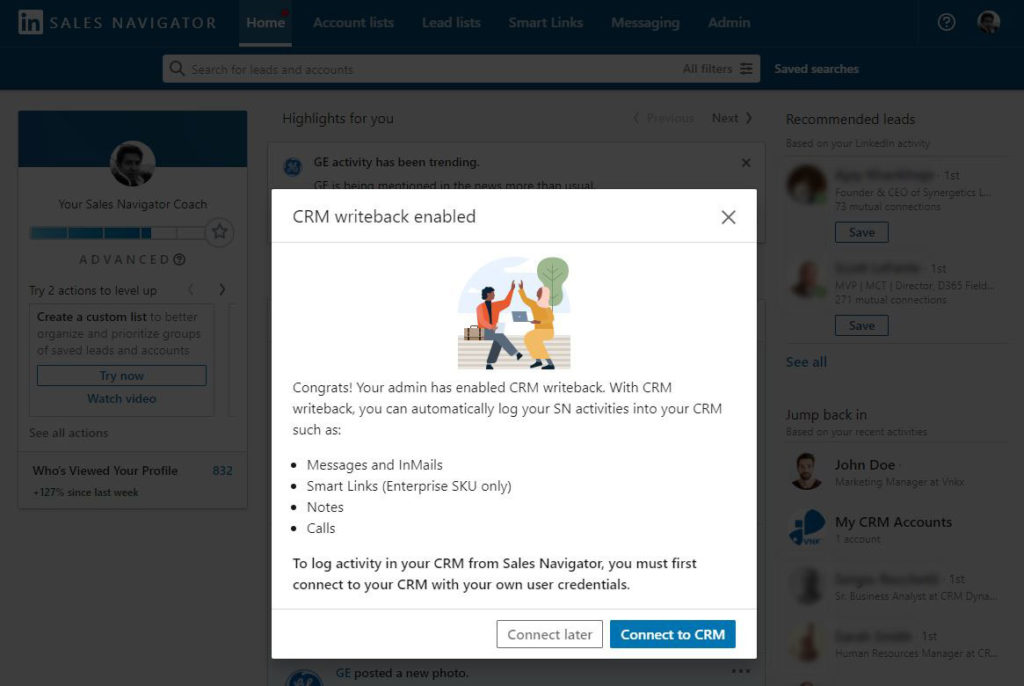
LinkedIn Sales Navigator CRM writeback Permissions
Once the user connects to CRM, he will be asked to log to his company and give LinkedIn Sales Navigator writeback permission.
The permission is granted as Sales Navigator will need to access and create records in Dataverse (aka Common Data Serice) and to read information from the user profile.
Once Accepted, the LinkedIn SN will be able to create the needed records in Dynamics 365 Sales.