CRM solutions, Dynamics 365 included, are made to manage and nurture the relationship between the client and all vendor’s departments; controlling the communications with clients is one of the most important elements of the relation with them. For example, controlling emails and meetings.
This case study post will discuss the possibility and the need of integrating video messages solution with Dynamics 365 and in future posts will discuss the benefits out of integrating the video messages with Sales, Customer Service and Field Service solutions.
Dynamics 365 Timeline
Dynamics 365 timeline when enabled on a table, will build a relation with this table and all the tables of the type “Activity”.
Example of out of the box tables of the type “Activity” are appointments and emails.
Documenting the history of all completing activities and following the new activities in essentional to maintain a relation with the business clients.
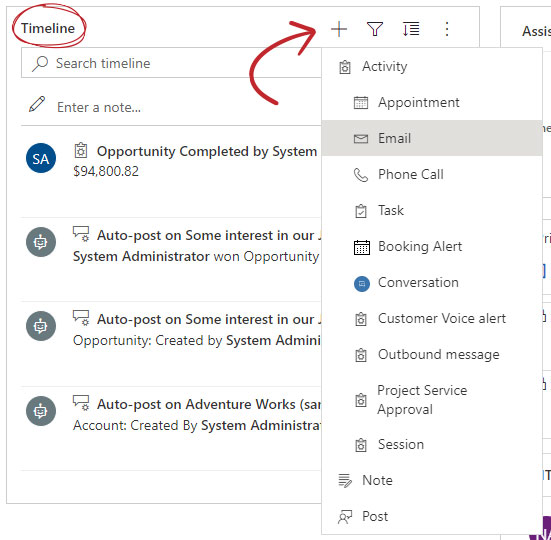
Video messaging for Dynamics 365
Video messaging for Dynamics 365 is a new type of activity that used to communicate effectively with clients to leverage traditional communication means to deliver the message faster and clearer.
Video messages can include direct one-to-one message, desktop recording or poth.

Customer Service
Video messages can be included in both Cases and Knowledgebase articles. The message can ease the communication and replace long guidance emails with desktop snapshots.
Field Service
Work orders can use the video messages as instuction tutorials to be used at sites. Also, can be communicated with clients to maintain their equipment.
Sales
Product introductions and marketing videos can be sent to clients using a library of videos. Dynamics 365 will track clients’ interactions with videos communicated in opportunoties.
Benefits of video messages in Dynamics 365
This case study predicts that there are high benefits of video messaging for Dynamics 365, such as the followings.
- Leverage traditional communications such as emails and appointments
- Track interaction with videos messages and analyses interactions with clients
- Save time by reuse the video messages with multiple clients directly from Dynamics 365
- Create more personalised communications compared to traditional messages.
- Consolidated library to share created videos by all Dynamics 365 users
Enterprise solution and common video library
An enterprise solution will provide the facility for Dynamics 365 users to create video messages that can be shared among them using a common library with advanced security to manage the videos.
The enterprise solution also can enable users to include videos in existing activities, such as emails and appointments.
Video messaging for Dynamics 365 follow and track clients feedback and views can be tracked with the account and contacts, which helps scoring opportunities for sales and rate cases for customer services.


