Real-time marketing enables Dynamics 365 Marketing to react to customers’ actions in real-time. For example, marketing journeys, unlike outbound marketing, can be triggered by actions such as logging into wifi or visiting one of the company offices or selling centers.
The goal is to reach out to the client at the right time to help him take buying decisions.
Dynamics 365 real-time marketing vs outbound marketing is what many consultants and marketing users will soon be researching.
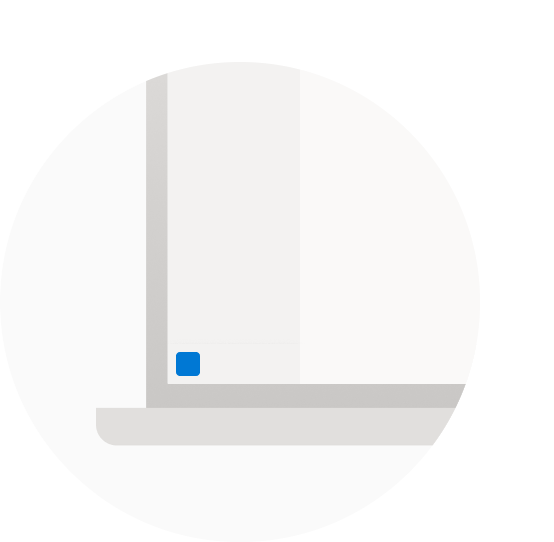
Real-time marketing vs outbound marketing
The major difference between the two methods is the approach of marketing. As the names indicate, traditional outbound marketing is a proactive mass approach to create interest. Meanwhile, real-time marketing is very directed to the audience with real-world triggers to influence immediate actions.
For more information about real-time marketing in comparison with traditional outbound marketing, check the definition of real-time marketing.
Also you can check the latest post about real-time marketing journey orchestration.
Dynamics 365 Real-time marketing Components
Dynamics 365 Real-time marketing consists of multiple components that are required to be built independently and then put together like puzzle pieces to be fully functional.
1. Event trigger
One of the two journey types (Event-based).
2. Segments
One of the two journey types (Segment-based).
3. Cannels
The means to deliver the marketing message.
4. Journeys
The sequence of actions to reach to audiance.
This blog post we will dicuss an overall these four componants.
1. Event triggers
Dynamics 365 Real-time marketing depends on reaching out to clients at times where the solution can influence their decisions. I personally believe that this is one of the major differences between traditional outbound marketing and the newer approach. Therefore Event Triggers are an essential element to initiate the journeys.
Event triggers are one of the to journey typs.
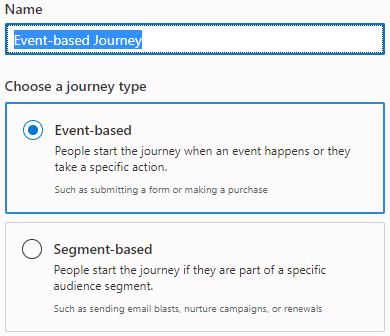
Predefined event triggers
A common predefined number of event triggers for Dynamics data, surveys, emails and text messages transactions that users can start including in their journeys.
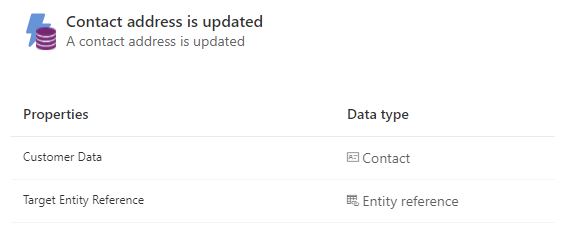
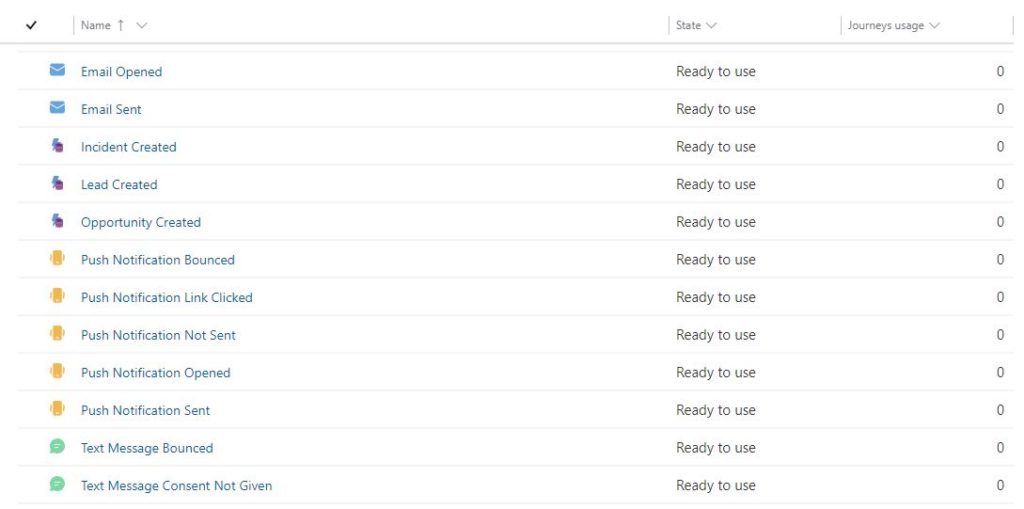
Add new event triggers
Alternatively, users can build custom event trigger using the procedure below. We will be discussing the means of creating new triggers in a future post.
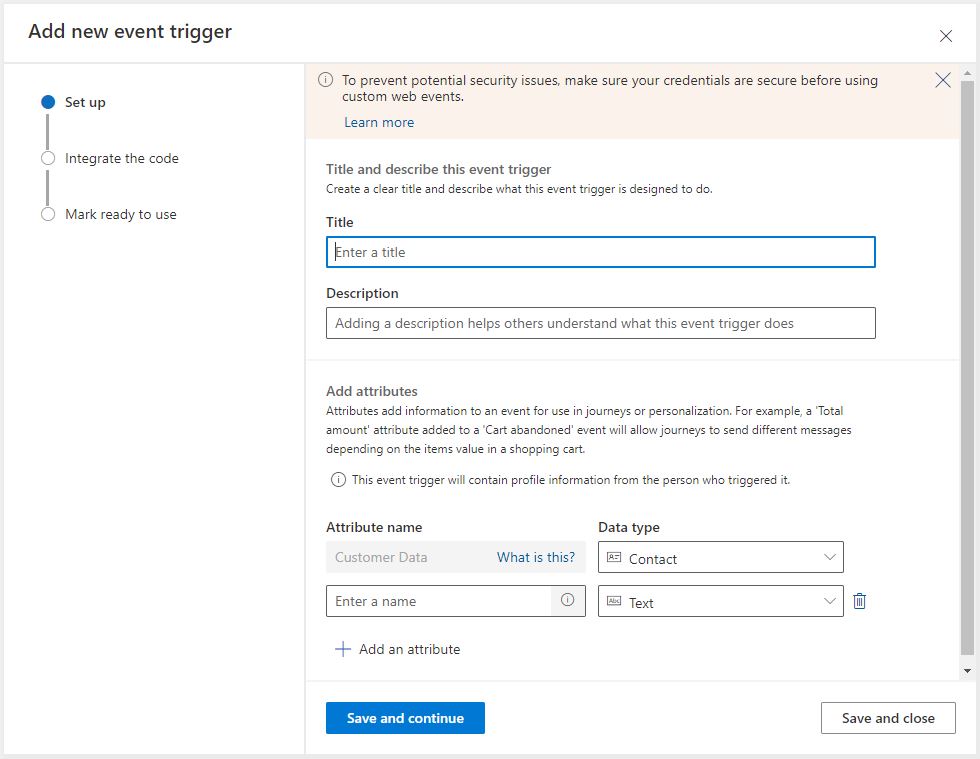
2. Segments
Real-time segments are the same segments created in outbound marketing. Outbound marketing segments explained in a previous post.
Segments are one of the two journey options (either event-based or segment-based)
This is the start up point of the journeys.
Static & Dynamic segment
Exactly as the outbound marketing, segmets are either static list of contacts that we can mange members manually or dynamic where contacts are automatically managed.
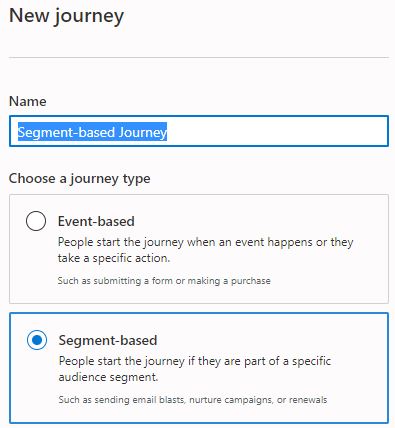
3. Channels
Channels are part of the excution part of the new marketing approch that Microsoft is introducing.
Emails
Emails simillar to what we are used to in outbound marketing, but not the same emails and emails templates.
For more information about real-time maketing emails, check previous post.
Push notifications
Provide immediate attention based on the real-world trigger that fired the real-time marketing journey.
For more information about real-time maketing push notifications, check previous post.
Text messages
Reach out to the client directly using SMS messages to notify the clients about real-time actions and marketing campaigns.
For more information about real-time maketing text messages, check previous post.
4. Journeys
Journeys are the execution method of Dynamics 365 real-time marketing. As mentioned above journeys can be fired by either event trigger or segments. Journeys settings will be discussed in a later post.
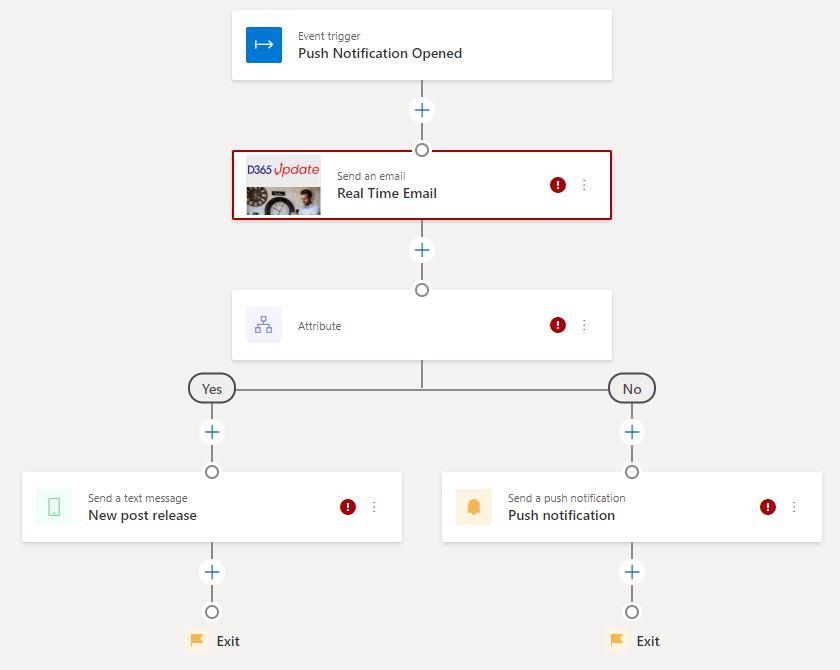
Journey are very different for the traditional customer journeys of outbound marketing; it doesn’t have the same journey components. We explained the new journey orchestration in a previous post as part of the 2021 wave 1 release.
The new journeys enable Dynamics 365 Marketing users to respond to clients immediate needs. Also, the journey builds personalized marketing to have a better Customer Experience (CX).


