Save survey progress is now possible, and in 28 days it can be resumed. The newly introduced feature is available for personalised surveys and is not available for anonymous surveys.
Personalised surveys are meant to get filled by specific users which are sent using a unique link embedded in an email. The personalised links cannot be sent using QR and Link features. All personalised surveys and their unique links can be used multiple times, until the survey is completed, and those surveys cannot be submitted more than once if “one response per person” is switched on.
Customer Voice is an entirely new experience. For more information about the new Customer Voice and its project apporach in comparison with the retired Forms Pro, please read
Proceed Customer Voice Survey from any device
Survey recipient can resume the stopped survey using the same link from any browser or any device.

Enable Save Survey Progress
To allow survey participants to save their progress, the survey has to be sent by email, Power Automate or Dynamics 365 to a named contact.
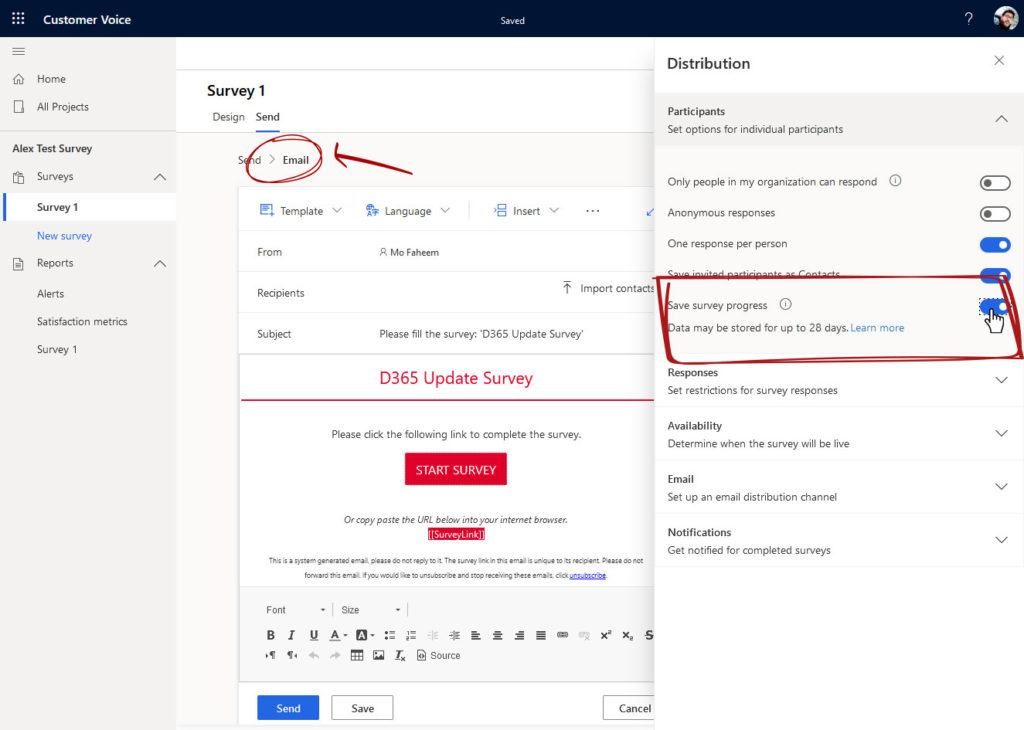
Under the “Send” tab, and from the Customization section > Distribution setting > Participant > Turn on the Save survey progress toggle.


